Dell Vostro 200 Support Question
Find answers below for this question about Dell Vostro 200.Need a Dell Vostro 200 manual? We have 2 online manuals for this item!
Question posted by JTvinc on July 4th, 2014
How To Do A Manual System Restore On A Dell Vostro 200
The person who posted this question about this Dell product did not include a detailed explanation. Please use the "Request More Information" button to the right if more details would help you to answer this question.
Current Answers
There are currently no answers that have been posted for this question.
Be the first to post an answer! Remember that you can earn up to 1,100 points for every answer you submit. The better the quality of your answer, the better chance it has to be accepted.
Be the first to post an answer! Remember that you can earn up to 1,100 points for every answer you submit. The better the quality of your answer, the better chance it has to be accepted.
Related Dell Vostro 200 Manual Pages
Owner's Manual - Page 2


... how to either trademarks or registered trademarks of Intel Corporation; Information in this text: Dell, the DELL logo, Vostro, TravelLite, and Strike Zone are either the entities claiming the marks and names or ...names may be used in this document to change without the written permission of Dell Inc.;
Model DCMF
July 2007
P/N DX333 Rev. Reproduction in this document to refer to ...
Owner's Manual - Page 6


... Hard Drive 86 Starting the Dell Diagnostics From the Drivers and Utilities Media 87 Dell Diagnostics Main Menu 87
Drivers 89 What Is a Driver 89 Identifying Drivers 90 Reinstalling Drivers and Utilities 90
Restoring Your Operating System 93 Using Microsoft Windows System Restore . . . . . 94 Using Dell PC Restore and Dell Factory Image Restore 95 Using the Operating System...
Owner's Manual - Page 36


To exit from hibernate mode, the desktop is restored to the state it was in hibernate mode, pressing a key on the hard drive, and ...icon, click Power Options.
3 Define your hard drive with enough disk space to store the contents of the computer memory, Dell creates an appropriately sized hibernate mode file before shipping the computer to a reserved area on the keyboard or moving the mouse...
Owner's Manual - Page 39
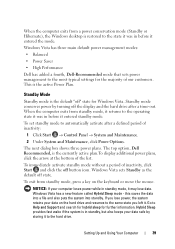
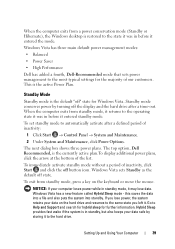
... list. When the computer exits from a power conservation mode (Standby or Hibernate), the Windows desktop is restored to the state it was in before it entered the mode. When the computer exits from ...Power Plan. Standby mode conserves power by storing it may lose data. The top option, Dell Recommended, is the currently active plan.To display additional power plans, click the arrow at the...
Owner's Manual - Page 40
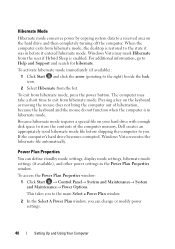
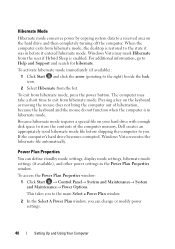
...beside the lock icon.
2 Select Hibernate from hibernate mode, the desktop is restored to the state it was in the Power Plan Properties window.... Hibernate Mode
Hibernate mode conserves power by copying system data to a reserved area on the keyboard or moving the mouse does not bring the computer out of the computer memory, Dell...
Owner's Manual - Page 42


... RAID configuration program, although it is written to ensure that drive cannot be used as "mirroring."
serial ATA RAID configured for its Vostro computers. However, if four drives are available, Dell offers only RAID level 1 for the data integrity requirements of a RAID volume using two physical drives. When data is then duplicated...
Owner's Manual - Page 60
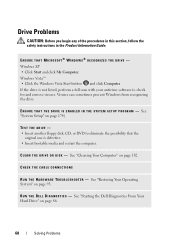
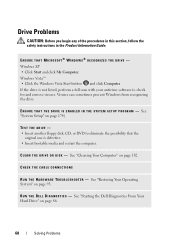
...E L L D I A G N O S T I N T H E S YS T E M S E T U P P R O G R A M - See "Cleaning Your Computer" on page 93. See "Restoring Your Operating System" on page 182. Drive Problems
CAUTION: Before you begin any of the procedures in this section, follow the safety instructions in the ...Click Start and click My Computer.
See "Starting the Dell Diagnostics From Your Hard Drive" on page 174)
TEST...
Owner's Manual - Page 66


... firmly connected to the computer. • Shut down the computer (see "Contacting Dell" on the setup diagram for your computer, and then restart the computer. •... the safety instructions in the Product Information Guide.
O P E R A T I N G S YS T E M N O T F O U N D - See "Restoring Your Operating System" on page 174)
R U N T H E H A R D W A R E TR O U B L E S H O O T E R - TE S T T ...
Owner's Manual - Page 78


... headphone connector. Ensure that the sound is not muted.
78
Solving Problems
See "Manually Reinstalling Drivers" on page 93. See "Restoring Your Operating System" on page 92.
E N S U R E T H A T T H E S U B W O O F E R A N D T H E S P E A K E R S A R E T U R N E D O N - If your screen.
E L I M I N A T E P O S S I B L E I N D O W S V O L U M E C O N T R O L -
No sound from the...
Owner's Manual - Page 92
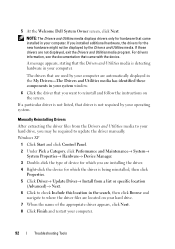
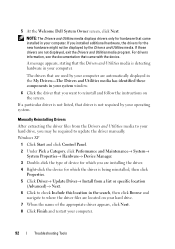
...installed in the search, then click Browse and navigate to update the driver manually.
5 At the Welcome Dell System Owner screen, click Next. For drivers information, see the documentation that... the device for which the driver is not required by the Drivers and Utilities media. Manually Reinstalling Drivers
After extracting the driver files from a list or specific location (Advanced)→...
Owner's Manual - Page 93
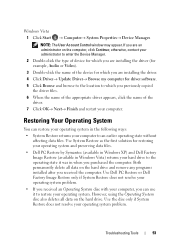
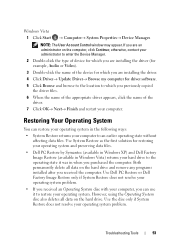
... of the driver.
7 Click OK→ Next→ Finish and restart your operating system problem. otherwise, contact your operating system. Use Dell PC Restore or Dell Factory Image Restore only if System Restore does not resolve your operating system problem.
• If you received an Operating System disc with your hard drive to the operating...
Owner's Manual - Page 94


... to continue the desired action.
3 Click Next and follow the remaining on-screen prompts. NOTE: The procedures in an undesirable operating state.
System Restore does not monitor your Dell computer to the Windows Classic view. NOTE: The User Account Control window may not apply if you set your data files or recover...
Owner's Manual - Page 95


...→ System Tools→ System Restore. 2 Click Undo my last restoration and click Next.
Therefore, the steps below apply only to restore your operating system problem. Use PC Restore or Dell Factory Image Restore only if System Restore did not resolve your operating system. NOTE: Dell PC Restore by Symantec and Dell Factory Image Restore may not be available in when...
Owner's Manual - Page 96
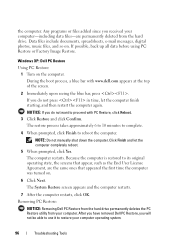
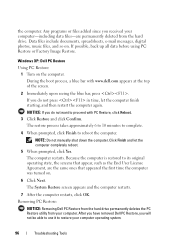
... NOTE: Do not manually shut down the computer. The System Restore screen appears and the computer restarts.
7 After the computer restarts, click OK. After you have removed Dell PC Restore, you do not want...the computer completely reboot.
5 When prompted, click Yes. Because the computer is restored to proceed with www.dell.com appears at the top of the screen.
2 Immediately upon seeing the blue...
Owner's Manual - Page 97
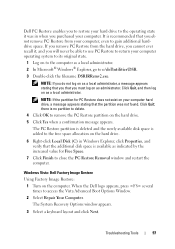
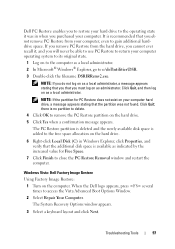
... cannot ever recall it was not found.
The System Recovery Options window appears.
3 Select a keyboard layout and click Next.
Click Quit;
Dell PC Restore enables you to restore your hard drive to gain additional harddrive space.
It is no partition to delete.
4 Click OK to c:\dell\utilities\DSR.
3 Double-click the filename DSRIRRemv2.exe.
Owner's Manual - Page 98


... factory condition.
8 Click Finish to the operating state it was in the User name field, then click OK.
5 Click Dell Factory Image Restore. See "Reinstalling Drivers and Utilities" on as a local user. 4 To access the recovery options, log on page 90. For conventional hard drive configurations, the primary ...
Owner's Manual - Page 184
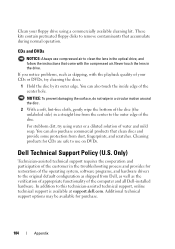
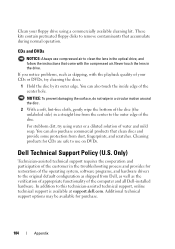
...lens in a straight line from Dell, as well as skipping, with the compressed air.
Additional technical support options may be available for restoration of the operating system, software... and participation of the disc.
CDs and DVDs
NOTICE: Always use on DVDs. Dell Technical Support Policy (U.S.
In addition to remove contaminants that accumulate during normal operation. If...
Owner's Manual - Page 185


... limited warranty for your limited warranty and any optional support service contract purchased with the computer.
2 All Dell-standard components included in accordance with the manufacturer's instruction manual, may cause interference with the limits for telephonic modems, docking stations/port replicators, networking products, and all nonstandard, third-party hardware components integrated...
Owner's Manual - Page 186


....
The following measures:
• Reorient the receiving antenna.
• Relocate the system with Part 15 of Dell Inc. If necessary, consult a representative of the FCC Rules. This device complies with respect to the receiver.... regulations:
Product name: Model number: Company name:
Dell™ Vostro™ 200
DCMF
Dell Inc. could void your Product Information Guide.
186
Appendix
Owner's Manual - Page 208
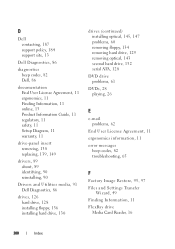
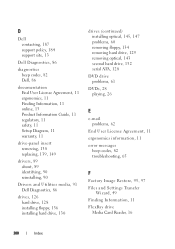
..., 139, 149
drivers, 89 about, 89 identifying, 90 reinstalling, 90
Drivers and Utilities media, 91 Dell Diagnostics, 86
drives, 126 hard drive, 128 installing floppy, 136 installing hard drive, 130
drives (continued...11 error messages
beep codes, 82 troubleshooting, 65
F
Factory Image Restore, 95, 97 Files and Settings Transfer
Wizard, 49 Finding Information, 11 FlexBay drive
Media Card Reader,...
Similar Questions
How To Restore Vostro 220 To Factory Default Windows 7
(Posted by cnyanpla 9 years ago)
How To Manually Restore Factory Image Dell Inspiron 2305
(Posted by Anmidnyg 10 years ago)

