Dell Vostro 200 Support Question
Find answers below for this question about Dell Vostro 200.Need a Dell Vostro 200 manual? We have 2 online manuals for this item!
Question posted by surad on March 22nd, 2014
How To Factory Restore Dell Vostro 200
The person who posted this question about this Dell product did not include a detailed explanation. Please use the "Request More Information" button to the right if more details would help you to answer this question.
Current Answers
There are currently no answers that have been posted for this question.
Be the first to post an answer! Remember that you can earn up to 1,100 points for every answer you submit. The better the quality of your answer, the better chance it has to be accepted.
Be the first to post an answer! Remember that you can earn up to 1,100 points for every answer you submit. The better the quality of your answer, the better chance it has to be accepted.
Related Dell Vostro 200 Manual Pages
Owner's Manual - Page 2


... is subject to either potential damage to hardware or loss of data and tells you purchased a Dell™ n Series computer, any references in this text: Dell, the DELL logo, Vostro, TravelLite, and Strike Zone are trademarks of Dell Inc. Information in this document to refer to change without the written permission of the Blu-ray...
Owner's Manual - Page 6


... Diagnostics From the Drivers and Utilities Media 87 Dell Diagnostics Main Menu 87
Drivers 89 What Is a Driver 89 Identifying Drivers 90 Reinstalling Drivers and Utilities 90
Restoring Your Operating System 93 Using Microsoft Windows System Restore . . . . . 94 Using Dell PC Restore and Dell Factory Image Restore 95 Using the Operating System Media 98 Troubleshooting Software and Hardware...
Owner's Manual - Page 36


... keyboard or moving the mouse does not bring the computer out of the computer memory, Dell creates an appropriately sized hibernate mode file before shipping the computer to the state it was... tab. Hibernate Mode
Hibernate mode conserves power by .
To exit from hibernate mode, the desktop is restored to you. Because hibernate mode requires a special file on the keyboard or move the mouse.
...
Owner's Manual - Page 39
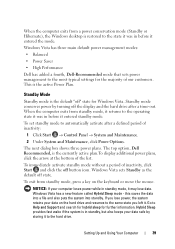
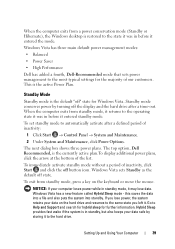
...button icon. When the computer exits from a power conservation mode (Standby or Hibernate), the Windows desktop is restored to the state it was in before it may lose data. Windows Vista has three main ...additional power plans, click the arrow at the bottom of our customers.
The top option, Dell Recommended, is the default "off the display and the hard drive after a defined period of...
Owner's Manual - Page 40
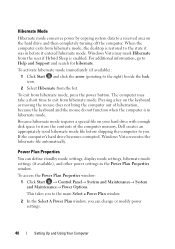
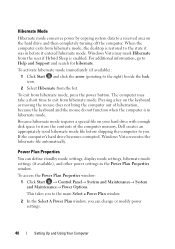
...mouse does not bring the computer out of the computer memory, Dell creates an appropriately sized hibernate mode file before it entered hibernate ...; Power Options. When the computer exits from hibernate mode, the desktop is enabled. Power Plan Properties
You can change or modify power ... time to exit from the user if Hybrid Sleep is restored to the state it was in the Power Plan Properties ...
Owner's Manual - Page 42


... the other drive.
A RAID level 1 configuration sacrifices high data access rates for its data redundancy advantages. However, if four drives are available, Dell offers only RAID level 1 for its Vostro computers. About RAID Configurations
This section provides an overview of digital photography and audio. Although several RAID configurations are present in order...
Owner's Manual - Page 60
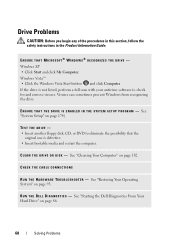
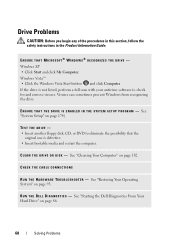
...O R D I N T H E S YS T E M S E T U P P R O G R A M - See "Restoring Your Operating System" on page 182.
See "Cleaning Your Computer" on page 93. Windows XP • Click Start and click My Computer. CHECK ...U N T H E D E L L D I A G N O S T I C S - See "Starting the Dell Diagnostics From Your Hard Drive" on page 174)
TEST THE DRIVE -
• Insert another floppy disk, CD, or DVD to ...
Owner's Manual - Page 66


...ENSURE THAT THE USB PORTS ARE ENABLED IN THE SYSTEM SETUP P R O G R A M -
Contact Dell (see "Turning Off Your Computer" on page 102),
reconnect the keyboard cable as shown on page 187). ...of the procedures in this section, follow the safety instructions in the Product Information Guide. See "Restoring Your Operating System" on page 174)
R U N T H E H A R D W A R E TR O U B L E S H O O ...
Owner's Manual - Page 93
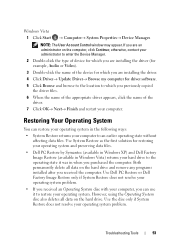
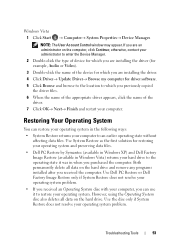
... Account Control window may appear. otherwise, contact your administrator to restore your operating system. Use Dell PC Restore or Dell Factory Image Restore only if System Restore does not resolve your operating system problem.
• If you received an Operating System disc with your computer, you can restore your operating system in when you previously copied the driver...
Owner's Manual - Page 94


... have left the computer in this document were written for the Windows default view, so they may not apply if you set your Dell computer to the Windows Classic view.
In the event that System Restore makes to your data files. NOTE: The User Account Control window may undo the last system...
Owner's Manual - Page 95


... XP with less than 200 MB of low disk space.
Therefore, the steps below apply only to the operating state it was in certain countries or on the hard drive and removes any files or programs until the system restoration is
unchecked.
Use PC Restore or Dell Factory Image Restore only if System Restore did not resolve...
Owner's Manual - Page 96
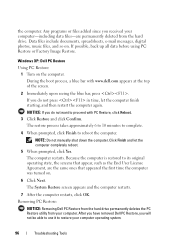
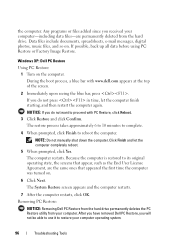
...prompted, click Yes. Removing PC Restore:
NOTICE: Removing Dell PC Restore from the hard drive permanently deletes the PC Restore utility from the hard drive. The System Restore screen appears and the computer ... a blue bar with PC Restore, click Reboot. 3 Click Restore and click Confirm. If possible, back up all data before using PC Restore or Factory Image Restore. the computer.
If you ...
Owner's Manual - Page 97
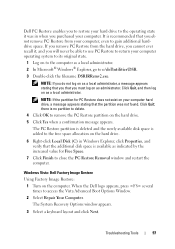
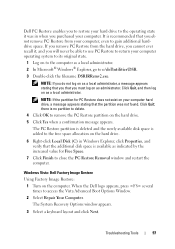
... appears, press several times to gain additional harddrive space. If you remove PC Restore from your computer, even to access the Vista Advanced Boot Options Window.
2 Select Repair Your Computer.
Windows Vista: Dell Factory Image Restore
Using Factory Image Restore:
1 Turn on the hard drive.
5 Click Yes when a confirmation message appears. It is recommended that you...
Owner's Manual - Page 98


...up all data files on page 90. NOTICE: If you want to the factory condition, then click Next. A message appears when the operating system and factory-installed applications have been restored to factory condition.
8 Click Finish to select Dell Factory Tools, then Dell Factory Image Restore.
NOTE: Depending upon your operating system to complete.
Using the Operating System Media...
Owner's Manual - Page 184
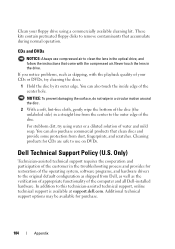
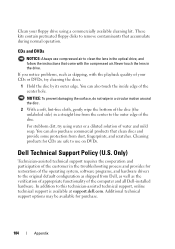
... a commercially available cleaning kit.
CDs and DVDs
NOTICE: Always use on DVDs.
Dell Technical Support Policy (U.S. Only)
Technician-assisted technical support requires the cooperation and participation ... process and provides for restoration of the operating system, software programs, and hardware drivers to the original default configuration as shipped from Dell, as well as skipping...
Owner's Manual - Page 185


..., mice, speakers, microphones for telephonic modems, docking stations/port replicators, networking products, and all nonstandard, third-party hardware components integrated through Dell Software and Peripherals, Readyware, and Custom Factory Integration2.
1 Repair services are covered by the original manufacturer of the computer's service contract.
This equipment has been tested and found...
Owner's Manual - Page 186


... the system with the FCC regulations:
Product name: Model number: Company name:
Dell™ Vostro™ 200
DCMF
Dell Inc. or an experienced radio/television technician for additional suggestions. The following two ...your Product Information Guide.
186
Appendix Worldwide Regulatory Compliance & Environmental Affairs One Dell Way Round Rock, TX 78682 USA 512-338-4400
NOTE: For further...
Owner's Manual - Page 208
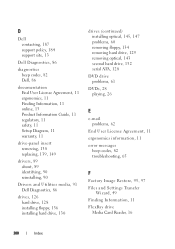
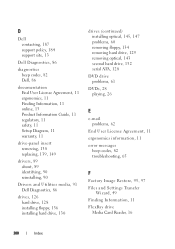
... 139, 149
drivers, 89 about, 89 identifying, 90 reinstalling, 90
Drivers and Utilities media, 91 Dell Diagnostics, 86
drives, 126 hard drive, 128 installing floppy, 136 installing hard drive, 130
drives (... information, 11 error messages
beep codes, 82 troubleshooting, 65
F
Factory Image Restore, 95, 97 Files and Settings Transfer
Wizard, 49 Finding Information, 11 FlexBay drive
Media Card Reader...
Owner's Manual - Page 211


...blue screen, 68 CD-RW drive, 61 computer crashes, 67-68 computer stops responding, 67 conflicts, 100 Dell Diagnostics, 86 drives, 60 DVD drive, 61 e-mail, 62 error messages, 65 general, 67 hard ...conditions, 74 printer, 75 program crashes, 67 program stops responding, 67 programs and Windows compatibility, 68 restore to previous state, 94 scanner, 76 screen is blank, 79 screen is hard to read, 80 ...
Owner's Manual - Page 212


... entering, 174 options, 176 screens, 174
T
technical support policy, 184
telephone numbers, 187 transferring information to a new
computer, 49 troubleshooting
conflicts, 100 Dell Diagnostics, 86 Hardware Troubleshooter, 100 restore to previous state, 94 tips, 59 TV connect to computer, 33-34
U
USB booting to devices, 179
Using Windows Device Driver Rollback, 90...
Similar Questions
How To Do A Factory Restore On A Dell Inspiron One Desktop 2305
(Posted by braniave 10 years ago)

