Dell Vostro 200 Support Question
Find answers below for this question about Dell Vostro 200.Need a Dell Vostro 200 manual? We have 2 online manuals for this item!
Question posted by dtbenne on December 10th, 2011
Reset Forgotten Admin Pwd On Iomega Home Media Network Hard Drive
How do I reset the administrator password on my Iomega Home Media Network Hard Drive?
Current Answers
There are currently no answers that have been posted for this question.
Be the first to post an answer! Remember that you can earn up to 1,100 points for every answer you submit. The better the quality of your answer, the better chance it has to be accepted.
Be the first to post an answer! Remember that you can earn up to 1,100 points for every answer you submit. The better the quality of your answer, the better chance it has to be accepted.
Related Dell Vostro 200 Manual Pages
Owner's Manual - Page 4


... Level 1 Configuration 42 Configuring Your Hard Drives for RAID 43 Configuring for RAID Using the Intel® Option ROM Utility 44 Configuring for RAID Using the Intel® Matrix Storage Manager 45
Transferring Information to a New Computer 49
Setting Up a Home and Office Network 53 Connecting to a Network Adapter 53 Network Setup Wizard 54
Connecting to...
Owner's Manual - Page 5


Drive Problems 60 Optical drive problems 61 Hard drive problems 62
E-Mail, Modem, and Internet Problems 62
Error Messages 65
Keyboard...174; operating system 68 A solid blue screen appears 68 Other software problems 69
Media Card Reader Problems 70
Memory Problems 71
Mouse Problems 72
Network Problems 73
Power Problems 74
Printer Problems 75
Scanner Problems 76
Sound and Speaker ...
Owner's Manual - Page 6


... 82
System Messages 84
Dell Diagnostics 86 When to Use the Dell Diagnostics 86 Starting the Dell Diagnostics From Your Hard Drive 86 Starting the Dell Diagnostics From the Drivers and Utilities Media 87 Dell Diagnostics Main Menu 87
Drivers 89 What Is a Driver 89 Identifying Drivers 90 Reinstalling Drivers and Utilities 90...
Owner's Manual - Page 7


... 112 Installing Memory 113 Removing Memory 115
Cards 115 PCI and PCI Express Cards 116
Bezel 123 Removing the Bezel 123 Replacing the Bezel 125
Drives 126 Recommended Drive Cable Connections . . . . . 127 Connecting Drive Cables 127 Drive Interface Connectors 127 Connecting and Disconnecting Drive Cables . . . 128 Hard Drives 128 Floppy Drive 134 Media Card Reader 140 Optical...
Owner's Manual - Page 29


..., insert a blank CD or DVD into the drive and click OK.
• If you have two CD/DVD drives, select the drive into which you have inserted your computer hard drive.
Use blank CD-Rs to the blank CD...Your Computer
29 Using Blank CDs and DVDs
CD-RW drives can write to CD recording media only (including high-speed CD-RW media), while DVD-writable drives can be used to erase, rewrite, or update ...
Owner's Manual - Page 35
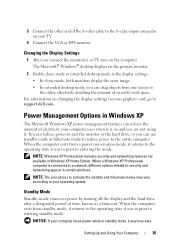
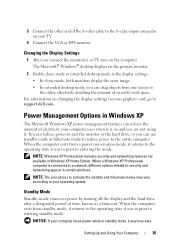
...while in Windows XP Home Edition.
When the ...networking features not available in standby mode, it may vary according to support.dell.com. NOTICE: If your TV.
4 Connect the VGA or DVI monitor.
Standby Mode
Standby mode conserves power by turning off the display and the hard drive after a designated period of electricity your operating system. The Microsoft® Windows® desktop...
Owner's Manual - Page 37


...hibernate mode, turning off the monitor, and turning off the hard drive. To avoid this problem, always set the hard drive to time-out before the hard drive. If your computer from the Power schemes drop-down menu... computer and you want your home or office computer to be locked up. If you run without interruption (using no power conservation.
• Home/Office Desk - Each scheme has...
Owner's Manual - Page 48


...→ Intel Matrix Storage Console to launch the Intel® Storage Utility. To Remove Spare Marking From a Spare Hard Drive:
1 Right-click the spare hard drive icon.
2 Click Reset Hard Drive to launch the Intel® Storage Utility. To Mark a Drive as the broken member's replacement. In Windows Vista, click Start → Programs→ Intel®Matrix Storage...
Owner's Manual - Page 60
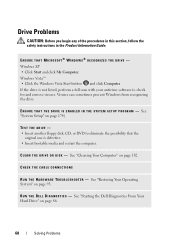
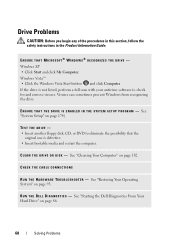
... R A M -
R U N T H E D E L L D I A G N O S T I C S - See "Starting the Dell Diagnostics From Your Hard Drive" on page 93. If the drive is defective.
• Insert bootable media and restart the computer. See "Restoring Your Operating System" on page 86.
60
Solving Problems
See "Cleaning Your Computer" on page 174)
TEST THE DRIVE -
• Insert another floppy disk, CD, or DVD to...
Owner's Manual - Page 62


... instructions on the computer, click Continue; NOTE: You must be logged in the Product Information Guide.
If you are an administrator on the screen. NOTE: Connect the modem to a digital telephone network.
Hard drive problems
RUN CHECK DISK - If you begin any of bad sectors and click Start. The modem does not operate while...
Owner's Manual - Page 86
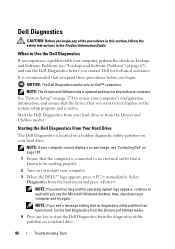
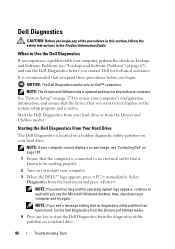
... that you want to start the Dell Diagnostics from the Drivers and Utilities media.
4 Press any of the procedures in this section, follow the safety instructions...hard drive.
Dell Diagnostics
CAUTION: Before you begin any key to test displays in the system setup program and is connected to an electrical outlet that you print these procedures before you see the Microsoft Windows desktop...
Owner's Manual - Page 92
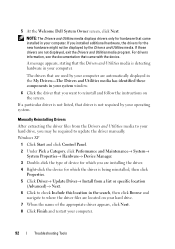
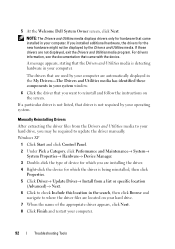
... your computer.
5 At the Welcome Dell System Owner screen, click Next.
NOTE: The Drivers and Utilities media displays drivers only for the new hardware might not be required to reinstall and follow the instructions on your hard drive.
7 When the name of the appropriate driver appears, click Next.
8 Click Finish and restart your...
Owner's Manual - Page 98


... Next.
Using the Operating System Media
Before you Begin
If you installed the new device driver.
See "Reinstalling Drivers and Utilities" on your primary hard drive. For conventional hard drive configurations, the primary hard drive is the first drive detected by the computer.
98
Troubleshooting Tools To access the command prompt, type administrator in before you are considering...
Owner's Manual - Page 99


...; desktop; When the DELL logo appears, press immediately.
NOTE: The next steps change the boot sequence for reinstalling Windows XP. To reinstall Windows, you need the following items: • Dell™ Operating System media • Dell Drivers and Utilities media
NOTE: The Dell Drivers and Utilities media contains drivers that are installed on your hard drive...
Owner's Manual - Page 105
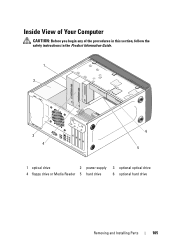
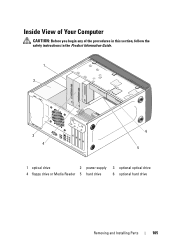
Inside View of Your Computer
CAUTION: Before you begin any of the procedures in this section, follow the safety instructions in the Product Information Guide.
1
2
3 4
6 5
1 optical drive
2 power supply 3 optional optical drive
4 floppy drive or Media Reader 5 hard drive
6 optional hard drive
Removing and Installing Parts
105
Owner's Manual - Page 171
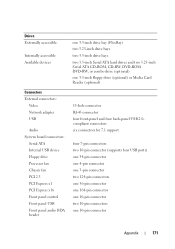
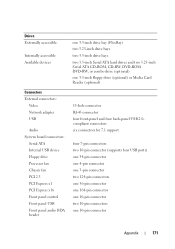
... USB Front panel audio HDA header
one 3.5-inch drive bay (FlexBay) two 5.25-inch drive bays two 3.5-inch drive bays two 3.5-inch Serial ATA hard drives and two 5.25-inch Serial ATA CD-ROM, CD-RW, DVD-ROM, DVD-RW, or combo drive (optional) one 3.5-inch floppy drive (optional) or Media Card Reader (optional)
15-hole connector RJ...
Owner's Manual - Page 190
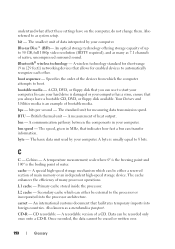
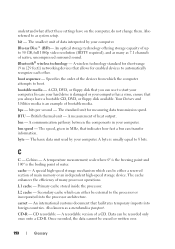
...(BD)- An optical storage technology offering storage capacity of bootable media. A byte is an example of up to the processor ...A wireless technology standard for short-range (9 m [29 feet]) networking devices that you always have on the computer, do not change them...the freezing point and 100° is damaged or your hard drive is the boiling point of the devices from which can...
Owner's Manual - Page 197
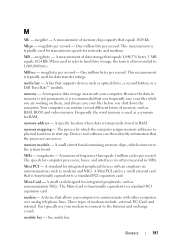
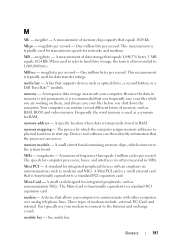
... card. Mini PCI -
See media bay.
megabyte - A specific location where data is temporarily stored in MHz. A standard for networks and modems.
MB - The ...media bay - Frequently, the word memory is often rounded to the system board. memory module - modem - megabit - When used to refer to hard drive storage, the term is used for integrated peripherals, such as optical drives...
Owner's Manual - Page 200


...000 MHz. Hard drive speed is... real-time clock reset - A faster... a network in a directory and the system administrator has ...assigned
rights only to the original SCSI parallel architecture).
read -only memory - A file can connect many devices using a single controller. The higher the resolution, the sharper the image. RFI - A jumper on the SCSI controller bus.
200...
Owner's Manual - Page 211


... stops responding, 67 conflicts, 100 Dell Diagnostics, 86 drives, 60 DVD drive, 61 e-mail, 62 error messages, 65 general, 67 hard drive, 62 Internet, 62 keyboard, 66 Media Card Reader, 70 memory, 71 modem, 62 monitor is blank, 79 monitor is hard to read, 80 mouse, 72 network, 73 optical drive, 61 power, 74 power light conditions, 74...
Similar Questions
How To Reset Administrator Password For Dell Optiplex 210l
(Posted by ola5olvsl 10 years ago)

