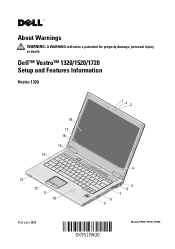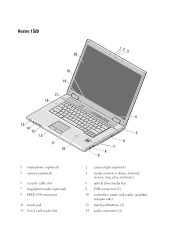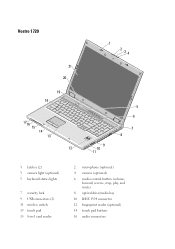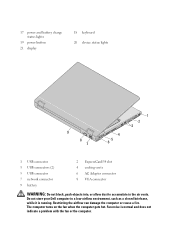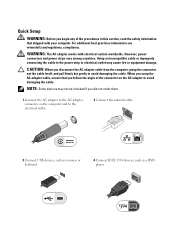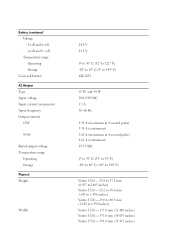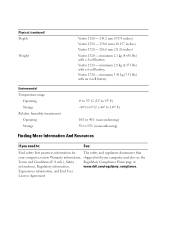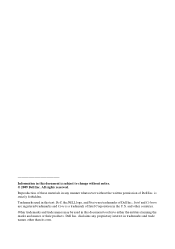Dell Vostro 1520 Support Question
Find answers below for this question about Dell Vostro 1520.Need a Dell Vostro 1520 manual? We have 1 online manual for this item!
Question posted by Travnqpitc on November 17th, 2013
How To Change Hard Drive On Dell Vostro 1520
Current Answers
Answer #1: Posted by DellJesse1 on November 20th, 2013 9:06 AM
You can click the link below to download the online uses manual for the vostro 1520 system. The manual will provide information on removing and replacing the hard drive.
Thank You,
Dell-Jesse1
Dell Social Media and Communities
email:[email protected]
Dell Community Forum.
www.en.community.dell.com
Dell Twitter Support
@dellcares
Dell Facebook Support
www.facebook.com/dell
#iwork4dell
Related Dell Vostro 1520 Manual Pages
Similar Questions
how to change hard drive on 1545 insprion