Dell Vostro 1310 Support Question
Find answers below for this question about Dell Vostro 1310.Need a Dell Vostro 1310 manual? We have 3 online manuals for this item!
Question posted by juacoo on September 30th, 2014
How To Check Lcd Cable For Dell Vostro Laptop
The person who posted this question about this Dell product did not include a detailed explanation. Please use the "Request More Information" button to the right if more details would help you to answer this question.
Current Answers
There are currently no answers that have been posted for this question.
Be the first to post an answer! Remember that you can earn up to 1,100 points for every answer you submit. The better the quality of your answer, the better chance it has to be accepted.
Be the first to post an answer! Remember that you can earn up to 1,100 points for every answer you submit. The better the quality of your answer, the better chance it has to be accepted.
Related Dell Vostro 1310 Manual Pages
Setup and Quick Reference
Guide - Page 2


... Inc. Macrovision Product Notice
This product incorporates copyright protection technology that helps you make better use of Microsoft Corporation in this text: Dell, the DELL logo, Dell MediaDirect, DellConnect, and Vostro are either potential damage to Microsoft® Windows® operating systems are registered trademarks and Core is strictly forbidden. Microsoft, Windows, Windows...
Setup and Quick Reference
Guide - Page 3


Contents
1 About Your Computer 7
Front View 7 Dell™ Vostro™ 1310 7 Vostro 1510 8 Vostro 1710 9
Back View 10 Dell™ Vostro™ 1310 10 Vostro 1510 11 Vostro 1710 12
Battery Removal 13 Wireless Switch 14
2 Setting Up Your Computer 15
Quick Setup 15 Connecting to the Internet 17
Setting Up Your Internet ...
Setup and Quick Reference
Guide - Page 7


About Your Computer
Front View
Dell™ Vostro™ 1310
13 12
1 display 3 device status lights
1 2 3 4
5
6
9 A
7
8
9
11
10
2 power button 4 keyboard status lights
About Your Computer
7
Setup and Quick Reference
Guide - Page 9
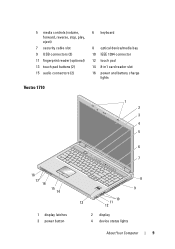
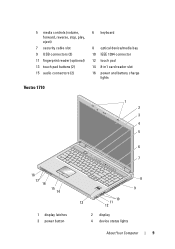
5 media controls (volume, forward, reverse, stop, play, eject)
7 security cable slot 9 USB connectors (2) 11 fingerprint reader (optional) 13 touch pad buttons (2) 15 audio connectors (2)
Vostro 1710
6 keyboard
8 optical device/media bay 10 IEEE 1394 connector 12 touch pad 14 8-in1 card reader slot 16 power and battery charge
lights
1 2 3
4 5
6
9
7
A
18 ...
Setup and Quick Reference
Guide - Page 10
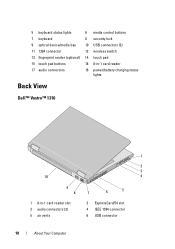
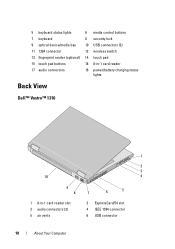
... fingerprint reader (optional) 14 touch pad
15 touch pad buttons
16 8-in-1 card reader
17 audio connectors
18 power/battery charging status lights
Back View
Dell™ Vostro™ 1310
1
2
3
10
4
9
8
7
6
5
1 8-in-1 card reader slot 3 audio connectors (2) 5 air vents
2 ExpressCard/54 slot 4 IEEE 1394 connector 6 USB connector
10
About Your Computer
Setup and Quick Reference
Guide - Page 11
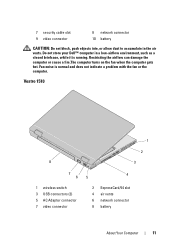
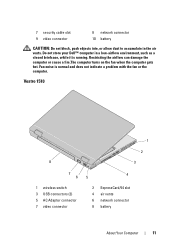
7 security cable slot 9 video connector
8 network connector 10 battery
CAUTION: Do not block, push objects ...
Fan noise is running. Restricting the airflow can damage the computer or cause a fire.The computer turns on the fan when the computer gets hot. Vostro 1510
1
2
8
3
7 6
1 wireless switch 3 USB connectors (2) 5 AC Adapter connector 7 video connector
4 5
2 ExpressCard/54 slot ...
Setup and Quick Reference
Guide - Page 12
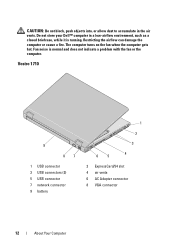
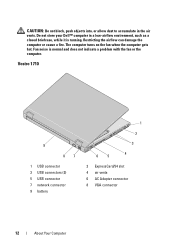
Vostro 1710
9
87
1 USB connector 3 USB connectors (2) 5 USB connector 7 network connector 9 battery
1
2 3
65
4
2 ExpressCard/54 slot 4 air vents 6 AC Adapter connector 8 VGA connector
12
About Your Computer Fan noise is running. The computer turns on the fan when the computer gets hot. Do not store your Dell™ computer in the air vents...
Setup and Quick Reference
Guide - Page 17


... modem connection, contact your ISP or cellular phone service for more information.
4
5
1
1 Internet service 3 wireless router
3 2
5 laptop computer with wireless network card
3 2 1
2 cable or DSL modem 4 laptop computer with network
adapter
Connecting to the Internet
To connect to the Internet, you are using a dial-up your computer and to the telephone wall ...
Setup and Quick Reference
Guide - Page 23


... option to view information about your computer. Processor Processor type L2 cache
Front-side bus frequency
Dell™ Vostro™ 1310, 1510, and 1710: • Intel® Core™2 Duo (1.4-2.6 GHz) • Intel® Celeron® (1.8-2.0 GHz)
Vostro 1310, 1510, and 1710: • 2 MB, 3 MB, 4MB, or 6 MB (Intel Core 2 Duo) • 1 MB (Intel Celeron...
Setup and Quick Reference
Guide - Page 25
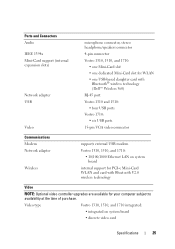
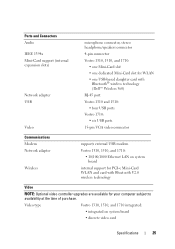
... Mini-Card slot for your computer subject to availability at the time of purchase. Video type
Vostro 1310, 1510, and 1710 integrated:
• integrated on system board
internal support for PCI-e Mini...USB-based daughter card with
Bluetooth® wireless technology (Dell™ Wireless 360) RJ-45 port Vostro 1310 and 1510: • four USB ports Vostro 1710: • six USB ports 15-pin VGA ...
Setup and Quick Reference
Guide - Page 26


Video (continued) Video controller
Video memory
LCD interface Audio Audio type Audio codec Stereo conversion Interfaces:
Internal External Speaker
Internal speaker amplifier Volume controls
Vostro 1310 and 1510 discrete: • NVIDIA GeForce 8400M GS, 64 bit
Vostro 1710 discrete: • NVIDIA GeForce 8600M GS, 128 bit
Vostro 1310, 1510, and 1710 integrated: • up to 256 MB...
Setup and Quick Reference
Guide - Page 37
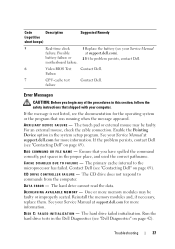
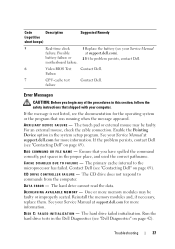
... setup program. The primary cache internal to commands from the computer.
motherboard failure.
6
Video BIOS Test Contact Dell.
If the message is not listed, see the documentation for more information. For an external mouse, check the cable connection. See your Service Manual
failure. BA D C O M M A N D O R FILE N A M E -
The hard drive cannot read the data.
One...
Setup and Quick Reference
Guide - Page 39


... or the mouse during the boot routine. Run the Keyboard Controller test in the Dell Diagnostics (see "Dell Diagnostics" on page 42). For external keyboards or keypads, check the cable connection. HA R D - Shut down the computer, remove the hard drive (see "Dell Diagnostics" on page 42). The system configuration information does not match the hardware...
Setup and Features
Information Tech Sheet - Page 1
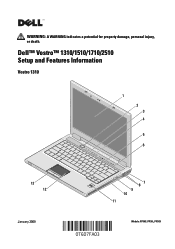
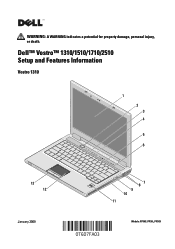
WARNING: A WARNING indicates a potential for property damage, personal injury, or death. Dell™ Vostro™ 1310/1510/1710/2510 Setup and Features Information
Vostro 1310
1 2 3 4
5 6
9 A
13 12
January 2009
7 8 9 10 11
Models: PP36S, PP36L, PP36X
Setup and Features
Information Tech Sheet - Page 12


... License
Agreement. and other than its own. disclaims any manner whatsoever without notice. © 2009 Dell Inc. Reproduction of these materials in any proprietary interest in the U.S.A.
Trademarks used in this text: Dell, the DELL logo, and Vostro are registered trademarks and Core is strictly forbidden. All rights reserved. Printed in trademarks and trade...
Service Manual - Page 1
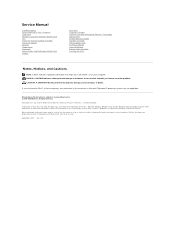
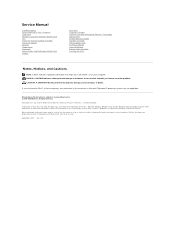
If you purchased a DELL™ n Series computer, any references in this document to refer to ... logo are not applicable. Information in this text: Dell, the DELL logo, and Vostro are trademarks of Dell Inc.;
All rights reserved. Dell Inc. disclaims any manner whatsoever without notice. © 2008-2009 Dell Inc. September 2009 Rev. Trademarks used in trademarks ...
Service Manual - Page 27
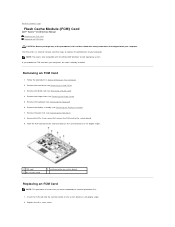
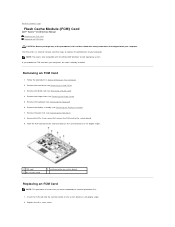
... M2 x 3-mm screw that secures the FCM card to improve the performance of your computer. Back to Contents Page
Flash Cache Module (FCM) Card
Dell™ Vostro™ 1310 Service Manual Removing an FCM Card Replacing an FCM Card
CAUTION: Before you begin any of the procedures in Before Working on the system...
Service Manual - Page 60


... For information on cleaning your computer, see the Dell™ Technology Guide on your screen. See Hardware Troubleshooter. See Dell Diagnostics. See Sound and Speaker Problems.
Problems writing ...Windows Help and Support for and attempt recovery of data during the writing process. Check the cable connections Run the Hardware Troubleshooter - Click Start and click My Computer. 2. Test...
Service Manual - Page 61
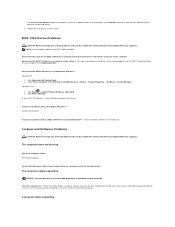
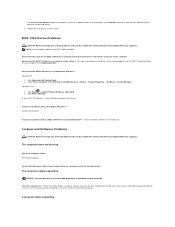
...see the Dell™ Technology Guide on the screen. Ensure that the power cable is properly ...Before you are unable to get a response by Dell - Ensure that the IEEE 1394 device is ...key on the computer Ensure that the cable for at support.dell.com. If you are unable to ... Windows XP:
1. If you have problems with a Dell IEEE 1394 device - Under Pick a Category, click Performance ...
Service Manual - Page 63


... the procedures in this section, follow the safety instructions that the volume on . Disconnect headphones from headphones
Check the headphone cable connection - Turn off or is successfully communicating with the memory. l See the software documentation for interference. l Run the Dell Diagnostics (see Replacing a Memory Module). l Ensure that any of your computer at support...
Similar Questions
How To Turn Bluetooth On Windows 7 For Dell Vostro 1310
(Posted by jrspe 9 years ago)
How Do I Fix Lcd Cable Error On Dell Laptop E6420
(Posted by Chasteo 10 years ago)
How To Replace Vostro 1310 Lcd Cable
screen only visible at some angles 20<>90 degrees. vjdeo cable/connections bad! cable needs re...
screen only visible at some angles 20<>90 degrees. vjdeo cable/connections bad! cable needs re...
(Posted by ccasd 11 years ago)

