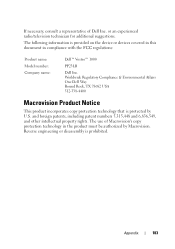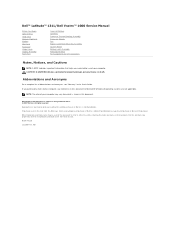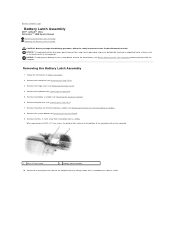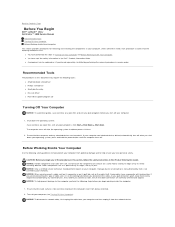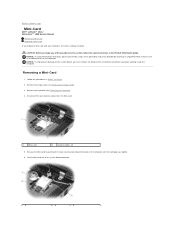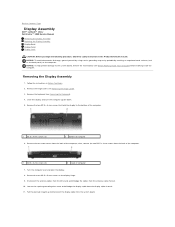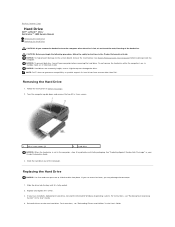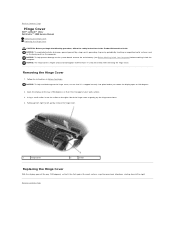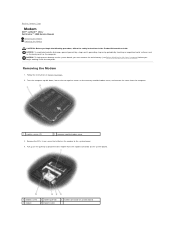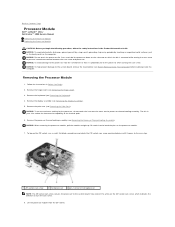Dell Vostro 1000 Support Question
Find answers below for this question about Dell Vostro 1000.Need a Dell Vostro 1000 manual? We have 3 online manuals for this item!
Question posted by force5 on May 14th, 2012
Clean Up Contact History List
Current Answers
Answer #1: Posted by DellJesse1 on May 15th, 2012 5:56 AM
Open Internet Explorer.Bring up Internet Options from the Tools menu, then select "Delete all.". Alternatively, delete individual items using the History Paneaccessible from the toolbar button.
- Delete cookies - In the same "Internet Options" window, select Delete Cookies. Alternatively, delete individual items accessible using the View Filesbutton.
- Delete temp files - In the same "Internet Options" window, select Delete Files.
- Delete saved form and password data by clicking on AutoComplete on the Content tab in Internet Options. Cover your tracks by clicking on the Clear Forms and Clear Passwords buttons.
Thank You,
Dell-Jesse1
Dell Social Media and Communities
email:[email protected]
Dell Community Forum.
www.en.community.dell.com
Dell Twitter Support
@dellcares
Dell Facebook Support
www.facebook.com/dell
#iwork4dell
Related Dell Vostro 1000 Manual Pages
Similar Questions
DEAR SIR KEDY BOARD OF ABOVE SAID LAPTOP IS NOT WORKING. MY ALL WORKS ARE HELD UP. PLEASE ADVICE WH...