Dell Venue Support Question
Find answers below for this question about Dell Venue.Need a Dell Venue manual? We have 3 online manuals for this item!
Question posted by dennispodj on November 17th, 2013
How To Delete A Bluetooth Device From Venue Pro Phone
The person who posted this question about this Dell product did not include a detailed explanation. Please use the "Request More Information" button to the right if more details would help you to answer this question.
Current Answers
There are currently no answers that have been posted for this question.
Be the first to post an answer! Remember that you can earn up to 1,100 points for every answer you submit. The better the quality of your answer, the better chance it has to be accepted.
Be the first to post an answer! Remember that you can earn up to 1,100 points for every answer you submit. The better the quality of your answer, the better chance it has to be accepted.
Related Dell Venue Manual Pages
User Manual - Page 2


...mobile phone number in portrait mode. Rotate the phone sideways to the following letters of matching results appear on the Internet using the Dell Mobile Sync tool. The phone... always appear in the To field. 4.
Touch Bluetooth to another Bluetooth device: 1. Touch the ID of the screen content....on the side of the screen content.
To delete characters to the left or right to eight ...
User Manual - Page 13


...Airplane mode: Select to disable all wireless connections.
PRELIMINARY 12/13/10 - FILE LOCATION: E:\Mobile\Toucan\UM\Generic\fm\Features.fm
Feature 2 Power and Sleep/Wake button
3 Ambient light sensor... is set to vibrate mode; FOR PROOF ONLY
Dell Venue Smartphone Features
13 Controls screen brightness according to phone conversations. NOTE: To enable the ambient light sensor, touch...
User Manual - Page 33


...home screen.
DELL CONFIDENTIAL - FOR PROOF ONLY
Dell Venue Smartphone Features
33 You can touch the shortcut to compose and...the shortcut on the current Home screen.
FILE LOCATION: E:\Mobile\Toucan\UM\Generic\fm\Features.fm
Customizing Your Home Screens.... PRELIMINARY 12/13/10 - Direct message: Touch the desired phone number to the number. Bookmark: 1 Flick the Bookmarks list...
User Manual - Page 35


... contacts marked with phone numbers. FOR PROOF ONLY
Dell Venue Smartphone Features
35
PRELIMINARY 12/13/10 -
All contacts: Add a shortcut to access files received through Bluetooth.
folder in order...phone numbers: Add a shortcut to the contacts with a star. Folders
You can drag and drop an item on top of the
screen shortcuts. DELL CONFIDENTIAL - FILE LOCATION: E:\Mobile...
User Manual - Page 39


...12/13/10 - FOR PROOF ONLY
Dell Venue Smartphone Features
39 strong
No signal
Airplane mode is enabled
Bluetooth is enabled Connected to a new Bluetooth device
3G data network is in use
GPRS ...Silent mode is enabled
Microphone is on mute
Speakerphone is on Signal strength - FILE LOCATION: E:\Mobile\Toucan\UM\Generic\fm\Features.fm
The status area may also display some of the following icons...
User Manual - Page 41


... thumbnails of the Home screens. Touch the Browser button
to open the
Phone application to make calls.
• Touch the Launcher button
to display
the...Phone button 2 Launcher button
3 Browser button 4 Dots
4
Touch the Phone button
to open the
Browser application. PRELIMINARY 12/13/10 - DELL CONFIDENTIAL -
FOR PROOF ONLY
Dell Venue Smartphone Features
41 FILE LOCATION: E:\Mobile...
User Manual - Page 50


... mode: Enable Teletypewriter (TTY) mode to let the user with speech or hearing disabilities have a phone conversation by typing.
• Hearing aids: Enable Hearing Aid Compatible (HAC) mode to always forward...phone is busy, unreachable, does not answer, or if you are on the setting.
NOTE: Enabling the HAC mode disables the Bluetooth and Wi-Fi transmitter functions.
50
Using Your Dell Venue...
User Manual - Page 51


...the Gallery application to Home phone number.
Using Your Dell Venue Smartphone
51
or touch
To... add a new contact
Touch the Menu button account.
→ New contact→ Create contact under
1
2
3
9
3 8
4
7
5
6
1 This area shows the account in which the new contact is stored.
2 Touch to capture a photo or select a photo from Mobile phone...
User Manual - Page 54


... synchronization of the data being synced.
54
Using Your Dell Venue Smartphone Contacts stored on your personal e-mail account like Gmail ...in your smartphone can be synchronized with a computer using Dell Mobile Sync;
contacts stored on your e-mail account.
NOTE: While... the home screen, and then touch the
• Touch Phone button . on the option of that you want the smartphone...
User Manual - Page 55


... text field to start composing your microSD card, or share visible contacts using Bluetooth or Gmail. The
Messaging screen opens with their mobile numbers appear below the To field.
The compose screen opens.
2 In the To field, type the mobile phone number or the contact name of messages or message threads representing all the...
User Manual - Page 69


...Search function by touching the
Launcher button
→ Voice Search
. Using Your Dell Venue Smartphone
69 Power Control Widget
To conserve battery, you to pinpoint locations down to adjust...to enable or disable Bluetooth. 4 Touch to enable or disable the Use GPS satellites mode, which lets your phone automatically sync your Gmail data and Outlook data using Dell Mobile Sync. 6 Touch ...
User Manual - Page 82


... settings
On the browser screen, touch the Menu button to delete the selected bookmark.
Then you want to share the link with.
• Gmail:... Bluetooth, Evernote, Facebook, Gmail, Messaging, or Twitter.
• Bluetooth: Touch Bluetooth. Set as homepage
Set the selected bookmark as the home page. If your device is not listed under Bluetooth devices, touch Scan for devices....
User Manual - Page 132


... to view more actions you can flick the screen to see it. -Select Bluetooth to send the picture to another paired Bluetooth device, or print the picture using a paired Bluetooth printer. -Send the picture using Messaging or Gmail.
• Delete: Touch to delete the picture from your friends see the desired portion of the picture.
8 Touch...
User Manual - Page 134
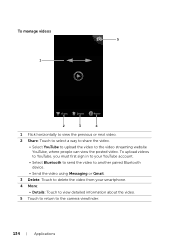
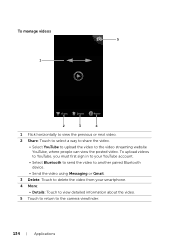
...
Applications To upload videos to YouTube, you must first sign in to your YouTube account.
• Select Bluetooth to send the video to another paired Bluetooth device.
• Send the video using Messaging or Gmail. 3 Delete: Touch to delete the video from your smartphone. 4 More:
• Details: Touch to view detailed information about the video...
User Manual - Page 136
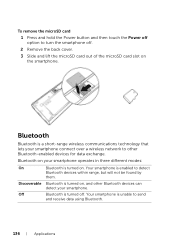
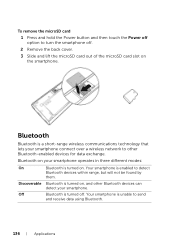
...:
On Discoverable Off
Bluetooth is turned on , and other Bluetooth-enabled devices for data exchange.
Bluetooth is turned on .
Bluetooth on the smartphone. Bluetooth is turned off .
2 Remove the back cover.
3 Slide and lift the microSD card out of the microSD card slot on your smartphone connect over a wireless network to other Bluetooth devices can detect your smartphone...
User Manual - Page 137


... password.
Applications
137 NOTE: To make the smartphone recognizable by the device manufacturer.
The
Bluetooth icon appears in the status bar. NOTE: To detect more devices, touch Scan for Bluetooth devices within range and then displays all detected devices in the Bluetooth devices section. Once your smartphone, the
Bluetooth connected icon appears in the status bar.
3 Touch...
Dell Mobile Sync Manual - Page 7


... files to a format your media contents without running two applications together. In addition, Dell Mobile Sync conveniently saves all your Dell device. Dell Mobile Sync automatically downsizes videos to clips that is limited to Dell devices:
Syncing between Dell Mobile Sync and mobile device. You can preview all important device data in Dell Mobile Sync are limited to Dell...
Dell Mobile Sync Manual - Page 51


... collection is correctly tagged with all information. In this button to start . Gracenote is the industry standard in the system device properties. With Gracenote MusicID Dell Mobile Sync can identify music files. Dell Mobile Sync
51 click this way your computer.
For more information, please visit www.gracenote.com. So called metadata such...
Dell Mobile Sync Manual - Page 54
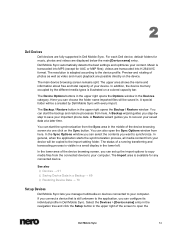
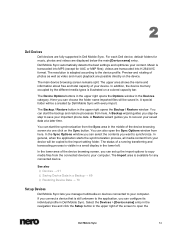
... are displayed below the main [Device name] entry.
The Backup / Restore button in Dell Mobile Sync. See also Devices → 51 Saving Device Data in the lower left. Dell Mobile Sync automatically detects the best settings and optimizes your important phone data. The Import area is illustrated on devices connected to open the Sync Options...
Dell Mobile Sync Manual - Page 70
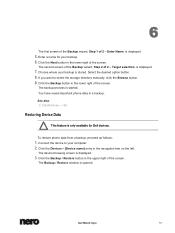
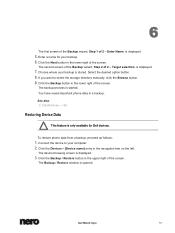
... the Backup button in the upper right of the screen. To restore phone data from a backup, proceed as follows:
1. You have saved important phone data in the navigation tree on the left.
Dell Mobile Sync
70 Target selection, is stored. Click the Devices > [Device name] entry in a backup. 6
The first screen of the Backup wizard...
Similar Questions
How Do I Sync My Pics, Music And Video To New Venue Pro Phone From My Pc?
I'm not able to find which software to download and sync my phone DELL VENUE PRO, pls suggest me whi...
I'm not able to find which software to download and sync my phone DELL VENUE PRO, pls suggest me whi...
(Posted by manishvinjuda 12 years ago)
Customizing Tiles On A Dell Venue Pro
Can you customize a tile on the dell venue pro to speed dial a phone number?
Can you customize a tile on the dell venue pro to speed dial a phone number?
(Posted by BarbStasik 12 years ago)

