Dell Venue Support Question
Find answers below for this question about Dell Venue.Need a Dell Venue manual? We have 3 online manuals for this item!
Question posted by chrisEriper on June 1st, 2014
How To Block Incoming Calls On Dell Venue Pro Phone
The person who posted this question about this Dell product did not include a detailed explanation. Please use the "Request More Information" button to the right if more details would help you to answer this question.
Current Answers
There are currently no answers that have been posted for this question.
Be the first to post an answer! Remember that you can earn up to 1,100 points for every answer you submit. The better the quality of your answer, the better chance it has to be accepted.
Be the first to post an answer! Remember that you can earn up to 1,100 points for every answer you submit. The better the quality of your answer, the better chance it has to be accepted.
Related Dell Venue Manual Pages
User Manual - Page 1


... area
Status area
Notification area -
November 2010 P/N FTHF5 Rev.
Touch the album or playlist to the right. Touch a contact's tile to call .
The Incoming call . Dell™ Venue
Getting Started Guide
About Your Phone
3.5 mm Headset connector
Ring/Silent button
Slide up to the top of the
screen. Back
Camera button Home
Micro-USB Menu connector...
User Manual - Page 13


... for alarms.
Airplane mode: Select to phone conversations. PRELIMINARY 12/13/10 - FOR PROOF ONLY
Dell Venue Smartphone Features
13 NOTE: To enable the... ambient light sensor, touch the Home button →
Menu button , and then select Settings→ Display→ Brightness→ Automatic brightness→ OK.
FILE LOCATION: E:\Mobile...
User Manual - Page 14


... for video and music playback. FOR PROOF ONLY
14
Dell Venue Smartphone Features Audio output for voice calls.
• Connects to a USB cable to transfer files to a computer.
• Connects to a charger to the recently accessed applications. PRELIMINARY 12/13/10 -
FILE LOCATION: E:\Mobile\Toucan\UM\Generic\fm\Features.fm
Feature 7 Menu button
8 Home...
User Manual - Page 16


FILE LOCATION: E:\Mobile\Toucan\UM\Generic\fm\Features.fm
Feature 5 Camera button 6 Volume down button
7 Volume up...mute the ringer while receiving a call.
• In all other situations: -Press to increase the ringer volume by one level. -Press and hold to continuously increase the ringer volume. DELL CONFIDENTIAL - PRELIMINARY 12/13/10 - FOR PROOF ONLY
16
Dell Venue Smartphone Features
User Manual - Page 33


FILE LOCATION: E:\Mobile\Toucan\UM\Generic...• Touch and hold an empty area on the Home screen.
FOR PROOF ONLY
Dell Venue Smartphone Features
33 The Add to the number. Contact:
1 Flick the Contacts entries ... the current Home screen. PRELIMINARY 12/13/10 -
Direct dial: Touch the desired phone number to create the shortcut on the current Home screen. Bookmark: 1 Flick the ...
User Manual - Page 35


...with phone numbers. PRELIMINARY 12/13/10 - FOR PROOF ONLY
Dell Venue ...Smartphone Features
35 New folder: Add a folder where Once the folder is on your Home screen,
you can store your Home
you can create the following Touch the desired folder to the folder. Bluetooth received: Add a shortcut to all your contacts stored in the Contacts application. FILE LOCATION: E:\Mobile...
User Manual - Page 38


... time.
FOR PROOF ONLY
38
Dell Venue Smartphone Features
FILE LOCATION: E:\Mobile\Toucan\UM\Generic\fm\Features.fm
To rename a folder 1 Touch the folder you of missed calls, new email, messages, and ...arrival time, and then touch a notification to view the desired message, e-mail, or missed call record.
• Displays status icons to show the current state of your smartphone, such as...
User Manual - Page 40


...Dell Venue Smartphone Features PRELIMINARY 12/13/10 - FILE LOCATION: E:\Mobile\Toucan\UM\Generic\fm\Features.fm
The notification area may also display some of the following icons:
Missed call
New e-mail message
Call in progress
Problem with sign-in or sync
Call on hold
MicroSD card is full
Call forwarding is enabled Call...available
The MicroSD card is safe to remove
DELL CONFIDENTIAL -
User Manual - Page 41


Touch the Browser button
to open the
Phone application to make calls.
• Touch the Launcher button
to display
the applications...functions quickly.
123
4
1 Phone button 2 Launcher button
3 Browser button 4 Dots
4
Touch the Phone button
to
display thumbnails of the Home screens. FOR PROOF ONLY
Dell Venue Smartphone Features
41 FILE LOCATION: E:\Mobile\Toucan\UM\Generic\fm\Features....
User Manual - Page 44


... to open the
• Touch the Launcher button
to open the applications menu
and flick the screen horizontally to touch Phone applications menu to open the Phone application. 3 Using Your Dell Venue Smartphone
Calling
Making Calls To make calls, you can perform either of the following:
• Touch the Phone button Phone application quickly. on the
44
Using Your...
User Manual - Page 46


.... 11 Touch to call a desired phone number or contact from the call . To make the call log. NOTE: If no voicemail number is stored on the dialpad until "," appears. 3 Type the extension.
4 Touch to make the call or send a message
to the caller, or save your voicemail number.
46
Using Your Dell Venue Smartphone
To listen to...
User Manual - Page 49
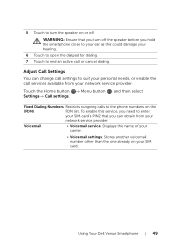
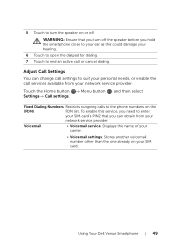
... Dell Venue Smartphone
49 WARNING: Ensure that you hold the smartphone close to your ear as this could damage your hearing. 6 Touch to open the dialpad for dialing. 7 Touch to end an active call services available from your personal needs, or enable the call or cancel dialing.
Fixed Dialing Numbers Restricts outgoing calls to the phone...
User Manual - Page 50


...the HAC mode disables the Bluetooth and Wi-Fi transmitter functions.
50
Using Your Dell Venue Smartphone Other call settings
• Call forwarding: Diverts incoming calls to a designated phone number when your network service provider.
• Call barring: Blocks certain types of incoming or outgoing calls.
• Additional settings: -Caller ID: Shows the caller ID or number on the screen...
User Manual - Page 51


...with another one that you choose from the Select label list, for example from the Gallery application to Home phone number.
or touch
To add a new contact
Touch the Menu button account.
→ New contact→... photo from Mobile phone number to use as the contact's visual caller ID.
3 Enter the contact information using the on-screen keyboard. Using Your Dell Venue Smartphone
51
...
User Manual - Page 52


...list, select a desired contact.
2 34 56
1
1 Touch to view the contact's address using Google Maps.
52
Using Your Dell Venue Smartphone To call the contact. 3 Touch to text message the contact. 4 Touch to e-mail the contact using Gmail. 5 Touch to start an... 8 Touch to add a new item to the current information category, for
example a second phone number. 9 Touch to view the contact's details.
User Manual - Page 53
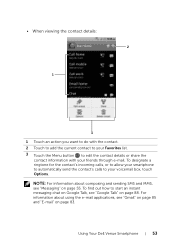
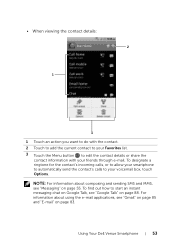
..., see "Gmail" on page 85 and "E-mail" on page 55. To designate a ringtone for the contact's incoming calls, or to allow your smartphone to automatically send the contact's calls to your friends through e-mail. Using Your Dell Venue Smartphone
53 NOTE: For information about using the e-mail applications, see "Google Talk" on page 88.
•...
User Manual - Page 54


...select the data to start synchronization of the data being synced.
54
Using Your Dell Venue Smartphone
contacts stored on the option of that you can be synchronized through an Internet...like Gmail can be synchronized with a computer using Dell Mobile Sync; Contacts stored on the home screen, and then touch the
• Touch Phone button .
NOTE: If you want to synchronize ...
User Manual - Page 55


... your microSD card, or share visible contacts using Bluetooth or Gmail. NOTE: To add a subject line to enter the contact's mobile number, or continue typing the desired phone number. Using Your Dell Venue Smartphone
55
Touch a matched contact to the message by touching the Menu button → Add subject.
The
Messaging screen opens with...
User Manual - Page 56


...phone number or e-mail address.
Open the Gallery application and touch a video clip to attach it to your message. Matching contacts with their mobile numbers or e-mail addresses appear below the To field.
For information about the Camcorder application, see "Camera" on page 130.
56
Using Your Dell Venue... To field, type the recipient's mobile phone number, e-mail address, or contact...
User Manual - Page 122


...certain circumstances.
122
Customizing Your Dell Venue Smartphone
The smartphone vibrates when you want to set a different volume for notifications, touch Use incoming call volume for notifications to clear its...ringtone for incoming calls.
Plays a tone as you touch the screen to select items.
Plays a tone when the screen is locked and unlocked. Incoming calls settings
Phone ringtone
...
Similar Questions
How To Stop Incoming Calls In Dell Venue Mobile ?
how to stop incoming calls in dell Venue mobile ?
how to stop incoming calls in dell Venue mobile ?
(Posted by hyedip 11 years ago)
How Do I Sync My Pics, Music And Video To New Venue Pro Phone From My Pc?
I'm not able to find which software to download and sync my phone DELL VENUE PRO, pls suggest me whi...
I'm not able to find which software to download and sync my phone DELL VENUE PRO, pls suggest me whi...
(Posted by manishvinjuda 12 years ago)
I Am Outside Usa And Need To Know How Call To An * Phone Number
(Posted by ecn121048 12 years ago)

