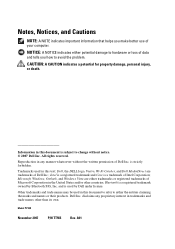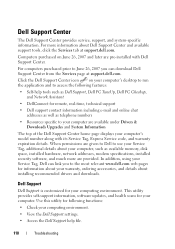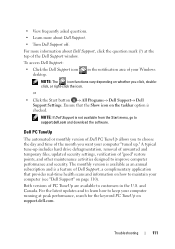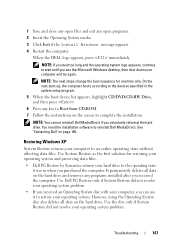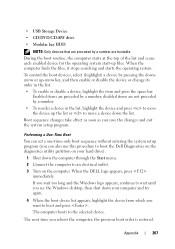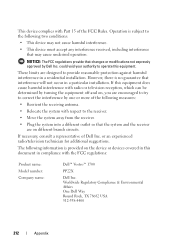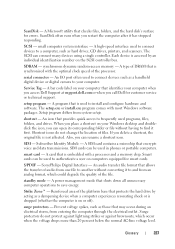Dell VOSTRO ALL IN ONE Support Question
Find answers below for this question about Dell VOSTRO ALL IN ONE - VOSTRO ALL IN ONE.Need a Dell VOSTRO ALL IN ONE manual? We have 1 online manual for this item!
Question posted by BohumilCerny on July 12th, 2016
Nsf Files Is Truncated
Current Answers
Answer #2: Posted by TaistoHalonen on July 19th, 2016 10:55 AM
The process you go through to try and fix a corrupted NSF file is to run the sequence of fixup, compact and then updall. To do this go to the console and run the following commands: LOAD FIXUP database (Remembering to add -J switch if transactional Logging is on) When this has finished then: LOAD COMPACT database (you may need to add a switch here depending on your system config i.e. -B), and finally: LOAD UPDALL Database (Usually with -r switch). If you find that this does not solve the problem, then try running these commands from a DOS Command line without the Domino Server running - it can sometimes be more thorough.
Answer #3: Posted by TaistoHalonen on July 21st, 2016 12:14 PM
Related Dell VOSTRO ALL IN ONE Manual Pages
Similar Questions
what is the problem i check floppy desk but it is also ok
I have to force the computer to shut down. It will not wake up even though the harddrive blue light ...
How do i reinstall the Dell/ Accu-weather gadget to my desktop?