Dell V715W Support Question
Find answers below for this question about Dell V715W.Need a Dell V715W manual? We have 1 online manual for this item!
Question posted by thujde01 on June 8th, 2014
V715w Wont Print Text
The person who posted this question about this Dell product did not include a detailed explanation. Please use the "Request More Information" button to the right if more details would help you to answer this question.
Current Answers
There are currently no answers that have been posted for this question.
Be the first to post an answer! Remember that you can earn up to 1,100 points for every answer you submit. The better the quality of your answer, the better chance it has to be accepted.
Be the first to post an answer! Remember that you can earn up to 1,100 points for every answer you submit. The better the quality of your answer, the better chance it has to be accepted.
Related Dell V715W Manual Pages
User's Guide - Page 3


... (duplexing)...43 Managing print jobs...44
Copying 47
Tips for copying...47 Making copies...47 Copying photos...47 Copying an ID card...48 Copying a two-sided document...48 Enlarging or reducing images...48 Adjusting copy quality...49 Making a copy lighter or darker...49 Collating copies using the printer control panel...50 Repeating...
User's Guide - Page 4


... the scanner glass...106
Troubleshooting 107
Before you troubleshoot...107 Using the Service Center to solve printer problems 107 If Troubleshooting does not solve your problem 107 Setup troubleshooting...107 Jams and misfeeds troubleshooting...113 Print troubleshooting...116 Copy and scan troubleshooting...118 Fax troubleshooting...120 Memory card troubleshooting...126 Network troubleshooting...
User's Guide - Page 6


....
• Select the lowest Power Saver timeout.
Duplexing lets you print on both sides of the paper manually or automatically
(depending on your printer
6 About your printer model).
• Preview print jobs before printing. We're committed to delivering performance and value with the printer, and then skim the User's Guide to learn how to perform...
User's Guide - Page 7


... our Web site at support.dell.com.
Initial setup instructions:
• Connecting the printer • Installing the printer software
Find it away. • Recycle paper from discarded print jobs. • Use recycled paper.
Finding information about the printer
Publications
What are mostly text.
• Use High Yield cartridges.
These modes can be used to improve...
User's Guide - Page 10


... this port if you do not have a dedicated fax line for the printer, and if this connection method is supported in or removing a USB cable or installation cable. Connect the printer to a computer using the power cord.
9 Duplex unit
• Print on your country or region.
Warning-Potential Damage: Do not touch the...
User's Guide - Page 13


... turn off . • Switch to Power Saver mode.
Access the photo menu and print photos.
• Return to the previous screen. • Exit from one menu level to a higher one. Note: When the printer is on and off the printer.
Access the copy menu and make copies.
Access the scan menu and scan...
User's Guide - Page 15


... settings that are part of Eco-Mode. When Eco-Mode is enabled, the printer automatically switches to the following settings:
• The printer display is dimmed. • The printer changes to Power Saver mode after the printer is left idle for printing in progress. • Exit from a menu level of the Copy, Scan, Fax, Photo...
User's Guide - Page 18


... (Web only)1 • Linux OpenSUSE 11.0 and 11.1 (Web only)1 • Linux Fedora 10 (Web only)1
1 The printer driver for the printer. • Order supplies. • Maintain ink cartridges. • Print a test page. • Register the printer. • Contact technical support.
If you set up to 500 MB of various software programs and what...
User's Guide - Page 19


... ink. Abbyy Sprint OCR
Scan a document and produce text that you select File Print with the printer software if the printer has wireless capability. Dell Wireless Setup Utility (referred to as Toolbar)
Print, scan, or convert local files from the Web, depending on
your printer model. Notes:
Printing Preferences
• This program is installed automatically with...
User's Guide - Page 20


... to remove the software. 5 Once the uninstall process in complete, restart your computer. Installing the printer software
Note: If you send a print job, then try removing and reinstalling the printer.
Reinstalling the printer software
When you set up the printer using the installation software CD, all open software programs. 2 Insert the installation software CD.
Using...
User's Guide - Page 27


...Do not use envelopes that the envelope text will be correctly positioned on the envelope. Load them all the way to the back of the tray.
• You print the envelopes in the center of the...8226; The paper is designed for use with inkjet printers. • The print side of the envelopes faces down . (If you are designed for use with inkjet printers. • The paper guides rest against the ...
User's Guide - Page 28
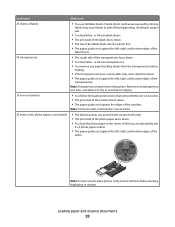
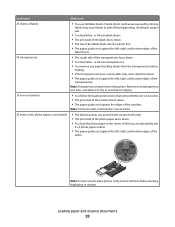
...
paper.
Remove each strip faces down . • You load letter- or A4-size label sheets. • The print side of the labels faces down. • The top of the labels feeds into the printer first. • The paper guides rest against the left , right, and bottom edges of the transfers. Note: Transparencies...
User's Guide - Page 29
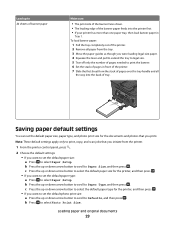
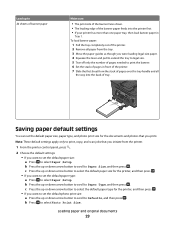
... Paper Setup. c Press the up or down arrow button to select the default paper type for the printer, and then press . • If you print. Saving paper default settings
You can set the default photo print size: a Press the up or down arrow button to scroll to Paper Size, and then press . Load...
User's Guide - Page 36
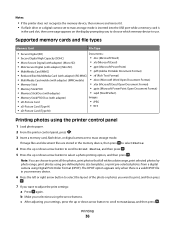
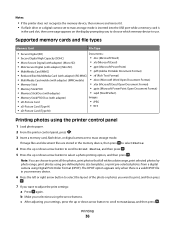
... Format)
• Reduced Size MultiMedia Card (with adapter) (RS-MMC) • .rtf (Rich Text Format)
• MultiMedia Card mobile (with adapter) (MMCmobile) • .docx (Microsoft Word Open Document...
• TIFF
• xD-Picture Card (Type M)
Printing photos using the printer control panel
1 Load photo paper.
2 From the printer control panel, press .
3 Insert a memory card, flash...
User's Guide - Page 45
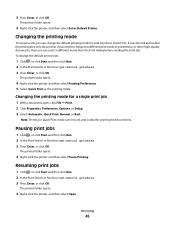
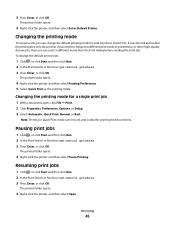
..., or click OK. The printer folder opens.
4 Right-click the printer, and then select Set as the printing mode.
The printer folder opens.
4 Right-click the printer, and then select Pause Printing.
To change the default printing mode for printing text documents. If you need to change to a different print mode to Quick Print.
Changing the printing mode
To conserve ink, you...
User's Guide - Page 100
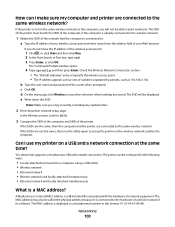
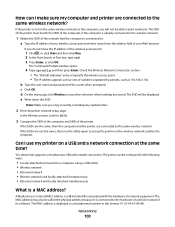
... a USB and a network connection at the same time?
Networking
100 e Write down the SSID.
If the printer is connected to print wirelessly. The SSID of the printer must match the SSID of the computer, if the computer is already connected to the wireless network.
1 Obtain the SSID of the network that the ...
User's Guide - Page 134


... you copy it exactly, including any other selection where settings are connected to the same wireless network.
from the menu. 6 Close the Printers or Printers and Faxes window and try printing again.
Note: Make sure you have completed the configuration for SSID.
3 Compare the SSID of the computer and SSID of the settings...
User's Guide - Page 147


... or lines on printed
image 117 printer
sharing 91 sharing in Windows 91 printer control panel buttons 13 location 9 using 13 printer does not print wireless 131 printer does not print wirelessly 134 printer does not respond 112 printer memory fax 80 printer printing blank pages 112 printer problems, basic solutions 107 printer software installing 20 uninstalling 20 printer, setting as default...
User's Guide - Page 148


... network
(Windows) 84 settings timeout
disabling 16 setup troubleshooting
cannot print through USB 113 incorrect language appears on
display 108 page does not print 111 printer does not respond 112 printer printing blank pages 112 printhead error 108 software did not install 110 sharing printer in Windows 91 software Service Center 107 software did not install...
User's Guide - Page 149


...
poor quality at the edges of page 117
slow print speed 118 streaks or lines on printed
image 117 troubleshooting, setup
cannot print through USB 113 incorrect language appears on
display 108 page does not print 111 printer does not respond 112 printer printing blank pages 112 printhead error 108 software did not install 110 troubleshooting, wireless...

