Dell V715W Support Question
Find answers below for this question about Dell V715W.Need a Dell V715W manual? We have 1 online manual for this item!
Question posted by DragonLeifChr on April 16th, 2014
How To Send Fax On Dell V715w
The person who posted this question about this Dell product did not include a detailed explanation. Please use the "Request More Information" button to the right if more details would help you to answer this question.
Current Answers
There are currently no answers that have been posted for this question.
Be the first to post an answer! Remember that you can earn up to 1,100 points for every answer you submit. The better the quality of your answer, the better chance it has to be accepted.
Be the first to post an answer! Remember that you can earn up to 1,100 points for every answer you submit. The better the quality of your answer, the better chance it has to be accepted.
Related Dell V715W Manual Pages
User's Guide - Page 4


... 58
Setting up the printer to fax...58 Configuring the fax settings...69 Creating a contact list...71 Sending faxes...72 Receiving faxes...73 Faxing FAQ...74
Networking 82
Installing the printer on a wireless network...82 Advanced wireless setup...86 Installing the printer on an Ethernet network...92 Networking FAQ...93
Maintaining the printer 104
Maintaining ink cartridges...104 Cleaning the...
User's Guide - Page 13


... previous screen. • Exit from one menu level to a higher one. Access the copy menu and make copies. Using the printer control panel buttons and menus
13
Access the fax menu and send faxes. Press and hold for three seconds to turn off . • Switch to Power Saver mode. Access the scan menu and...
User's Guide - Page 60
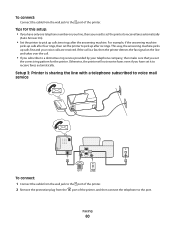
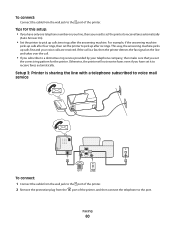
...
02 To connect:
Connect the cable from the port of the printer. Setup 3: Printer is a fax, then the printer detects the fax signal on your line, then you need to set the printer to receive faxes automatically
(Auto Answer On).
• Set the printer to pick up calls after four rings, then set
the correct ring pattern for...
User's Guide - Page 61
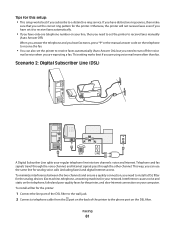
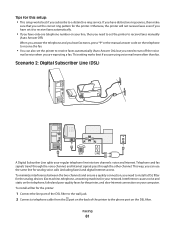
...channels and ensure a quality connection, you need to set it to receive faxes automatically.
• If you have set the printer to the phone port on your regular telephone line into two channels: ...voice and Internet. Interference causes noise and static on the telephone, failed and poor quality faxes for the printer:
1 Connect the line port of the DSL filter to the wall jack. 2 Connect a...
User's Guide - Page 69


... you select the correct telephone service and connection.
Configuring the fax settings
You can configure the fax settings through the printer control panel or the fax software. If the printer is not in the fax software, unless you were prompted to enter the date and time.
Faxing
69
If you choose in Power Saver mode. c Press the...
User's Guide - Page 70
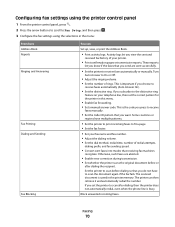
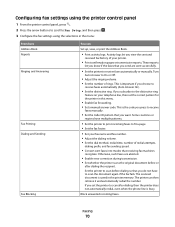
... using the selections in this menu.
• Enable fax forwarding. • Set a manual answer code. This is busy. These reports
let you set the correct pattern for the printer in the menu:
From here Address Book Reports Ringing and Answering
Fax Printing Dialing and Sending
Fax Blocking
You can then retrieve it and automatically redial...
User's Guide - Page 71


... the keypad to add another entry, press , and then repeat steps b through d. Note: To add contacts, you want to enter the fax number in the printer control panel, then the fax software automatically saves those contacts as Microsoft Outlook.
8 Click OK.
b Use the keypad to the Number field. In addition to the software...
User's Guide - Page 72
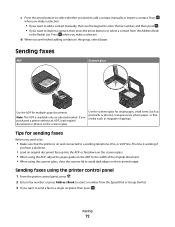
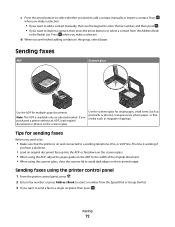
... on and connected to a working if
you purchased a printer without an ADF, load original documents or photos on selected models. Note: The ADF is working telephone, DSL, or VoIP line.
Tips for sending faxes
Before you are finished adding contacts to the group, select Done. Sending faxes using the scanner glass, close the scanner lid...
User's Guide - Page 73
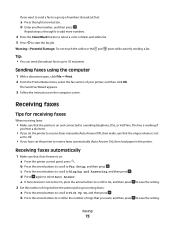
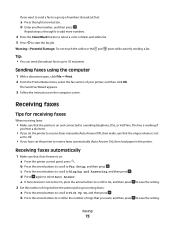
... the right arrow button. d Press again to Pick Up On, and then press . Faxing
73 The Send Fax Wizard appears.
3 Follow the instructions on : a From the printer control panel, press . Receiving faxes automatically
1 Make sure that you want to send a fax to start the fax job. e If Auto Answer is on the computer screen.
If you want , and...
User's Guide - Page 75
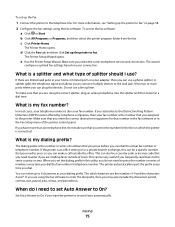
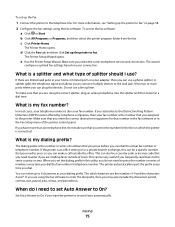
... series of numbers every time you assigned to fax.
If there are sending faxes outside the office. If you can be very useful if you want the printer to press so you set the dialing prefix in the Fax Setup menu of numbers that you dial the fax number or telephone number.
What is connected.
c Click...
User's Guide - Page 76


...line and the wall jack are received. If the printer is on a dedicated fax line, then you may set the printer to pick up on any number of rings that ...fax. If you encounter problems sending and receiving faxes, then make sure you have multiple telephone numbers on one telephone line. If an incoming call is a fax, the printer can set the distinctive ring for a dial tone through the printer...
User's Guide - Page 77


... if the telephone line is working and properly connected to the printer. Adjusting the dialing volume
1 From the printer control panel, press . 2 Press the arrow buttons to scroll to Fax Setup, and then press . 3 Press the arrow buttons to scroll to Dialing and Sending, and then press . 4 Press the arrow buttons to scroll to...
User's Guide - Page 120
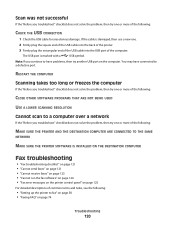
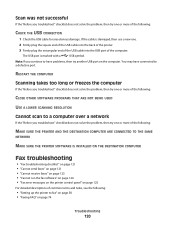
... THE SAME
NETWORK
MAKE SURE THE PRINTER SOFTWARE IS INSTALLED ON THE DESTINATION COMPUTER
Fax troubleshooting
• "Fax troubleshooting checklist" on page 121 • "Cannot send faxes" on page 121 • "Cannot receive faxes" on page 123 • "Cannot run the fax software" on page 124 • "Fax error messages on the printer control panel" on page 125
For...
User's Guide - Page 121
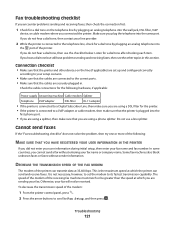
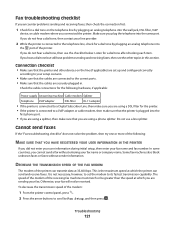
... using a phone splitter. The speed of the modem of the printer can send and receive faxes. Connection checklist
• Make sure that the printer is not necessary, however, to set up and configured correctly
according to its fastest transmission capability.
Cannot send faxes
If the "Fax troubleshooting checklist" does not solve the problem, then try one or...
User's Guide - Page 125
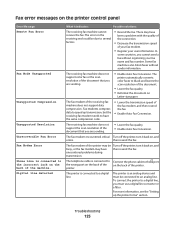
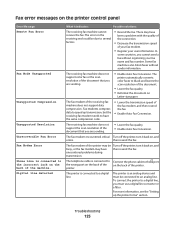
... the scan resolution of the document that you cannot send a fax without sender information.
Digital line detected
What it back on, and
errors.
Fax error messages on the printer control panel
Error Message: Remote Fax Error
Fax Mode Unsupported
Unsupported Compression
Unsupported Resolution Unrecoverable Fax Error Fax Modem Error Phone Line is connected to Connect the phone cable...
User's Guide - Page 126
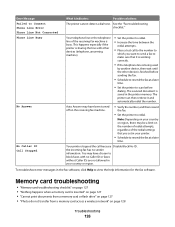
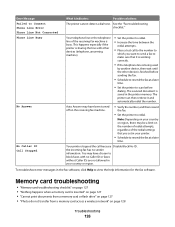
....
• Verify the number, and then resend
the fax.
• Set the printer to redial. Phone Line Busy
No Answer No Caller ID Call Stopped
Your telephone line or the telephone line of the redial settings that you want to send a fax to make sure that it is working correctly.
• If the telephone...
User's Guide - Page 144


... 124 cannot scan to computer over a network 120 cannot send faxes 121 changing Power Saver timeout 15 changing printing mode 45 changing temporary settings into default 16 changing wireless settings after installation (Windows) 86 checking ink levels 104 checking an unresponsive printer 107 checking the dial tone 76
checklist before you troubleshoot 107...
User's Guide - Page 146


... run fax software 124 cannot send faxes 121 error messages, printer control
panel 125 fax troubleshooting checklist 121 faxing
Address Book 71 blocking 80 calling card, using 78 dial prefix 75 distinctive ring 76 duplex 79 fax history 79 pick up on 76 receiving automatically 73 receiving manually 74 rings 76 scheduling 78 sending a broadcast fax
immediately 72 sending using...
User's Guide - Page 148


... to a network 53 using the printer control
panel 53
Index
148
scanning takes too long or freezes the computer 120 scheduled fax
sending 78 security
wireless network 82 security information
wireless network 94 security key 94 selecting the wireless port 139 sender information
registering 68 sending a scheduled fax 78 sending faxes, tips 72 sent history report 79...
User's Guide - Page 149


... 119 poor scanned image quality 119 scan not successful 120 scanning takes too long or freezes the computer 120
troubleshooting, fax cannot receive faxes 123 cannot run fax software 124 cannot send faxes 121 error messages, printer control panel 125
troubleshooting, jams and misfeeds
paper jam in the ADF 115 paper jam in the duplex unit...
Similar Questions
V5151w Does Not Send Faxes Now
it used to send faxes but tried 5 different times today and when finish scanning copies, it will say...
it used to send faxes but tried 5 different times today and when finish scanning copies, it will say...
(Posted by stevphil460 11 years ago)

