Dell V715W Support Question
Find answers below for this question about Dell V715W.Need a Dell V715W manual? We have 1 online manual for this item!
Question posted by afsGrebo on April 7th, 2014
How To Install Ocr Software On V715w
The person who posted this question about this Dell product did not include a detailed explanation. Please use the "Request More Information" button to the right if more details would help you to answer this question.
Current Answers
There are currently no answers that have been posted for this question.
Be the first to post an answer! Remember that you can earn up to 1,100 points for every answer you submit. The better the quality of your answer, the better chance it has to be accepted.
Be the first to post an answer! Remember that you can earn up to 1,100 points for every answer you submit. The better the quality of your answer, the better chance it has to be accepted.
Related Dell V715W Manual Pages
User's Guide - Page 8


... chat support • E-mail support • Telephone support
Dell Support Web site-support.dell.com
Note: Select your region, and then select your printer and Installation software CD
installers for Dell printer software
Note: If you looking for your product to view the appropriate support site. Have the following information ready when you contact support so...
User's Guide - Page 10


... cable.
3
1
2
4 5 6
7 8 9
Use the 1 Scanner unit
2 Printhead 3 Ethernet port 4 USB port
5 LINE Port
To
• Access the ink cartridges and printhead. • Remove paper jams.
Install, replace, or remove the ink cartridges.
Connect the printer to send and receive faxes. Use this port if you do not have a dedicated fax line for the...
User's Guide - Page 18


....dell.com. Using the Windows printer software
Software installed during initial installation, then reinsert the installation software CD, run the installation software, and then select Install Additional Software from the Software Already Installed screen. If you did not install these additional programs during printer installation
When you set up to install some additional programs. The...
User's Guide - Page 19


...OCR
Scan a document and produce text that you select options for the print job, such as Fax Solutions)
• Send a fax. • Receive a fax in three-in-one printers. • Add, edit, or delete contacts in the built-in phone book. • Access the Dell Fax Setup Utility.
Note: Printing Preferences is installed... automatically with the printer software if the printer has...
User's Guide - Page 20


...the printer software
Note: If you installed the printer software on this computer before but need to remove the software. 5 Once the uninstall process in the Printers folder or as a printer option when you set up the printer using the installation software CD, all open software programs. 2 Insert the installation software CD.
If you encountered problems while installing, or if your printer...
User's Guide - Page 55
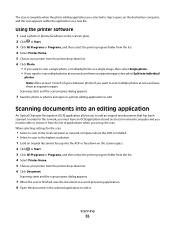
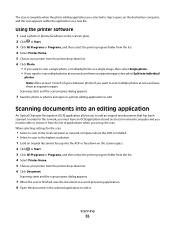
.... 5 Choose your printer from the printer drop-down list. 6 Click Photo.
• If you want to scan a single photo, or multiple photos as separate images, then select Split into individual
photos. In order for the scan:
• Select to scan to the local computer or network computer where the OCR is installed. • Select...
User's Guide - Page 56


...scan is finished, a new e-mail message is appropriate.
Scanning directly to e-mail using the printer software
1 Load an original document faceup into the ADF or facedown on the scanner glass. 2..., and then select the printer program folder from the list. 4 Select Printer Home. 5 Choose your e-mail message.
Scanning FAQ
How can select Document only if an OCR application is stored on the...
User's Guide - Page 57


...
How do not see the Help for the printer software associated with your operating system.
This updates the application list in the printer.
If you are a security measure used by... asked for a PIN? When you scan a file, you install new applications on the computer screen. Updating the application list
1 From the printer control panel, press . 2 Press the arrow buttons to scroll...
User's Guide - Page 69


... Setup Utility. c Press the arrow buttons to scroll to view the help information for the fax software.
The Printer Setup Wizard opens.
5 Run the Printer Setup Wizard. If you set the printer to the telephone line. • The printer is turned on your telephone number, and then press . The wizard
configures optimal fax settings based...
User's Guide - Page 71


... a fax group: a Press the arrow buttons to scroll to enter the contact name in the printer control panel, then the fax software automatically saves those contacts as Microsoft Outlook.
8 Click OK.
b Use the keypad to Add Group...addition to the Number field. The Contacts tab of the mail clients installed on your Address Book:
a Press the arrow buttons to scroll to 89 contacts and 10 fax groups...
User's Guide - Page 74


... not touch the cables or the and ports while actively receiving a fax. Tips:
• If the printer is sharing the line with the printer software. b Press the arrow buttons to scroll to run the installer again to the printer. c Press the arrow buttons to scroll to 7 characters for increased security, you can enter up and...
User's Guide - Page 87


... any remaining windows. 9 Insert the installation software CD, and follow the directions for ...installation or network cables until instructed to do so by the setup software.
10 When the available networks are A-F, a-f, and 0-9.
As part of your network.
Networking
87
Be sure to configure my wireless network settings check box. It will configure the printer for the third-party software...
User's Guide - Page 88
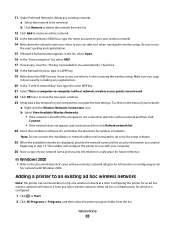
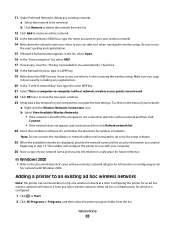
... the network does not appear, wait a minute and then click Refresh network list. 24 Insert the installation software CD, and follow the directions for wireless installation.
Adding a printer to an existing ad hoc wireless network
Note: The printer can refer to the documentation that came with your computer.
26 Store a copy of your wireless network...
User's Guide - Page 110


... the power cord into the USB port of the computer. Software did not install
If you reinstall the software, do the following:
MAKE SURE THAT YOUR COMPUTER MEETS THE MINIMUM SYSTEM REQUIREMENTS LISTED ON
THE PRINTER BOX
TEMPORARILY DISABLE SECURITY PROGRAMS IN WINDOWS BEFORE INSTALLING THE SOFTWARE
CHECK THE USB CONNECTION
1 Check the USB cable for...
User's Guide - Page 124
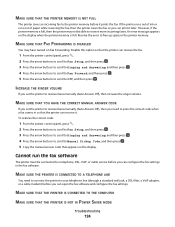
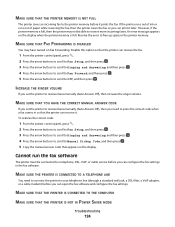
... have turned on the display. INCREASE THE RINGER VOLUME
If you can configure the fax settings in the fax software.
MAKE SURE THAT THE PRINTER IS CONNECTED TO THE COMPUTER
MAKE SURE THAT THE PRINTER IS NOT IN POWER SAVER MODE
Troubleshooting
124 Disable this option so that appears on Fax Forwarding. Cannot...
User's Guide - Page 132


..., and then do not know this information, then see if your VPN session and try uninstalling and reinstalling the software. From the printer control panel, navigate to access the printer over wireless network
If you encountered problems while installing, or if your printer does not appear in Europe, the Middle East and Africa such as...
User's Guide - Page 139
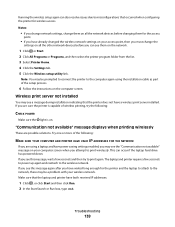
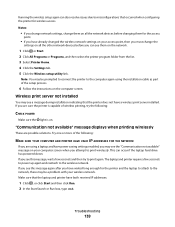
... enough for wireless access. Troubleshooting
139 This can occur if the laptop hard drive has powered down. Note: You may see a message during installation indicating that the laptop and printer have both received IP addresses:
1 Click , or click Start and then click Run. 2 In the Start Search or Run box, type cmd...
User's Guide - Page 146


... ink levels checking 104 inserting a memory card or flash drive 35 installation cable 96, 97 installing network printer 102 installing printer on wired network (Windows) 92 on wireless network
(Windows) 84 installing printer on wired network (Windows) 92 installing printer software 20 installing wireless printer
additional computers 84 interference
wireless network 99
Index
146
internal wireless...
User's Guide - Page 147


... lines on printed
image 117 printer
sharing 91 sharing in Windows 91 printer control panel buttons 13 location 9 using 13 printer does not print wireless 131 printer does not print wirelessly 134 printer does not respond 112 printer memory fax 80 printer printing blank pages 112 printer problems, basic solutions 107 printer software installing 20 uninstalling 20 printer, setting as default 44...
User's Guide - Page 150


locating 93 Windows
installing printer on wired network (Ethernet) 92
installing printer on wireless network 84
Windows software Abbyy Sprint OCR 18 Fast Pics 18 Fax Setup Utility 18 Fax Solutions software 18 Printer Home 18 Printing Preferences 18 Service Center 18 Toolbar 18 Wireless Setup Utility 18
wired (Ethernet) networking for Windows 92 wireless 89, 100
printer does not...
Similar Questions
How Do You Install The Dell 715w Printer Wirelessly By Entering In The Code
(Posted by mariomrad 10 years ago)

