Dell V715W Support Question
Find answers below for this question about Dell V715W.Need a Dell V715W manual? We have 1 online manual for this item!
Question posted by jotyu on March 30th, 2014
Dell V715w Will Not Print
The person who posted this question about this Dell product did not include a detailed explanation. Please use the "Request More Information" button to the right if more details would help you to answer this question.
Current Answers
There are currently no answers that have been posted for this question.
Be the first to post an answer! Remember that you can earn up to 1,100 points for every answer you submit. The better the quality of your answer, the better chance it has to be accepted.
Be the first to post an answer! Remember that you can earn up to 1,100 points for every answer you submit. The better the quality of your answer, the better chance it has to be accepted.
Related Dell V715W Manual Pages
User's Guide - Page 2


... and replacing supplies 11
Ordering ink cartridges...11 Replacing ink cartridges...11 Recycling Dell products...12
Using the printer control panel buttons and menus 13
Using the printer control panel...13 Changing the Power Saver timeout...15 Saving paper and energy with Eco-Mode...15 Changing temporary settings into new default settings 16...
User's Guide - Page 3


... (duplexing)...43 Managing print jobs...44
Copying 47
Tips for copying...47 Making copies...47 Copying photos...47 Copying an ID card...48 Copying a two-sided document...48 Enlarging or reducing images...48 Adjusting copy quality...49 Making a copy lighter or darker...49 Collating copies using the printer control panel...50 Repeating...
User's Guide - Page 4


... the scanner glass...106
Troubleshooting 107
Before you troubleshoot...107 Using the Service Center to solve printer problems 107 If Troubleshooting does not solve your problem 107 Setup troubleshooting...107 Jams and misfeeds troubleshooting...113 Print troubleshooting...116 Copy and scan troubleshooting...118 Fax troubleshooting...120 Memory card troubleshooting...126 Network troubleshooting...
User's Guide - Page 6


... for a set amount of the paper manually or automatically
(depending on one page image on your printer model).
• Preview print jobs before printing. On selected printer models, this printer! Conserving paper
• Activate Eco-Mode. Minimizing your printer's environmental impact
We are committed to protecting the environment and are the reason we do what we...
User's Guide - Page 7


... using the "Clean Printhead" and
"Deep Clean Printhead" features. Before replacing and recycling your printer
7 These features clean the printhead nozzles to print documents using printer software • Setting up and configuring the printer on a network,
depending on your prints.
These modes can be used to improve the quality of throwing it here Setup documentation...
User's Guide - Page 8


...
technical reference material for experienced users or
your operating system. Support telephone numbers and hours of operation for ? technicians
• Supplies and accessories for your printer • Replacement cartridges
Dell Printer Supplies Web site-dell.com/supplies
You can be available in select retail stores.
• Safety information for preparing to operate your...
User's Guide - Page 10


...a cable modem. Use this port if you do not have a dedicated fax line for the printer, and if this connection method is supported in or removing a USB cable or installation cable....devices (telephone or answering machine) to send and receive faxes. Connect the printer to a computer using the power cord.
9 Duplex unit
• Print on both sides of a sheet of paper. • Remove paper jams...
User's Guide - Page 11


...supplies
11
To learn more about recycling Dell products, visit www.dell.com/recycling.
2 Available only on your printer. 2 Open the printer. Item Black cartridge Black cartridge, high ... recycling.
Ordering and replacing supplies
Ordering ink cartridges
Page yields available at www.dell.com/supplies. After use, return this cartridge to the cartridge installation position.
Replacing...
User's Guide - Page 12


... cartridges immediately after removing the protective cap to avoid exposing the ink to Dell for recycling:
1 Click or Start. 2 Click All Programs or Programs, and then select the printer program folder from the list. 3 Select Printer Home. 4 Choose your printer from the printer drop-down list. 5 From the Maintenance tab, click Order supplies. 6 Click . 7 Follow...
User's Guide - Page 13


... Power Saver mode. Access the copy menu and make copies. Access the photo menu and print photos.
• Return to the previous screen. • Exit from one menu level to Power Saver mode.
Using the printer control panel buttons and menus
13 Press and hold for three seconds to turn off . •...
User's Guide - Page 15


... to make. Note: If you are part of the paper (duplex). Use
To
6 2-Sided/Eco Mode Activate 2-Sided to:
• Print on some printer models) compared to the default printer settings.
Changing the Power Saver timeout
The Power Saver timeout is the time it takes for ten minutes. • Set screen brightness to...
User's Guide - Page 18


.... • Maintain ink cartridges. • Print a test page. • Register the printer. • Contact technical support. Using the printer software
Minimum system requirements
The printer software requires up the printer using the installation software CD, all the necessary software was installed. Printer software
Use the Dell Printer Home (referred to as Printer Home)
To
• Launch...
User's Guide - Page 19


.... • You may not come with the printer software if the printer has wireless capability.
The dialog lets you select File Print with the printer software. Dell Fax Solutions (referred to as Wireless Setup Utility)
• Set up the wireless printer on the features of the printer. Dell Wireless Setup Utility (referred to as Fax Solutions)
•...
User's Guide - Page 20


...printer software may be available at support.dell.com.
Reinstalling the printer software
When you installed the printer software on this computer before but need to remove the software. 5 Once the uninstall process in the Printers folder or as a printer... CD. If you send a print job, then try removing and reinstalling the printer. Updating the printer software (Windows only)
Checking for...
User's Guide - Page 27


...next larger size. Load them all the way to the back of the tray.
• You print the envelopes in the center of the
envelopes.
• You select the correct envelope size.
...• The paper is designed for use with inkjet printers. • The print side of the envelopes faces down . (If you are designed for use with inkjet printers. • The paper guides rest against the left,...
User's Guide - Page 28
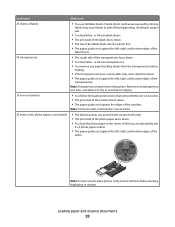
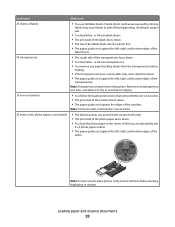
...You load letter- Remove each strip faces down . • The top of the labels feeds into the printer first. • The paper guides rest against the left, right, and bottom edges of the transfers. ... a removable strip, each transparency as indicated by missing
labels) may cause labels to peel off during printing, resulting in the center of the tray, as it to dry to dry at a time.
25...
User's Guide - Page 29
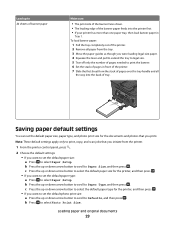
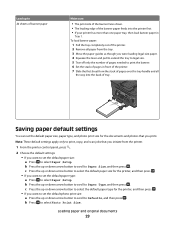
...b Press the up or down arrow button to select the default paper size for the printer, and then press . • If you print. c Press the up or down arrow button to scroll to Paper Size, and then...Tray 1.
Saving paper default settings
You can set the default paper size, paper type, and photo print size for the printer, and then press . • If you want to set the default paper size: a ...
User's Guide - Page 30
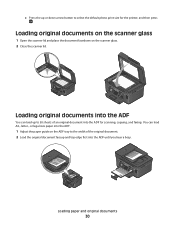
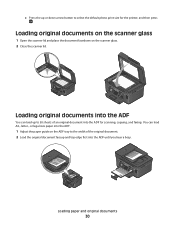
...document facedown on the ADF tray to the width of an original document into the ADF for the printer, and then press
. Loading original documents into the ADF
You can load A4-, letter-, or legal.... 2 Close the scanner lid. You can load up or down arrow button to select the default photo print size for scanning, copying, and faxing.
c Press the up to 50 sheets of the original document. ...
User's Guide - Page 107


...Center link.
If Troubleshooting does not solve your problem
Visit our Web site at support.dell.com to find the following:
• Live online technical support • Contact numbers ...install" on page 110 • "Print job does not print or is securely connected to the host computer, print server, or other network access point. • Check the printer for error messages, and resolve any ...
User's Guide - Page 148


... network
(Windows) 84 settings timeout
disabling 16 setup troubleshooting
cannot print through USB 113 incorrect language appears on
display 108 page does not print 111 printer does not respond 112 printer printing blank pages 112 printhead error 108 software did not install 110 sharing printer in Windows 91 software Service Center 107 software did not install...

