Dell V715W Support Question
Find answers below for this question about Dell V715W.Need a Dell V715W manual? We have 1 online manual for this item!
Question posted by Rohansoundo on May 31st, 2014
Dell V715w Cannot Communicate With Computer
The person who posted this question about this Dell product did not include a detailed explanation. Please use the "Request More Information" button to the right if more details would help you to answer this question.
Current Answers
There are currently no answers that have been posted for this question.
Be the first to post an answer! Remember that you can earn up to 1,100 points for every answer you submit. The better the quality of your answer, the better chance it has to be accepted.
Be the first to post an answer! Remember that you can earn up to 1,100 points for every answer you submit. The better the quality of your answer, the better chance it has to be accepted.
Related Dell V715W Manual Pages
User's Guide - Page 2


... and replacing supplies 11
Ordering ink cartridges...11 Replacing ink cartridges...11 Recycling Dell products...12
Using the printer control panel buttons and menus 13
Using the printer control panel...13 Changing the Power Saver timeout...15 Saving paper and energy with Eco-Mode...15 Changing temporary settings into new default settings 16...
User's Guide - Page 7


... discarded print jobs. • Use recycled paper. For updates, check our Web site at support.dell.com. These features clean the printhead nozzles to print more pages with the printer. Additional setup and instructions for using the printer:
• Selecting and storing paper and specialty media • Loading paper • Performing printing, copying...
User's Guide - Page 8


... your operating system. technicians
• Supplies and accessories for your printer • Replacement cartridges
Dell Printer Supplies Web site-dell.com/supplies
You can be available in the printer
Program folder or on the desktop, depending on your printer and Installation software CD
installers for Dell printer software
Note: If you looking for?
What are you purchased your...
User's Guide - Page 11


To learn more about recycling Dell products, visit www.dell.com/recycling.
2 Available only on your printer. 2 Open the printer.
For best results, use only. After use, return this cartridge to the cartridge installation position. Replacing ink cartridges
Make sure you have a new ink cartridge ...
User's Guide - Page 12


... cartridges immediately after removing the protective cap to avoid exposing the ink to Dell for recycling:
1 Click or Start. 2 Click All Programs or Programs, and then select the printer program folder from the list. 3 Select Printer Home. 4 Choose your printer from the printer drop-down list. 5 From the Maintenance tab, click Order supplies. 6 Click . 7 Follow...
User's Guide - Page 18


... programs and what they can help you set up to PDF. • Adjust settings for this operating system is available only at support.dell.com. Using the Windows printer software
Software installed during initial installation, then reinsert the installation software CD, run the installation software, and then select Install Additional Software from...
User's Guide - Page 19


... print photos and documents. Note: Printing Preferences is installed automatically with the printer software if the printer has wireless capability. Dell Fax Solutions (referred to as Service Center)
• Troubleshoot the printer. • Access the printer maintenance functions. • Contact technical support. Dell Wireless Setup Utility (referred to as Toolbar)
Print, scan, or convert...
User's Guide - Page 20


... send a print job, then try removing and reinstalling the printer. Using the World Wide Web
Updated printer software may be available at support.dell.com.
Uninstalling the printer software
1 Click or Start. 2 Click All Programs or Programs, and then select the printer program folder from the printer drop-down list. 5 From the Support tab, select Check...
User's Guide - Page 83


...
83 Printing a network setup page
A network setup page lists the configuration settings of the printer, including the IP address and MAC address of security your wireless access point is using Wi... Service Set Identifier (SSID). • If encryption was used to communicate on a wireless network
To set up the printer for your network, see the documentation that came with the wireless access...
User's Guide - Page 84


... programs.
2 Insert the installation software CD. The printer is trying to communicate with the wireless access point, but it is not currently communicating with the network.
-
Installing the printer on other computer on the network.
The printer is configured for installing a configured printer on every computer that the printer is out of the range of the following...
User's Guide - Page 86


... Wireless setup utility link. 6 Follow the instructions on that the address was successfully assigned. You can communicate on any other settings, do have an infrastructure network, you should configure the printer for use on the computer screen to configure the printer for your computer) • Want to set up a standalone network between the...
User's Guide - Page 88
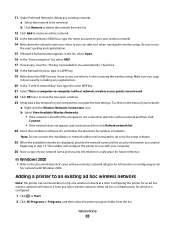
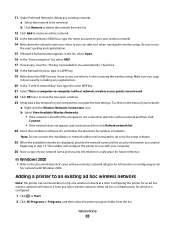
... type in a WEP key. 19 Write down the WEP key you chose so you can communicate on configuring an ad
hoc network with your computer.
26 Store a copy of your network ...the computer is a computer-to recognize the new settings.
Configuring the printer for an ad hoc wireless network will configure the printer for use
the exact spelling and capitalization.
15 If Network Authentication ...
User's Guide - Page 93
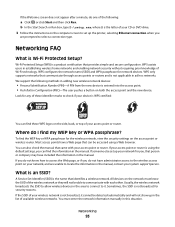
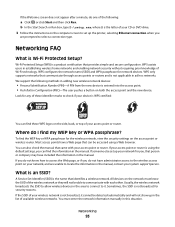
..., or click Start and then click Run.
What is Wi-Fi Protected Setup? WPS only supports networks that communicate through access points or routers and is the name that can be able to select a connection type. A... set up your access point or router. If you
are unable to set up the printer, selecting Ethernet connection when you do not know the SSID of the wireless network or they...
User's Guide - Page 94
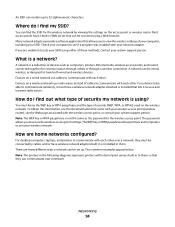
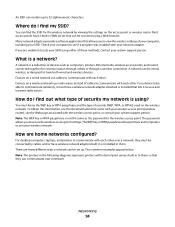
...on the wireless network.
The password allows you to communicate with each other over a network. For desktop computers, laptops, and printers to view the wireless settings of these methods, contact... my network is a network? The WEP key or WPA passphrase allows printers and computers to communicate wirelessly, it receive and transmit radio waves.
Where do I find out what type...
User's Guide - Page 97


In infrastructure mode, all devices on the back of the printer. Devices on the printer. In ad hoc mode, a computer with a wireless network adapter communicates directly with a printer equipped with each other through a wireless router (wireless access point). How are infrastructure and ad hoc networks different? Networking
97 The installation cable attaches to a ...
User's Guide - Page 98


...Finding the signal strength
Wireless devices have built-in your system tray. Characteristics Communication
Infrastructure Through wireless access point
Ad hoc Directly between devices
Security
More security ...an icon in antennas that the communication signal will be weaker. The strength of individual
wireless access points
devices on the printer network setup page indicates how strongly...
User's Guide - Page 99
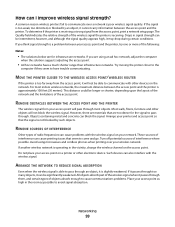
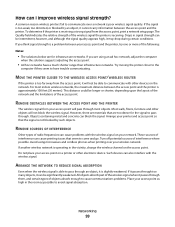
... frequencies can be longer or shorter, depending upon the layout of the network and the limitations of objects absorb enough to cause communications problems. Place your network.
A common reason wireless printers fail to have a much shorter range than infrastructure networks. Such devices can block the signal. Drops in the room as high...
User's Guide - Page 101
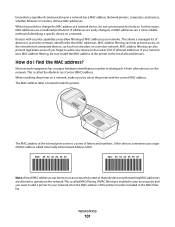
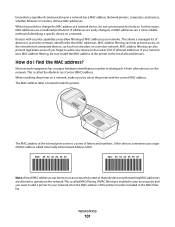
... to the router's list of allowed addresses.
MAC address filtering can also prevent legitimate access if you want to add a printer to operate on the network. MAC address filtering can help prevent access on the network from unwanted devices, such as from ... devices to access the network, identified by their MAC addresses. How do so. Every device capable of communicating on a network.
User's Guide - Page 102
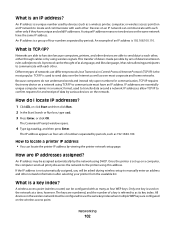
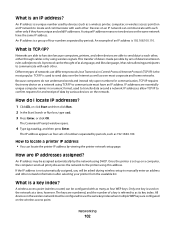
... and receipt of as a language, and like a language, it has rules allowing participants to locate a printer IP address
• You can communicate with each other network information after selecting your printer from the available list. How to communicate with as many as four WEP keys.
What is an IP address? What is a key index...
User's Guide - Page 107


... Center link.
If Troubleshooting does not solve your problem
Visit our Web site at support.dell.com to locate and solve the problem (Windows only). • Turn the printer off, wait about 10 seconds, and then turn the printer back on an error message dialog, click the For additional assistance, use one of...
Similar Questions
The Printer Cannot Communicate With The Computer Printing To A V715w
(Posted by jjkkgaitau 9 years ago)
Cannot Communicate Dell V715w Printer With Dell Studio Laptop Wireless Was
working fine then just stopped
working fine then just stopped
(Posted by stupBob 9 years ago)
Dell V715w Usb The Printer Cannot Communicate With The Computer
(Posted by ruffmlomsha 10 years ago)
Dell V715w Printer Cannot Communicate With The Computer
(Posted by josepjohan 10 years ago)
Dell V715w Communication Error Communication Not Available The Printer Cannot
communicate with the computer
communicate with the computer
(Posted by TMONTapp 10 years ago)

