Dell V525W Support Question
Find answers below for this question about Dell V525W.Need a Dell V525W manual? We have 1 online manual for this item!
Question posted by denmmed on September 3rd, 2014
How To Set Up Dell V525w Wireless On Mac
The person who posted this question about this Dell product did not include a detailed explanation. Please use the "Request More Information" button to the right if more details would help you to answer this question.
Current Answers
There are currently no answers that have been posted for this question.
Be the first to post an answer! Remember that you can earn up to 1,100 points for every answer you submit. The better the quality of your answer, the better chance it has to be accepted.
Be the first to post an answer! Remember that you can earn up to 1,100 points for every answer you submit. The better the quality of your answer, the better chance it has to be accepted.
Related Dell V525W Manual Pages
User Manual - Page 8


...program, application, or flash drive for choosing this printer! And if you find something we want to make sure you print on track fast. Wireless/network printers allow you for presentation. Duplexing lets you '...do what we do encounter any problems along the way, one sheet. By selecting certain printer settings or tasks, you do , and your suggestions help you can print up to help...
User Manual - Page 9


... tasks,
depending on the features of the printer that require less ink. Note: Your printer may not come with the printer. For updates, check our Web site at http://support.dell.com.
Finding information about the printer
Publications
What are mostly text.
• Use font types and font settings that you purchased. Additional setup and instructions...
User Manual - Page 22
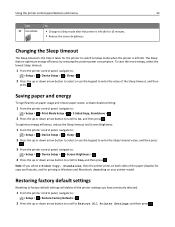
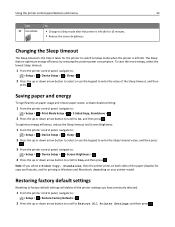
... >
2 Press the up or down arrow button to scroll to Restore All Printer Settings, and then press .
Restoring factory default settings
Resetting to factory default settings will delete all the printer settings you select 2‑Sided Copy, Standalone, then the printer prints on your printer model. Changing the Sleep timeout
The Sleep timeout is the time it takes...
User Manual - Page 25


... (referred to as Phone Book) Abbyy Sprint OCR Dell Wireless Setup Utility (referred to as Wireless Setup Utility)
Dell Tools for the printer. • Order supplies. • Maintain ink cartridges. • Register the printer. • Contact technical support. • Access the User's Guide.
Receive automatic notifications of your favorite settings in Microsoft Office 2007.
Access your...
User Manual - Page 63
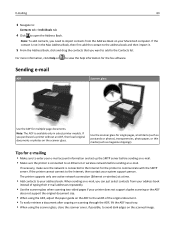
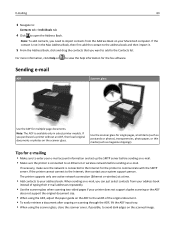
... sure the printer is connected to the Internet for the printer to the Contacts list.
Tips for multiple‑page documents. If the contact is available only in the Mac Address Book...server.
The printer supports only one active network connection (Ethernet or wireless) at a time.
• Add contacts to the Internet, then contact your e‑mail account information and set up the ...
User Manual - Page 90


...
A network setup page lists the configuration settings of the printer, including the IP address and MAC address of the printer.
1 Load plain paper. 2 From the printer control panel, navigate to:
> Setup > > Network Setup > > Print Network Setup Page >
Information you will need during wireless setup
To set up the printer for the wireless network, see the documentation that anyone within...
User Manual - Page 96


... after restarting. Notes:
• The recommended way to set up your printer, and then navigate to:
Printer Home > Settings > Wireless setup utility
4 Follow the instructions on the computer screen. Configuring the printer for which it from any other wireless network, either ad hoc or infrastructure, for an ad hoc
wireless network will connect to is available.
This network...
User Manual - Page 99


... locate the driver and finish setting up the printer. 3 Select the USB printer. Note: You will need to remove the USB cable connecting the printer to configure the printer for Windows to :
Printer Home > Settings > Wireless setup utility
6 Follow the instructions on the computer screen. If the printer is currently set up the printer. 3 Select the USB printer. Note: You can continue...
User Manual - Page 100


... address from the menu. 4 Close the "Printers" or "Printers and Faxes" window. Note: The wireless adapter of connection and that describes how you have configured your printer:
If the printer is currently set up locally (using USB connection)
1 Close all open applications. 2 Insert the installation software CD.
Using the printer wirelessly
Select the connection type that the drivers...
User Manual - Page 101


... currently set up for wireless
1 Plug an Ethernet cable into the USB port of the USB cable into the printer and to accessing
the printer over a wireless connection. If the installation dialog does not appear after a minute, then click the CD icon on the desktop.
5 Double‑click Dell Extras > Dell Setup Assistant. 6 Follow the instructions on...
User Manual - Page 102
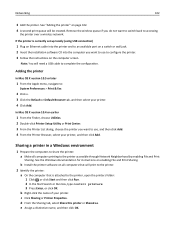
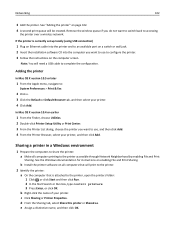
... Add.
Note: You will be created.
c Click Sharing or Printer Properties.
See "Adding the printer" on the computer screen. Adding the printer
In Mac OS X version 10.5 or later
1 From the Apple menu, navigate to accessing
the printer over a wireless network. b Install the printer software on enabling File and Print Sharing. e Assign a distinctive name, and then click...
User Manual - Page 108


... device to a computer using the USB cable.
The USB port on the computer and on your wireless network, the printer will need a USB cable? Common hosts include computers and video game consoles. When setting up the wireless settings of the printer.
Through the USB port and cable, it .
2 Firmly plug the square end of the USB...
User Manual - Page 112
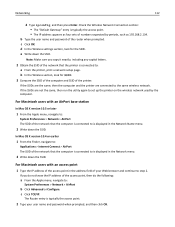
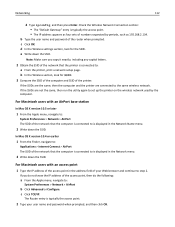
... > Network > AirPort The SSID of the network that the computer is connected to set up the printer on the wireless network used by periods, such as four sets of your user name and password when prompted, and then click OK.
In Mac OS X version 10.4 or earlier
1 From the Finder, navigate to:
Applications > Internet Connect...
User Manual - Page 113
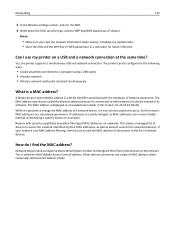
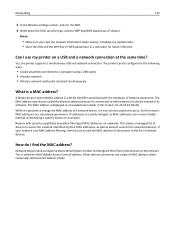
... on the network. A Media Access Control (MAC) address is a 48‑bit identifier associated with security capabilities may also be sure to add the MAC address of the printer to do I use a type of its software. Networking
113
3 In the Wireless settings section, look for future reference. The MAC address may allow filtering of allowed devices.
User Manual - Page 114


... Control Protocol/Internet Protocol (TCP/IP) is a group of four numbers separated by sets of as a wireless printer, computer, or access point (wireless router)) on an IP network to each other , either through MAC Address Access Control. Networking
114
When installing the printer on a network, make sure you are using an AirPort base station, then the...
User Manual - Page 115


... > Wireless 802.11 b/g/n > > IP Address >
> Network Connection Setup >
> TCP/IP >
How are connected over a wireless network, then choose AirPort from the available list. From the printer control panel, navigate to :
About This Mac > More...during wireless setup to as four WEP keys. What is used to confirm requests for Address.
• View the printer settings.
If the IP address is set ...
User Manual - Page 147
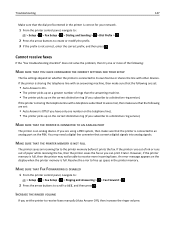
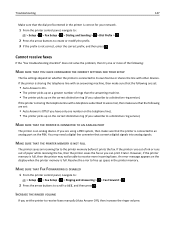
... a greater number of the following:
MAKE SURE THAT YOU HAVE CONFIGURED THE CORRECT SETTINGS FOR YOUR SETUP
The fax settings depend on the PBX. However, if the printer memory is full, then the printer may need a digital line converter that the printer is connected to its own fax line or shares the line with a telephone...
User Manual - Page 152


... issues" on your computer, then do not have stopped the printer from connecting to a wireless printer on page 156 • "Communication with printer lost when connected to Virtual Private Network (VPN)
You will not allow computers to print will not be a problem with the printer
Firewall settings may be printed until you want to communicate with...
User Manual - Page 155


... point, or contact the person who set up the printer on the same wireless network as 192.168.2.134. Troubleshooting
155
CHECK YOUR ADVANCED SECURITY SETTINGS
• If you are using MAC (Media Access Control) address filtering to limit access to your wireless network, then you
must add the printer MAC address to the list of addresses allowed...
User Manual - Page 160


... time. Operation is operated in certain transactions;
Consistent with the instructions, may cause harmful interference to radio communications. Notices
160
Notices
Product information
Product name: Dell V525w Machine type: 4448 Model(s): 4d1, 4dE
Edition notice
January 2012 The following two conditions: (1) this device may not cause harmful interference, and (2) this device must...
Similar Questions
My Dell V515w Won't Set Up Wirelessly, The Printer Is On, But The Wifi Light
won't come on
won't come on
(Posted by marcjo 10 years ago)
Setting Up Wireless Printer Software On Additional Laptops.
In January 2013, we purchasedDELL V525W printer. using the included diskette we installed wireless p...
In January 2013, we purchasedDELL V525W printer. using the included diskette we installed wireless p...
(Posted by ericwangmtl 11 years ago)

