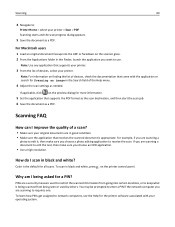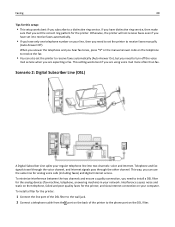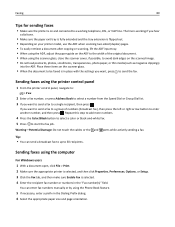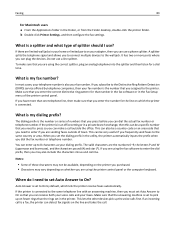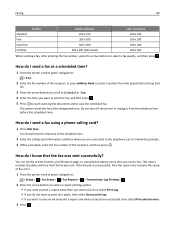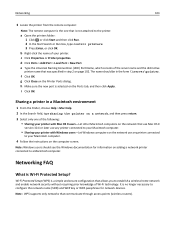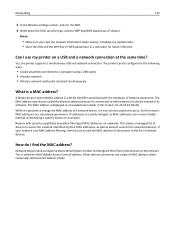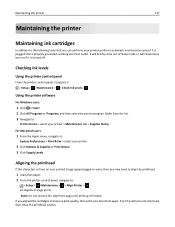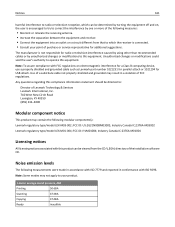Dell V525W Support Question
Find answers below for this question about Dell V525W.Need a Dell V525W manual? We have 1 online manual for this item!
Question posted by dachsielvr on February 3rd, 2014
How To Scan On V525w Without Pin
Trying to scan to computer, keeps asking for PIN. I never put one in there or else somebody screwed with it when they used it. I need to scan this info to send on a legal case. What do you do when you don't know the PIN number ?
Current Answers
Answer #1: Posted by prateekk007 on February 4th, 2014 1:54 AM
Hi dachsielvr,
Please click no the link given below and refer to page number 55 to get the instructions for scanning:
Please reply if you have further queries.
To know more about Dell Product Support, Drivers & Downloads, Order & Dispatch status -> choose your region US Customers; India Customers. For Here for Dell support videos.Thanks & Regards
Prateek K
Related Dell V525W Manual Pages
Similar Questions
Dell V525w Printer Computer Connection Error When Scanning
(Posted by iris0tjona 9 years ago)
Sorry Its 942 Printer. I M Trying To Post Since 5 Hr Dont Knw Why Its Not
workin. May be issue with this website
workin. May be issue with this website
(Posted by lavindermango 10 years ago)
Wifi Printer
How do you turn on the wifi settings for the printer?
How do you turn on the wifi settings for the printer?
(Posted by xxknmxxlol 11 years ago)