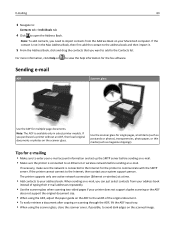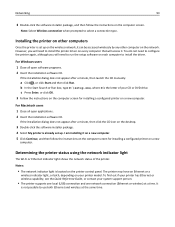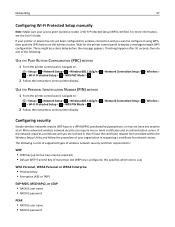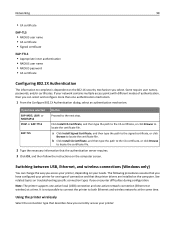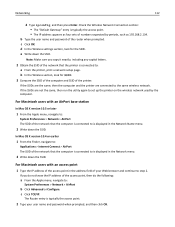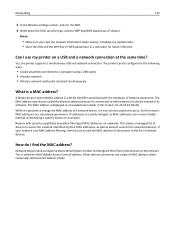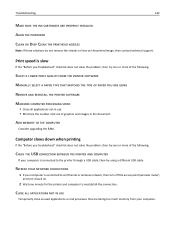Dell V525W Support Question
Find answers below for this question about Dell V525W.Need a Dell V525W manual? We have 1 online manual for this item!
Question posted by erida on July 22nd, 2014
How Do You Reset A Wireless Network Connection For A Dell Wireless Printer
The person who posted this question about this Dell product did not include a detailed explanation. Please use the "Request More Information" button to the right if more details would help you to answer this question.
Current Answers
Related Dell V525W Manual Pages
Similar Questions
Setting Up Wireless Printer Software On Additional Laptops.
In January 2013, we purchasedDELL V525W printer. using the included diskette we installed wireless p...
In January 2013, we purchasedDELL V525W printer. using the included diskette we installed wireless p...
(Posted by ericwangmtl 10 years ago)
Connecting A Wireless Printer
How do I connect a Dell V525w [wireless] printer to a 2004 Dimension 4600 base system??
How do I connect a Dell V525w [wireless] printer to a 2004 Dimension 4600 base system??
(Posted by lanemcfarland 11 years ago)
Why 'communication Failure' From My Dell Laptop To My V525 Wireless Printer?
It worked when I first got it. I then took laptop out of house and now neither my laptop or my wife'...
It worked when I first got it. I then took laptop out of house and now neither my laptop or my wife'...
(Posted by johnbida12 11 years ago)