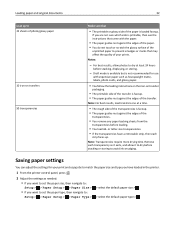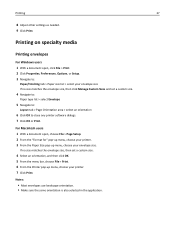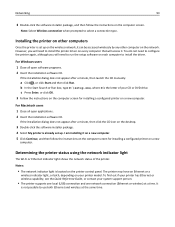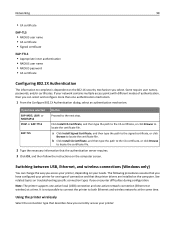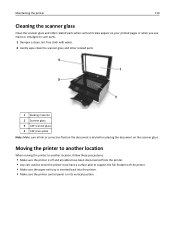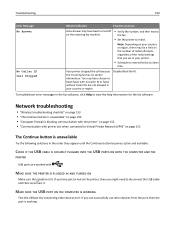Dell V525W Support Question
Find answers below for this question about Dell V525W.Need a Dell V525W manual? We have 1 online manual for this item!
Question posted by getlost32 on June 2nd, 2013
Need V525 Drivers
Lost my disc and not able to download the drivers..plz help
Current Answers
Answer #1: Posted by prateekk007 on June 2nd, 2013 1:42 AM
Hi
Please click on the link mentioned below and select the operating system installed to download the drivers:
Hope that helps you.
Thanks & Regards
Prateek K
Related Dell V525W Manual Pages
Similar Questions
Need Print Drivers
Cant find compatable print drivers for a Dell B1160W Monochrome Laser (B/W) printer that is on a wir...
Cant find compatable print drivers for a Dell B1160W Monochrome Laser (B/W) printer that is on a wir...
(Posted by LaptopPoor 11 years ago)
Why 'communication Failure' From My Dell Laptop To My V525 Wireless Printer?
It worked when I first got it. I then took laptop out of house and now neither my laptop or my wife'...
It worked when I first got it. I then took laptop out of house and now neither my laptop or my wife'...
(Posted by johnbida12 11 years ago)