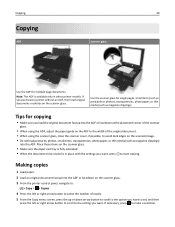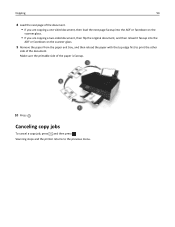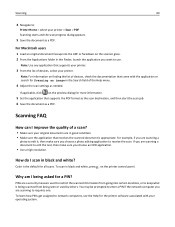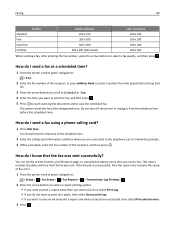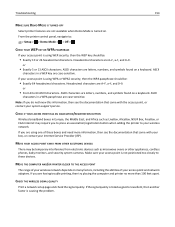Dell V525W Support Question
Find answers below for this question about Dell V525W.Need a Dell V525W manual? We have 1 online manual for this item!
Question posted by arplay on January 19th, 2014
Can Make A Dell V525w Scanner Scan Multi Documents Into One Attachment
The person who posted this question about this Dell product did not include a detailed explanation. Please use the "Request More Information" button to the right if more details would help you to answer this question.
Current Answers
Related Dell V525W Manual Pages
Similar Questions
Cannot Get My Dell V525w To Scan. Print Is Ok.
Printer will not scan using the front panel to scan to a USB to computer or using the directions on ...
Printer will not scan using the front panel to scan to a USB to computer or using the directions on ...
(Posted by pnoble 11 years ago)
Having A Problem Printing
Hello, I set up my V525w printer and I am having trouble printing. It prints just a light blue. I am...
Hello, I set up my V525w printer and I am having trouble printing. It prints just a light blue. I am...
(Posted by doublemmm 11 years ago)
How To Scan A Document
How do I scan a document on this printer?
How do I scan a document on this printer?
(Posted by adspecialties 12 years ago)