Dell V525W Support Question
Find answers below for this question about Dell V525W.Need a Dell V525W manual? We have 1 online manual for this item!
Question posted by judq1 on July 28th, 2014
My Dell V525w Wireless Won't Turn On
The person who posted this question about this Dell product did not include a detailed explanation. Please use the "Request More Information" button to the right if more details would help you to answer this question.
Current Answers
There are currently no answers that have been posted for this question.
Be the first to post an answer! Remember that you can earn up to 1,100 points for every answer you submit. The better the quality of your answer, the better chance it has to be accepted.
Be the first to post an answer! Remember that you can earn up to 1,100 points for every answer you submit. The better the quality of your answer, the better chance it has to be accepted.
Related Dell V525W Manual Pages
User Manual - Page 10


... Tag
• Express Service Code
Note: The Service Tag and Express Service Code appear on labels located on your printer.
• Software and Drivers-Certified drivers for your printer and
installers for Dell printer software
• Readme files-Last‑minute technical changes, or advanced
technical reference material for experienced users or technicians
Installation...
User Manual - Page 21


... keypad before sending the fax.
11 Address Book Access fax numbers from a saved list of your printer.
Insert a three-second pause in progress. • Clear current settings or error messages, and ...return to previous settings.
16 Wi‑Fi indicator Check the wireless status of numbers.
12 Color
Switch to color mode.
13 Black 14 Start
Switch to black&#...
User Manual - Page 25


...software
25
If you can edit with the printer software if the printer has wireless capability. Printer software
Use the Dell Printer Home (referred to as Printer Home)
Dell Ink Management System Dell Phone Book (referred to as Phone Book) Abbyy Sprint OCR Dell Wireless Setup Utility (referred to as Wireless Setup Utility)
Dell Tools for the printer. • Order supplies. • Maintain ink...
User Manual - Page 26


...
To
When you click File > Print > Properties with a document open , choose File > Print. Note: Your printer may not come with these programs, depending on the features of the printer that you purchased. Use the Printer Settings
Shortcuts Wireless Setup Assistant Uninstaller
To
• Customize settings for the print job, such as the following:
•...
User Manual - Page 89
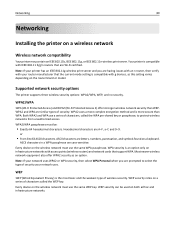
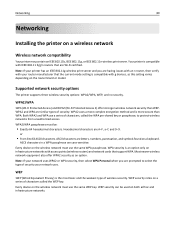
... the same WEP key. ASCII characters are Wi-Fi certified. WEP security can be :
• Exactly 64 hexadecimal characters.
Supported network security options
The printer supports three wireless security options: WPA2/WPA, WEP, and no security. ASCII characters in a WPA passphrase are prompted to 63 ASCII characters.
Note: If your router manufacturer...
User Manual - Page 94


..., but it before selecting a network.
Networking
94
Indicator light Printer status
Off
• The printer is turned off or is powering up your wireless network does not appear in Sleep mode.
• The printer has not been configured for an Ethernet or a wireless network.
• The printer is configured for an ad hoc connection, but the access...
User Manual - Page 95
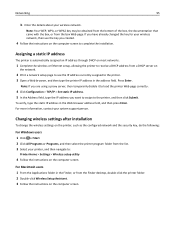
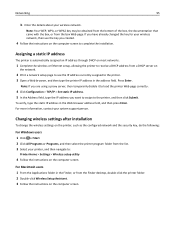
.... 3 Select your system support person. If you have already changed the key for your wireless network.
To verify, type the static IP address in the address field.
Changing wireless settings after installation
To change the wireless settings on the printer, such as the configured network and the security key, do the following:
For Windows...
User Manual - Page 96


... at a time.
For Macintosh users 1 From the Applications folder in the Finder, or from the list. 3 Select your printer, and then navigate to your operating system. Configuring the printer for an ad hoc
wireless network will connect to the ad hoc network after restarting.
Note: Windows Vista computers may need to be reconnected...
User Manual - Page 99


... driver and finish setting up the printer. 3 Select the USB printer. Make sure the printer is currently set up for wireless
1 Attach a USB cable to the computer and to the printer. 2 Wait a moment for wireless access.
Note: You can continue to use to use the printer through Ethernet or wireless connection.
See "Selecting a printer" on page 100.
Using the...
User Manual - Page 100


... the installation software CD. Using the printer wirelessly
Select the connection type that describes how you access your printer depending on your printer for one active network connection (Ethernet or wireless) at the same time.
If the printer is currently set up for wireless
1 Plug an Ethernet cable into the printer and into the computer you want to...
User Manual - Page 101


... Ethernet cable into the USB port of the USB cable into the printer and to configure the printer for wireless access. If the installation dialog does not appear after a minute, then click the CD icon on the desktop.
5 Double‑click Dell Extras > Dell Setup Assistant. 6 Follow the instructions on the computer screen. 7 A second print...
User Manual - Page 111


...wireless signal.
If the printer is not on a printer or other electronic device. The SSID of the printer must match the SSID of the access point. Networking
111
MOVE THE PRINTER CLOSER TO THE ACCESS POINT
If the printer...the SSID of the network that seem to print wirelessly. This distance could be able to come and go.
• Turn off potential sources of your Web browser.
REMOVE ...
User Manual - Page 142
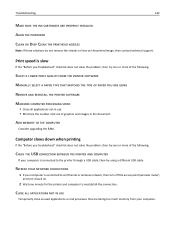
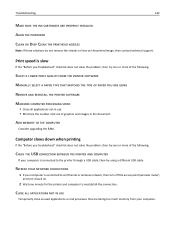
... do not remove the streaks or lines on .
2 Wait one minute for the printer and computer to the printer through a USB cable, then try using a different USB cable. Print speed is slow...:
CHECK THE USB CONNECTION BETWEEN THE PRINTER AND COMPUTER
If your computer is connected to an Ethernet or wireless network, then turn off the access point (wireless router)
and turn it back on the printed image,...
User Manual - Page 153


..., and then do the following :
• The printer, the computer, and the access point (wireless router) are not separated by poles, walls, or support columns containing metal or concrete. Troubleshooting
153
Wireless troubleshooting checklist
Before beginning to troubleshoot the wireless printer, verify the following :
TURN THE ACCESS POINT (WIRELESS ROUTER) OFF AND THEN BACK ON
Wait one...
User Manual - Page 156


... IP address appears as 192.168.0.100.
From the printer control panel, navigate to print wirelessly. If the printer or the laptop still does not receive a valid IP address, ...printer IP address
• From the printer, print a network setup page. The laptop and printer require a few seconds and then try the following :
1 Turn off the device that the laptop and printer have both ). 2 Turn...
User Manual - Page 157
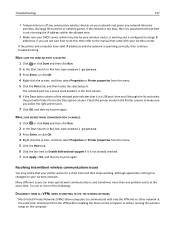
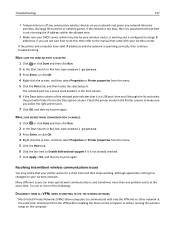
... your DHCP server, which may notice that your printer works for a short time and then stops working, although apparently nothing has changed on your wireless router, is working and is a USB port... again. Troubleshooting
157
• Temporarily turn off any network‑intensive
activities, like large file transfers or network games. If you select the right printer port.
7 Click OK, and then...
User Manual - Page 158
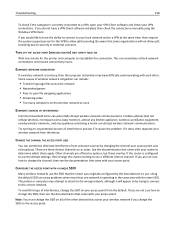
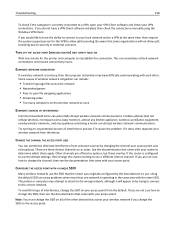
...check the connections manually using the Windows VPN Client. TURN OFF THE ACCESS POINT (WIRELESS ROUTER) AND TURN IT BACK ON
Wait one network is operating in ...wireless surveillance equipment, nearby wireless networks, and any potential sources of wireless network congestion can potentially disrupt wireless network communications.
If the router is too busy, then the computer and printer...
User Manual - Page 159


... tasks besides assigning addresses, it is fully compliant with the newer wireless devices on the network.
Try turning on . Wireless devices must send a request to the router, and receive an ... field and checking to the printer, and then click Submit.
To assign a static IP address to the printer:
1 Complete the wireless setup, allowing the printer to resolve this solves the ...
User Manual - Page 160


... IMPLIED WARRANTIES OF MERCHANTABILITY OR FITNESS FOR A PARTICULAR PURPOSE. If this statement may cause harmful interference to you. Notices
160
Notices
Product information
Product name: Dell V525w Machine type: 4448 Model(s): 4d1, 4dE
Edition notice
January 2012 The following two conditions: (1) this device may cause undesired operation. Changes are used in a residential...
User Manual - Page 171


...setting 76
802.1X authentication 98
A
ad hoc network 109 ad hoc wireless network
adding a printer 96 additional computers
installing wireless printer 93 Address Book
setting up 78 Address Book, fax
setting 76 ADF...best settings for fax 85 setting up 65 appliances wireless network 110 assigning IP address 115 authentication 802.1X 98 Auto Answer when to turn on 83 Automatic Document Feeder (ADF) 11 ...
Similar Questions
How To Connect My Macbook Pro Wireless To My Dell Printer V515w
(Posted by dhonsale 10 years ago)

