Dell V525W Support Question
Find answers below for this question about Dell V525W.Need a Dell V525W manual? We have 1 online manual for this item!
Question posted by paramn on June 30th, 2014
Dell 525 Printer Wont Print Black Only
The person who posted this question about this Dell product did not include a detailed explanation. Please use the "Request More Information" button to the right if more details would help you to answer this question.
Current Answers
There are currently no answers that have been posted for this question.
Be the first to post an answer! Remember that you can earn up to 1,100 points for every answer you submit. The better the quality of your answer, the better chance it has to be accepted.
Be the first to post an answer! Remember that you can earn up to 1,100 points for every answer you submit. The better the quality of your answer, the better chance it has to be accepted.
Related Dell V525W Manual Pages
User Manual - Page 9


Initial setup instructions:
• Connecting the printer • Installing the printer software
Find it away. • Recycle paper from discarded print jobs. • Use recycled paper. For updates, check our Web site at http://support.dell.com.
Note: Your printer may not come with the printer. Finding information about the printer
Publications
What are mostly text.
• ...
User Manual - Page 14


...
Series 31
Not available
Magenta color cartridge
Series 31
Not available
High‑yield black cartridge2
Series 33
Series 33R
High‑yield yellow color cartridge2
Series 32, Series... depending on your needs. • The cartridges used for printing documents can also be used for a single use only. After use only Dell ink cartridges. For more ink, order high‑yield ink...
User Manual - Page 16


... color cartridges first, and then the black cartridge. • Insert the new ink cartridges immediately after removing the protective cap to avoid exposing the ink to Dell for recycling:
1 Click or Start. 2 Click All Programs or Programs, and then select the printer program folder from the list. 3 Select Printer Home. 4 Choose your finger along...
User Manual - Page 21


...; Cancel a print, copy, scan, or fax job in a fax number to previous settings.
16 Wi‑Fi indicator Check the wireless status of numbers.
12 Color
Switch to color mode.
13 Black 14 Start
Switch... fax.
11 Address Book Access fax numbers from a saved list of your printer. Press the left or right arrow button to black‑and‑white mode. Enter a pause only when you have already...
User Manual - Page 25


...8209;mail settings of the printer.
Receive automatic notifications of your printer. • Order supplies online.
Learn more about the printing problems encountered.
• ...printer software
25
If you can edit with the printer software if the printer has wireless capability.
Printer software
Use the Dell Printer Home (referred to as Printer Home)
Dell Ink Management System Dell...
User Manual - Page 44
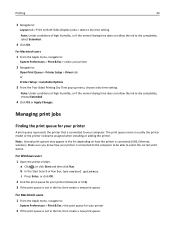
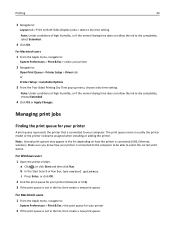
... :
System Preferences > Print & Fax > the print queue for your printer
2 Navigate to select the correct print queue. The print queue name is connected (USB, Ethernet, wireless).
Printing
44
3 Navigate to:
Layout tab > Print on how the printer is usually the printer model or the printer nickname assigned when installing or adding the printer. Managing print jobs
Finding the print queue for...
User Manual - Page 47
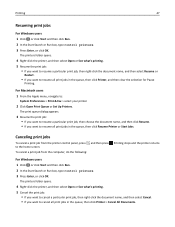
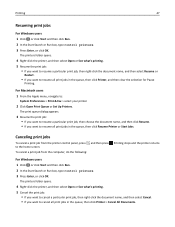
... users 1 From the Apple menu, navigate to the home screen. Printing stops and the printer returns to :
System Preferences > Print & Fax > select your printer
2 Click Open Print Queue or Set Up Printers.
The printers folder opens.
4 Right‑click the printer, and then select Open or See what 's printing. 5 Resume the print job:
• If you want to resume a particular...
User Manual - Page 50


... copy mode: • Press to switch to color mode. • Press to switch to the factory default after two minutes of printer inactivity. When you select color or black‑only printing, the light that you select Custom %, then press , and then press the left or right arrow button to scroll to Yes...
User Manual - Page 53


...paper. 2 Load the original document faceup into the ADF or facedown on the scanner glass. 3 From the printer control panel, navigate to:
> Copy > > Copies
4 Press the left or right arrow button to ...to scroll to 1‑sided to 2‑sided. • If you select color or black‑only printing, the light that corresponds to your choice comes on the display.
If necessary, press to ...
User Manual - Page 77


... Blocking
You can
• Set the printer to print incoming faxes on and connected to the computer. • The printer is in Windows
1 Click or Start. 2 Click All Programs or Programs, and then select the printer program folder from the list.
3 Click Printer Home > Fax > Set up the printer. The wizard configures
optimal fax settings based...
User Manual - Page 80
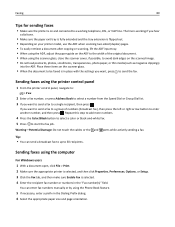
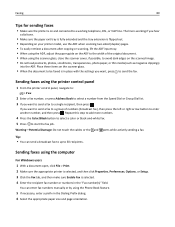
Repeat this step to add more numbers.
4 Press the Color/Black button to select a color or black‑and‑white fax. 5 Press to enter another number, ...the fax.
Sending faxes using the computer
For Windows users 1 With a document open, click File > Print. 2 Make sure the appropriate printer is selected, and then click Properties, Preferences, Options, or Setup. 3 Click the Fax tab, and...
User Manual - Page 86
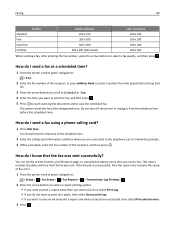
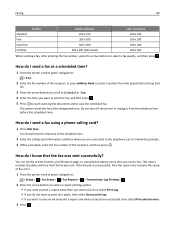
... you want to save the scheduled fax. If the fax job is unsuccessful, then select Print only for error.
3 Press . Faxing
86
Quality
Black resolution
Color resolution
Standard
200 x 100
200 x 200
Fine
200 x 200
200 x..., enter the fax number of the recipient, and then press . Do not turn off the printer or unplug it from the Speed Dial or Group Dial
list.
3 Press the arrow buttons to...
User Manual - Page 88
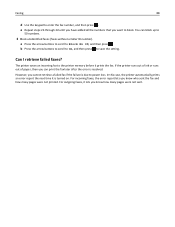
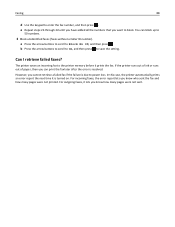
... a failed fax if the failure is due to save the setting. In this case, the printer automatically prints an error report the next time it is resolved. For outgoing faxes, it lets you can ... the fax and how many pages were not sent. Faxing
88
d Use the keypad to the printer memory before it prints the fax.
e Repeat steps 2b through 2d until you have added all the numbers that you ...
User Manual - Page 101


... appear after a minute, then click the CD icon on the desktop.
5 Double‑click Dell Extras > Dell Setup Assistant. 6 Follow the instructions on page 102. 3 A second print queue will be created. See "Adding the printer" on the computer screen. 7 A second print queue will be created. Remove the wireless queue if you want to switch back...
User Manual - Page 121


...solve your problem
Visit our Web site at http://support.dell.com to find the following :
CHANGE THE LANGUAGE USING THE PRINTER MENUS
1 From the printer control panel, navigate to:
> Setup > > Device ...install" on page 122 • "Print job does not print or is missing pages" on page 122 • "Printer is printing blank pages" on page 124 • "Printer is not in Sleep mode.
Troubleshooting
...
User Manual - Page 124


... INK CARTRIDGES AND DEEP CLEAN AND ALIGN THE PRINTHEAD
1 Reinstall the ink cartridges, see "Replacing ink cartridges" on the printer. A cleaning page prints.
5 Load plain, unmarked paper. 6 From the Maintenance menu screen, press the up the printer. If this problem persists, then check our Web site for updates for three seconds to Align...
User Manual - Page 125
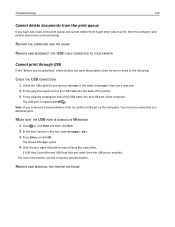
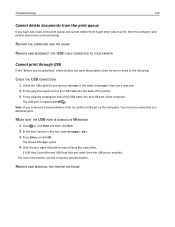
... Search or Run box, type devmgmt.msc. 3 Press Enter, or click OK. REMOVE AND REINSTALL THE PRINTER SOFTWARE RESTART THE COMPUTER AND TRY AGAIN
REMOVE AND RECONNECT THE USB CABLE CONNECTED TO YOUR PRINTER
Cannot print through USB
If the "Before you troubleshoot" checklist does not solve the problem, then try another USB...
User Manual - Page 133


...Error
Try one or more information, visit http://support.dell.com.
For more of the following:
• Restart your printer. • Update your printer model. • Make sure the paper size ... media misfeeds" on the paper support. • Cancel the current print job. Jams and misfeeds troubleshooting
• "Paper jam in the printer" on page 133 • "Paper jam in the paper support"...
User Manual - Page 175


... 133 USB Hub Not Supported 133 printer printing blank pages 124
printer problems, basic solutions 121 Printer Settings 77 printer software
installing 28 uninstalling 27 printer status determining 93 printer, setting as default 45 printhead aligning...scan 59 documents for editing 58 documents for e‑mailing 59 in black and white 60 photos for editing 57 tips 55 to a flash drive 56 to a local...
User Manual - Page 177


... existing ad hoc
network 96 advanced setup 91 common home
configurations 106 information you will need for
setting up wireless printing 90 installing printer on
(Macintosh) 92 installing printer on (Windows) 92 interference 110 resolving communication
problems 157 security 89 security information 105
signal strength 110 SSID 104 troubleshooting 153 types of wireless...

