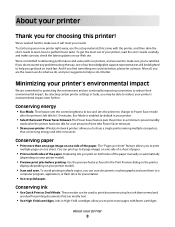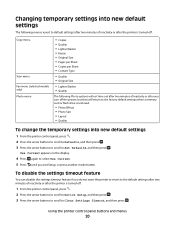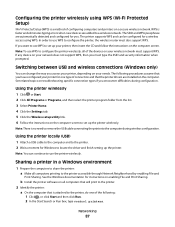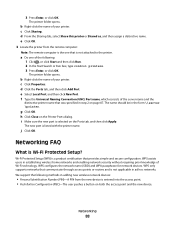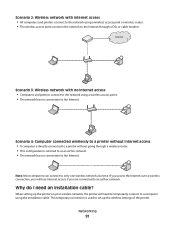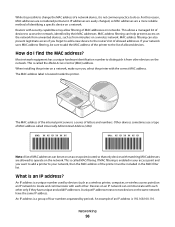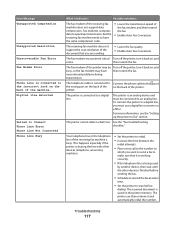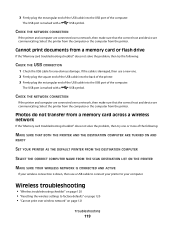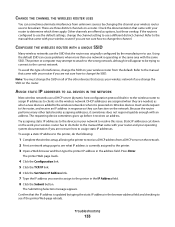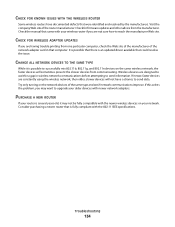Dell V515w All In One Wireless Inkjet Printer Support Question
Find answers below for this question about Dell V515w All In One Wireless Inkjet Printer.Need a Dell V515w All In One Wireless Inkjet Printer manual? We have 1 online manual for this item!
Question posted by Joannetik on September 12th, 2013
Help Me Getting Use To This New One....
Current Answers
Answer #1: Posted by prateekk007 on September 12th, 2013 1:17 AM
please click on the link below to download the manual:
Please reply if you have further queries.
To know more about Dell Product Support, Drivers & Downloads, Order & Dispatch status -> choose your region US Customers; India Customers. For Here for Dell support videos.
Thanks & Regards
Prateek K
Answer #2: Posted by TommyKervz on September 12th, 2013 1:16 AM
http://www.helpowl.com/manuals/Dell/V515wAllInOneWirelessInkjetPrinter/195588
Related Dell V515w All In One Wireless Inkjet Printer Manual Pages
Similar Questions
Dell v515w print head error ? what to do
manual for V515 w printer???