Dell V515W Support Question
Find answers below for this question about Dell V515W.Need a Dell V515W manual? We have 1 online manual for this item!
Question posted by cdwarju on December 30th, 2013
Whats The Default Ip Address For The Dell V515w Wireless Printer?
The person who posted this question about this Dell product did not include a detailed explanation. Please use the "Request More Information" button to the right if more details would help you to answer this question.
Current Answers
There are currently no answers that have been posted for this question.
Be the first to post an answer! Remember that you can earn up to 1,100 points for every answer you submit. The better the quality of your answer, the better chance it has to be accepted.
Be the first to post an answer! Remember that you can earn up to 1,100 points for every answer you submit. The better the quality of your answer, the better chance it has to be accepted.
Related Dell V515W Manual Pages
User's Guide - Page 91


... :
• Exactly 10 or 26 hexadecimal characters. Printing a network setup page
A network setup page lists the configuration settings of the printer, including the IP address and MAC address of security your network uses. If your wireless network, which is using WPA or WPA2 security, then the WPA passphrase should be :
• Exactly 64 hexadecimal characters...
User's Guide - Page 94


...: Your WEP, WPA, or WPA2 key may be assigned an IP address automatically through DHCP on most wireless networks.
1 Complete the wireless setup, allowing the printer to receive a DHCP address from the box Web page.
If you have already changed the key for your printer > Settings tab > Wireless setup utility
4 Follow the instructions on the computer screen. Changing...
User's Guide - Page 102


...(wireless router). If you to 32 alphanumeric characters. The WEP key or WPA passphrase allows printers and computers to access your wireless network. A network is using the default ...wireless settings of security my network is a collection of the access point in the documentation.
• View the security settings on the access point. 1 Open a Web browser, and then type the IP address...
User's Guide - Page 103
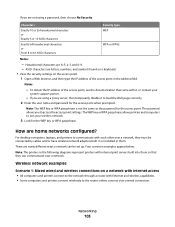
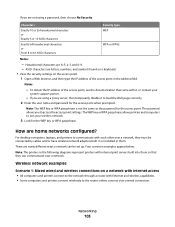
...below.
Hexadecimal characters are home networks configured? How are A-F, a-f, and 0-9. -
To obtain the IP address of the access point in the following diagrams represent printers with Ethernet and wireless capabilities. • Some computers and printers connect wirelessly to the network through a router with internal print servers built into them . Characters
Exactly 10 or...
User's Guide - Page 106
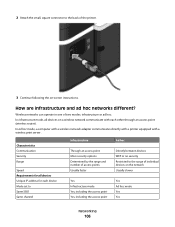
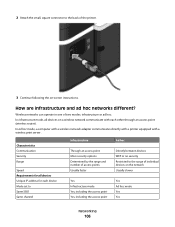
...hoc networks different?
In ad hoc mode, a computer with a wireless network adapter communicates directly with a printer equipped with each device Mode set to Same SSID Same channel
...Range
Speed Requirements for each other through an access point (wireless router).
In infrastructure mode, all devices Unique IP address for all devices on the network Usually slower
Yes Infrastructure ...
User's Guide - Page 108


...wireless network. Such devices can I make sure my computer and printer are connected to : a Type the IP address of objects absorb enough to cause communications problems. Place your access point on a printer... absorb part of the wireless signal when it can cause problems with the
wireless signal.
Check the Wireless Network Connection section:
• The "Default Gateway" entry is not...
User's Guide - Page 109


... connected to :
System Preferences > Network > AirPort
b Click Advanced or Configure.
b In the Wireless section, look for the SSID. If the SSIDs are connected to : a From the printer, print a network setup page.
Notes:
• Make sure you do not know the IP address of the access point, then do the following:
a From the Apple menu...
User's Guide - Page 110


...IP addresses are easily changed, so MAC addresses are considered permanent. This allows a managed list of network equipment. When installing the printer on a network, make sure you select the printer with the hardware of devices to a computer using a USB cable) • Wireless network • Wireless network and locally attached simultaneously
What is a MAC address? The MAC address...
User's Guide - Page 111


... through cables or by devices (such as four sets of numbers separated by periods. The IP address appears as a wireless printer, computer, or wireless access point) on an IP network can be included in your access point and you want to add a printer to transfer data around a network. If MAC filtering is a unique number used by using...
User's Guide - Page 112


... set up on a computer, the computer sends all print jobs across the network to the printer using this address.
If the IP address is not automatically assigned, you will be configured with as many as you are connected over a wireless network, then choose AirPort from the available list. What is used on the network at...
User's Guide - Page 140


... then press Enter.
Check the Wireless Network Connection section:
• The "Default Gateway" entry is typically the access point . • The IP address appears as four sets of numbers separated by opening your Web browser and accessing any capital letters.
2 Obtain the SSID of the network that the
printer can access them
from your computer...
User's Guide - Page 141
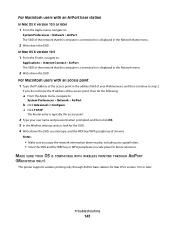
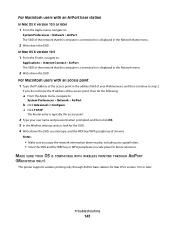
... THROUGH AIRPORT (MACINTOSH ONLY)
The printer supports wireless printing only through AirPort base stations for future reference. If you copy the network information down the SSID, security type, and the WEP key/WPA passphrase (if shown). Troubleshooting
141
For Macintosh users with an access point 1 Type the IP address of the access point in...
User's Guide - Page 147
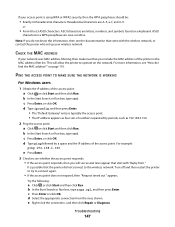
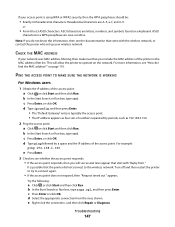
... 64 hexadecimal characters. d Type ipconfig, and then press Enter. • The "Default Gateway" entry is possible that the printer did not connect to the wireless network. It is typically the access point. • The IP address appears as four sets of numbers separated by a space and the IP address of the access point. This will allow the...
User's Guide - Page 148
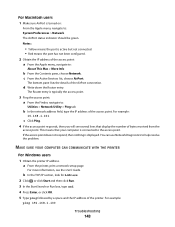
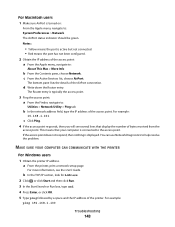
... the Start Search or Run box, type cmd.
4 Press Enter, or click OK. 5 Type ping followed by a space and the IP address of the AirPort connection. d Write down the Router entry. a From the printer, print a network setup page. For Macintosh users 1 Make sure AirPort is displayed.
c From the Active Services list, choose AirPort...
User's Guide - Page 149


...IP address of the printer in the network address field. You can also resolve issues due to change the settings of your wireless settings have been manually changed the wireless...the printer. or the access point may need to wireless configuration errors. For Macintosh users 1 Obtain the printer IP address. Troubleshooting...to change them on your printer.
This ensures that your ...
User's Guide - Page 150


... cable as part of the following:
MAKE SURE YOUR COMPUTER AND PRINTER HAVE VALID IP ADDRESSES FOR THE NETWORK
If you are sure the printer is capable of wireless printing, try the following:
CHECK POWER
Make sure the light is on.
The laptop and printer require a few seconds and then try to the computer again using...
User's Guide - Page 151


... large file transfers or network games. MAKE SURE THE WIRELESS PORT IS SELECTED
Note: This solution applies to :
> Network Setup > TCP/IP
2 Look for IP Address. Locating the printer IP address • From the printer, print a network setup page. If the printer and computer have an IP address, or if either has an address of numbers separated by periods, such as 192...
User's Guide - Page 154
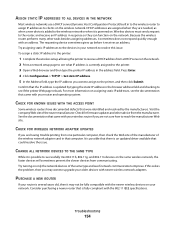
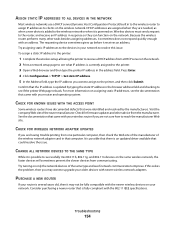
... system. Press Enter. 4 Click Configuration > TCP/IP > Set static IP address. 5 In the Address field, type the IP address you are needed, as when a new device is added to receive a DHCP address from the manufacturer. Troubleshooting
154 To assign a static IP address to the printer:
1 Complete the wireless setup, allowing the printer to the wireless network or when it receives an...
User's Guide - Page 166


... best settings for fax 86 setting up 65 appliances wireless network 107 application list downloading 64 updating 64 assigning IP address 112 Auto Answer when to turn on 84 Automatic...50 changing temporary settings into default 18
changing wireless settings after installation (Mac) 94 changing wireless settings after installation (Windows) 94 checking an unresponsive printer 116 checking ink levels ...
User's Guide - Page 168


... ink levels checking 113 inserting a memory card or flash drive 40 installation cable 105 installing network printer 112 installing optional software 25 interference wireless network 107 internal wireless print server resetting to factory default
settings 138 IP address 111
configuring 94 IP address, assigning 112 iron-on transfers 31
J
jams and misfeeds troubleshooting paper jam in the ADF...

