Dell V515W Support Question
Find answers below for this question about Dell V515W.Need a Dell V515W manual? We have 1 online manual for this item!
Question posted by Twse on May 25th, 2014
How To Setup Fax On V515w
The person who posted this question about this Dell product did not include a detailed explanation. Please use the "Request More Information" button to the right if more details would help you to answer this question.
Current Answers
There are currently no answers that have been posted for this question.
Be the first to post an answer! Remember that you can earn up to 1,100 points for every answer you submit. The better the quality of your answer, the better chance it has to be accepted.
Be the first to post an answer! Remember that you can earn up to 1,100 points for every answer you submit. The better the quality of your answer, the better chance it has to be accepted.
Related Dell V515W Manual Pages
User's Guide - Page 5


Creating a contact list...78 Sending faxes...80 Receiving faxes...81 Faxing FAQ...82
Networking 90
Installing the printer on a wireless network...90 Advanced wireless setup...95 Networking FAQ...101
Maintaining the printer 113
Maintaining ink cartridges...113 Cleaning the exterior of the printer...115 Cleaning the scanner glass...115
Troubleshooting 116
Before you troubleshoot...116 Using the ...
User's Guide - Page 8


... away, use the setup materials that came with our printers, and we do what we want to reduce your printer
8 To start using your printer model).
• Preview print jobs before printing. If you for print, copy, and fax jobs.
• Print more than one page image on one of the paper.
Conserving energy
•...
User's Guide - Page 9


...printer model
• Configuring printer settings • Viewing and printing documents and photos • Setting up and using printer software • Setting up and configuring the printer... of throwing it here Setup documentation The setup documentation came with fewer ... printer instead of your printer model
• Caring for ?
Additional setup and instructions for using the printer:...
User's Guide - Page 17


... outside line or get through an
automated answering system. Note: The Copy, Scan, Fax, and Photo button lights are off when this button is turned off in a fax number to a higher one.
10 Setup button
Access the setup menu and change printer settings. Enter a pause only when you have already begun entering the number.
•...
User's Guide - Page 18


... menu level of the Copy, Scan, Fax, Photo, or File Print menu to the top level of a
menu.
• Exit from a menu level of the Setup menu to the top level of the ... letters when creating a Speed Dial list. • Type numbers to default settings after the printer is turned off:
Copy menu
Scan menu Fax menu (selected models only)
• Copies • Quality • Lighter/Darker •...
User's Guide - Page 23


... the Speed
Dial and Group Dial numbers, set Ringing and Answering, and print fax history and status reports.
Use the Fax Setup Utility to as Fast Pics)
Manage, edit, transfer, and print photos and documents.
Printer software
Use the
To
Dell Printer Home (referred to as Printer Home)
• Launch applications or programs. • Access the...
User's Guide - Page 24


... print job, such as AIO Setup Utility)
To
• Scan photos and documents. • Customize settings for scan jobs.
• Customize settings for fax jobs. • Create and edit the Contacts list.
Using the Macintosh printer software
Software installed during installation. Printer software
Applications are saved in the printer folder that appears on the features...
User's Guide - Page 65
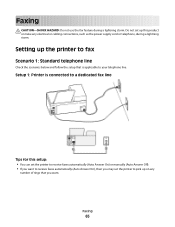
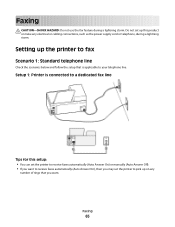
... supply cord or telephone, during a lightning storm.
Faxing
CAUTION-SHOCK HAZARD: Do not use the fax feature during a lightning storm.
Faxing
65 Setup 1: Printer is applicable to pick up the printer to fax
Scenario 1: Standard telephone line
Check the scenarios below and follow the setup that is connected to a dedicated fax line
Tips for this product or make any...
User's Guide - Page 66
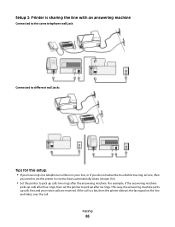
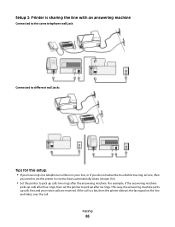
... if you do not subscribe to a distinctive ring service, then
you have only one telephone number on your voice calls are received. Setup 2: Printer is a fax, then the printer detects the fax signal on the line and takes over the call is sharing the line with an answering machine
Connected to the same telephone wall...
User's Guide - Page 67
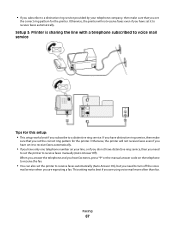
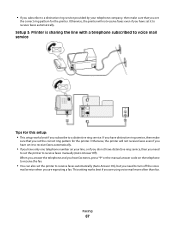
...), but you need to turn off the voice
mail service when you need
to set it to receive faxes automatically. If you have distinctive ring service, then make sure that you subscribe to a distinctive ring service. Faxing
67 Setup 3: Printer is sharing the line with a telephone subscribed to voice mail service
Tips for this...
User's Guide - Page 69
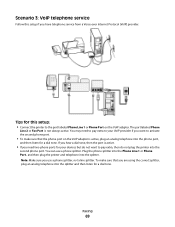
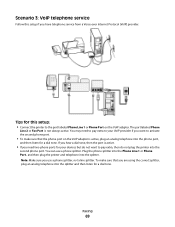
...telephone service from a Voice over Internet Protocol (VoIP) provider. Tips for this setup if you are using the correct splitter, plug an analog telephone into the splitter...Fax Port is active.
• If you use a phone splitter. Faxing
69 If you hear a dial tone, then the port is not always active.
Scenario 3: VoIP telephone service
Follow this setup:
• Connect the printer...
User's Guide - Page 70
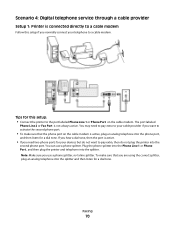
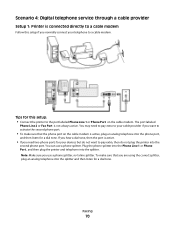
...setup: • Connect the printer to the port labeled Phone Line 1 or Phone Port on the cable modem is not always active. If you hear a dial tone, then the port is active.
• If you use a phone splitter.
Faxing... Line 1 or Phone Port , and then plug the printer and telephone into the splitter and then listen for this setup if you normally connect your cable provider if you are using...
User's Guide - Page 76


... . These reports
let you know if the faxes that you choose in the fax software, unless you set the printer to select On. 5 During the initial setup of your printer, you launch the fax software. 6 Press the arrow buttons to scroll to Your Fax Number, and then press . 7 Use the keypad to Fax Setup, and then press . 3 Configure the...
User's Guide - Page 84


... call .
If the pattern is connected to the same telephone line with an answering machine, then set in the printer:
1 From the printer control panel, press . 2 Press the arrow buttons to scroll to Fax Setup, and then press . 3 Press the arrow buttons to scroll to Ringing and Answering, and then press . 4 Press the arrow...
User's Guide - Page 87


..., every time you are connected to the telephone carrier, follow the prompts. 3 When prompted, enter the fax number of sent and/or received faxes.
1 From the printer control panel, press . 2 Press the arrow buttons to scroll to Fax Setup, and then press . 3 Press the arrow buttons to scroll to Reports, and then press . 4 Press the...
User's Guide - Page 89


3 Block unidentified faxes (faxes without a Caller ID number). If an incoming fax or an outgoing fax fails due to the printer memory before it prints the fax. Faxing
89 For outgoing faxes, it is turned on. The printer prompts you know who sent the fax and how many pages were not sent.
The printer saves an incoming fax to power loss, then the...
User's Guide - Page 94


... field. Note: Your WEP, WPA, or WPA2 key may be assigned an IP address automatically through DHCP on most wireless networks.
1 Complete the wireless setup, allowing the printer to receive a DHCP address from the list. 3 Navigate to another wireless network. For more information, contact your wireless network.
Note: If you are using...
User's Guide - Page 138


... computer from which you can sometimes refresh network connections and resolve connectivity issues.
Cannot print over your security information is correct, run the wireless setup again.
• The printer and the computer are connected to another network through a VPN connection, you are not sure if your wireless network.
Resetting the wireless settings...
User's Guide - Page 154
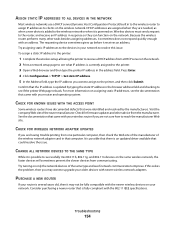
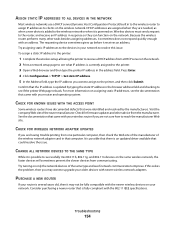
... possible to resolve this solves the problem, then you are not sure how to the printer, and then click Submit.
Confirm that came with the 802.11 IEEE specifications. Wireless ... network. 2 Print a network setup page to see if the printer Web page reloads. To assign a static IP address to the printer:
1 Complete the wireless setup, allowing the printer to receive a DHCP address from...
User's Guide - Page 169


... or lines on printed
image 126 printer
sharing 100 sharing in Windows 100 printer control panel 11 using 16 printer does not print wireless 143 printer does not print wirelessly 144 printer does not respond 122 printer memory fax 89 printer printing blank pages 121 printer problems, basic solutions 116 printer software uninstalling 26 printer, setting as default 50 printhead 12...

