Dell V515W Support Question
Find answers below for this question about Dell V515W.Need a Dell V515W manual? We have 1 online manual for this item!
Question posted by bigalroott on April 10th, 2014
How To Remove Print Head Frm Dell V515 Printer
The person who posted this question about this Dell product did not include a detailed explanation. Please use the "Request More Information" button to the right if more details would help you to answer this question.
Current Answers
There are currently no answers that have been posted for this question.
Be the first to post an answer! Remember that you can earn up to 1,100 points for every answer you submit. The better the quality of your answer, the better chance it has to be accepted.
Be the first to post an answer! Remember that you can earn up to 1,100 points for every answer you submit. The better the quality of your answer, the better chance it has to be accepted.
Related Dell V515W Manual Pages
User's Guide - Page 8


... be able to make sure it better. The Power Saver feature puts the printer in the Print Preview dialog or the printer
display (depending on your printer model).
• Scan and save them to print
multiple pages on track fast. On selected printer models, this printer! About your printer's environmental impact even further. To start using your new...
User's Guide - Page 9


...; Use recycled paper.
Additional setup and instructions for using the printer:
• Selecting and storing paper and specialty media • Loading paper • Performing printing, copying, scanning, and faxing tasks,
depending on your prints. For updates, check our Web site at support.dell.com.
Inks in High-Yield cartridges allow you looking for?
These...
User's Guide - Page 15


... Note: Install the new ink cartridges immediately after removing the protective cap to avoid exposing the ink to Dell for recycling:
1 Click or Start. 2 Click All Programs or Programs, and then select the printer program folder from the list. 3 Select Printer Home. 4 Choose your printer from the printer drop-down list. 5 Click Order supplies in the...
User's Guide - Page 23


... or e-mail a photo or document. • Edit scanned documents. • Scan documents to PDF. • Adjust settings for the printer. • Order supplies. • Maintain ink cartridges. • Print a test page. • Register the printer. • Contact technical support.
Printer software
Use the
To
Dell Printer Home (referred to as Fast Pics)
Manage, edit, transfer, and...
User's Guide - Page 36


... that are stored on each page. 8 Adjust other settings as needed. 9 Click Print. When the printer detects the memory device, Memory Card Detected or Storage Device Detected appears on the display....
2 If only document files are supported by the printer. b Press , and then press to start printing the document.
Printing
36 6 From the print options pop-up menu, choose Layout. 7 From the...
User's Guide - Page 42


... light near your choice comes on the memory device, then press to select Photos.
4 Transfer or print the photos:
If the printer is using the printer software
1 Load photo paper with the glossy or printable side faceup. (If you are not sure which side is using a Wireless connection (selected models only)
a ...
User's Guide - Page 50


..., or click OK.
To change the default printing mode for printing text-only documents. Printing
50 If you have to Draft or Quick Print. The printer folder opens.
4 Right-click the printer, and then select Set as the printing mode. If you need to print the even-numbered pages. 12 Click Print.
10 Repeat steps 4 through 6. 11 From the...
User's Guide - Page 52


..., then choose the document name, and then click Resume. • If you want to resume all print jobs in the queue, then click Printer, and then clear the selection for Pause
Printing.
Canceling print jobs
To cancel a print job from the computer, do the following:
For Windows users
1 Click , or click Start and then click...
User's Guide - Page 89


...are faxes to save the setting. Faxes lost due to the printer memory before it prints the fax. Faxing
89 If the printer runs out of ink or runs out of paper, then you ... to scroll to power loss, then the printer automatically prints an error report the next time it lets you know how many pages were not printed. The printer prompts you can print the fax later after resolving the error. For...
User's Guide - Page 99


... from the printer Web site. 3 Double-click Dell Extras > Dell Setup Assistant. 4 Follow the instructions on the computer screen for configuring the printer wirelessly.
Networking
99 Note: You can change the way you encounter difficulties during wireless configuration. Note: There is no need to remove the USB cable connecting the printer to use the printer wirelessly. In...
User's Guide - Page 100


..., or click OK. f Click OK. c From the Printer List dialog, choose the printer you do one that is not attached to the printer. i Click OK. Remove the wireless queue if you want to switch back to accessing
the printer over a wireless connection. b Install the printer software on all computers printing to use, and then click Add. See...
User's Guide - Page 114


... more ink, so try the Clean Printhead option first to Maintenance, and then press . Note: Do not remove the alignment page until printing is sometimes due to improve the quality of the Printer Utility dialog, click Print Alignment Page. 5 Follow the instructions on the computer screen. For Macintosh users 1 Load plain paper. 2 From the...
User's Guide - Page 120


... then unplug the power cord from the wall outlet. 2 Gently remove the power supply from the printer, and then reinsert it. 3 Plug the power cord into the wall outlet, and then turn on the computer. Print job does not print or is marked with a
USB symbol.
The USB port is missing pages
If the...
User's Guide - Page 121


... of the USB cable into the wall outlet, and then turn on the printer.
A cleaning page prints.
6 Press the arrow buttons to scroll to have connected to Deep Clean Printhead, and then press . An alignment page prints. REMOVE AND REINSTALL THE PRINTER SOFTWARE
Printer is damaged, then use a new one.
2 Firmly plug the square end of...
User's Guide - Page 122


... 10 seconds. 2 Insert the power cord into the wall outlet, and then turn on and off the printer, and then unplug the power cord from the wall outlet. 2 Gently remove the power supply from the print queue
If you troubleshoot" checklist does not solve the problem, then try one or more of the...
User's Guide - Page 132


... Press the arrow buttons to receive more of rings than the answering machine. • The printer picks up on a greater number of the following are set:
• Auto Answer is...Auto Answer is On. • The printer picks up space in the printer is connected to the printer memory before you can print it prints the fax.
If the printer is sharing the telephone line with an answering...
User's Guide - Page 144


... model number followed by "(Network)." 5 Select Use Printer Online from the menu. ENABLE THE PRINTER
Confirm that the printer is green but the printer does not print (Windows only)
If you have previously set up your printer as a locally attached printer, then you may need to select the wireless printer to print, remove the installation CD, or detach the installation...
User's Guide - Page 150


... , or click Start and then click Run. 2 In the Start Search or Run box, type cmd. Make sure the laptop and printer have a wireless print server installed. 3 Navigate to:
Printer Home > select your printer > Settings tab > Wireless setup utility Note: You may be a problem with your wireless network. For Macintosh users 1 From the Finder...
User's Guide - Page 155
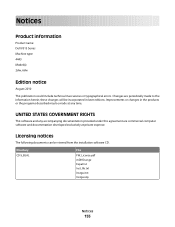
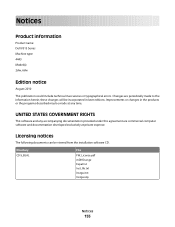
... notices
The following documents can be made to the information herein; UNITED STATES GOVERNMENT RIGHTS
This software and any time. Notices
Product information
Product name: Dell V515 Series Machine type: 4443 Model(s): 2dw, 6dw
Edition notice
August 2010
This publication could include technical inaccuracies or typographical errors.
Directory CD:\LEGAL
File
FW_License...
User's Guide - Page 167


... 54 reducing an image 55 repeating an image 56 tips 54 custom-size paper printing on 38
D
default printer, setting 50 defaults
resetting factory defaults 20 dial method, fax
setting 76 dial ...76, 77 for answering machine 86 for editing 61
scanning using the printer control panel 59
DSL filter 68 duplex
copying, manual 57 printing, manual 48 duplex cover 11
E
Eco-Mode using 20
emission notices ...

