Dell V515W Support Question
Find answers below for this question about Dell V515W.Need a Dell V515W manual? We have 1 online manual for this item!
Question posted by azaofam on February 9th, 2014
Dell V515w How To Remove Print Head
The person who posted this question about this Dell product did not include a detailed explanation. Please use the "Request More Information" button to the right if more details would help you to answer this question.
Current Answers
There are currently no answers that have been posted for this question.
Be the first to post an answer! Remember that you can earn up to 1,100 points for every answer you submit. The better the quality of your answer, the better chance it has to be accepted.
Be the first to post an answer! Remember that you can earn up to 1,100 points for every answer you submit. The better the quality of your answer, the better chance it has to be accepted.
Related Dell V515W Manual Pages
User's Guide - Page 3


...
Ordering and replacing supplies 13
Ordering ink cartridges...13 Replacing ink cartridges...13 Recycling Dell products...15
Using the printer control panel buttons and menus 16
Using the printer control panel...16 Changing temporary settings into new default settings 18 Changing the Power Saver timeout...19 Saving energy with Eco-Mode...20 Resetting...
User's Guide - Page 9


..., check our Web site at support.dell.com. Before replacing and recycling your printer
9 Recycling
• Recycle the product packaging. • Recycle your old printer instead of your printer model
• Caring for using the printer:
• Selecting and storing paper and specialty media • Loading paper • Performing printing, copying, scanning, and faxing tasks,
depending...
User's Guide - Page 15


...: Install the new ink cartridges immediately after removing the protective cap to avoid exposing the ink to Dell for recycling:
1 Click or Start. 2 Click All Programs or Programs, and then select the printer program folder from the list. 3 Select Printer Home. 4 Choose your printer from the printer drop-down list. 5 Click Order supplies in the Maintenance...
User's Guide - Page 22


... installation software, and then select Install Additional Software from the Software Already Installed screen. You may be available at support.dell.com. If you did not install these additional programs during printer installation
When you do. Supported operating systems
• Microsoft Windows 7 • Microsoft Windows Vista (SP1) • Microsoft Windows XP (SP3...
User's Guide - Page 23


... local files from the Web, depending on a wireless network. • Change the wireless settings of the printer. Dell Wireless Setup Utility (referred to as Fast Pics)
Manage, edit, transfer, and print photos and documents. Using the printer software
23
Note: This program is installed automatically with a word-processing program.
Use the Fax Setup Utility...
User's Guide - Page 24


... (not available in the Macintosh OS
Use the
To
Print dialog
Adjust the print settings and schedule print jobs. Using the Macintosh printer software
Software installed during installation. Use the Dell All-In-One Center (referred to as All-In-One Center)
Dell AIO Setup Utility (referred to as the following:
• Select the number of...
User's Guide - Page 25


... folder from a memory device to the computer
over a network.
Using the printer software
25 Use the
To
Dell Network Card Reader (referred to as Wireless Setup Assistant)
Note: Your printer may not come with cartridge installation. • Print a test page. • Print an alignment page. • Clean the printhead nozzles. • Order ink or supplies...
User's Guide - Page 26


.... 5 Once the uninstall process in the Printers folder or as a printer option when you set up the printer using the installation software CD, all the necessary software was installed. Reinstalling the printer software
When you send a print job, then try removing and reinstalling the printer software.
Using the printer software
26
Updating the printer software (Windows only)
Checking for...
User's Guide - Page 29
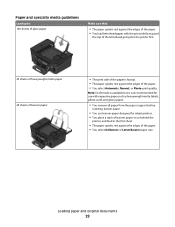
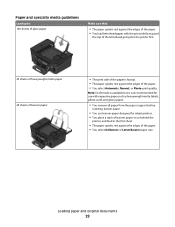
... of the letterhead going into the printer first.
25 sheets of heavyweight matte paper 20 sheets of banner paper
• The print side of the paper is not recommended for use with expensive paper such as heavyweight matte, labels, photo cards and glossy paper.
• You remove all paper from the paper support...
User's Guide - Page 33


..., the number of copies to print, the type of paper to close any printer software dialogs. 5 Click OK or Print.
Printing
33 Printing
Tips for printing
• Use the appropriate paper for better prints. • Make sure there is enough ink in the ink cartridges. • Remove each sheet as it is printed when printing photos or when working with...
User's Guide - Page 34


...; The collate option is available only when you are printing multiple copies. • To prevent smudging when printing photos, remove each copy as a set the printer, paper size, and orientation. 3 Click OK. 4 From the menu bar, choose File > Print. 5 From the Printer pop-up menu, choose your printer. 6 From the Copies area, enter the number of copies...
User's Guide - Page 40
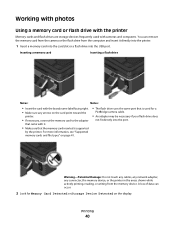
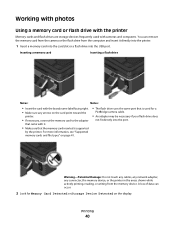
... right. • Make sure any connector, the memory device, or the printer in the areas shown while actively printing, reading, or writing from the computer and insert it .
• Make sure that is supported
by the printer.
A loss of data can remove the memory card from the camera or the flash drive from the...
User's Guide - Page 41


... you want to customize the photos before printing them.
5 Press the arrow buttons to Easy Photo or Print Photos, and then press . If document files and image files are stored in your memory device. Printing
41 Notes:
• If the printer does not recognize the memory device, then remove and reinsert it. • If a flash...
User's Guide - Page 45


... option appears only if a DPOF file is removed from the list. Setting up a connection for each , and the print settings while the memory card is automatically deleted from the Bluetooth device list.
Note: You need to repeat the setup if:
• You reset the printer to its factory default settings. • You change...
User's Guide - Page 58
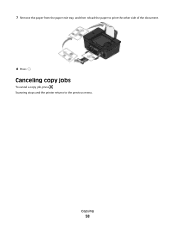
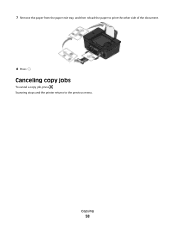
Canceling copy jobs
To cancel a copy job, press .
Copying
58 Scanning stops and the printer returns to print the other side of the document.
8 Press .
7 Remove the paper from the paper exit tray, and then reload the paper to the previous menu.
User's Guide - Page 99


.... Note: There is no need to remove the USB cable connecting the printer to the computer during wireless configuration. Networking
99 Switching to a wireless connection
1 Click or Start. 2 Click All Programs or Programs, and then select the printer program folder from the printer Web site. 3 Double-click Dell Extras > Dell Setup Assistant. 4 Follow the instructions on...
User's Guide - Page 100


...Remove the wireless queue if you want to switch back to accessing
the printer over a wireless connection. See the Windows documentation for instructions on all computers printing to the printer accessible through Network Neighborhood by enabling File and
Print Sharing.
d From the Printer Browser, select your printer, and then click Add. 3 A second print queue will print to the printer...
User's Guide - Page 169


... speed 126 streaks or lines on printed
image 126 printer
sharing 100 sharing in Windows 100 printer control panel 11 using 16 printer does not print wireless 143 printer does not print wirelessly 144 printer does not respond 122 printer memory fax 89 printer printing blank pages 121 printer problems, basic solutions 116 printer software uninstalling 26 printer, setting as default 50 printhead 12...
User's Guide - Page 170


... multiple pages on one sheet 35 network setup page 91 on
display 117 page does not print 120 printer does not respond 122 printer printing blank pages 121 printhead error 117 software did not install 120 shared printing 101 sharing printer in Windows 100 software Service Center 116 software did not install 120 software updates checking...
User's Guide - Page 171


... finding 9
WEP 90 ad hoc 95
WEP key key index 112 locating 101
Windows software Abbyy Sprint OCR 22 Adobe Photo Album Starter Edition 22 Dell Ink Management System 22 Fast Pics 22 Fax Setup Utility 22 Fax Solutions software 22 Printer Home 22 Printing Preferences 22 Service Center 22 Toolbar 22

