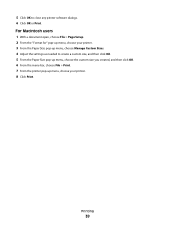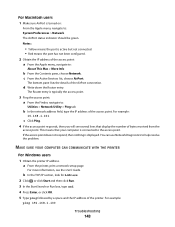Dell V515W Support Question
Find answers below for this question about Dell V515W.Need a Dell V515W manual? We have 1 online manual for this item!
Question posted by kesan23 on April 24th, 2013
My Printer Is Printing Out In Tiny Fonts How Do I Get Back To Normal Size Fonts
Current Answers
Answer #1: Posted by RoyanAtDell on April 25th, 2013 12:00 AM
I work for Dell's Social Media Group. If you are trying to print from IE or Firefox then open up a page onm IE that you want to print. Hold Down the ALT key and press the F key, click on print preview, and set it to Shrink to Fit.
Or you can just uninstall and reinstall the Printer software. To uninstall, click on start, all programs, Dell V515 printer and Uninstall, or you can uninstall from control panel, add remove programs. Once removed use the below link to reinstall it. This will bring it back to default settings.
Thank you.
RoyanAtDell.
Dell Social Media and Communities.
Related Dell V515W Manual Pages
Similar Questions
print?
How do you get the printer to print on legal side paper? I put 11 X14 into the bypass. Press print b...
How do you get the printer to print on legal side paper? I put 11 X14 into the bypass. Press print b...