Dell V515W Support Question
Find answers below for this question about Dell V515W.Need a Dell V515W manual? We have 1 online manual for this item!
Question posted by REjimbo on July 31st, 2013
Dell V515w Printer Won't Make Copies
The person who posted this question about this Dell product did not include a detailed explanation. Please use the "Request More Information" button to the right if more details would help you to answer this question.
Current Answers
There are currently no answers that have been posted for this question.
Be the first to post an answer! Remember that you can earn up to 1,100 points for every answer you submit. The better the quality of your answer, the better chance it has to be accepted.
Be the first to post an answer! Remember that you can earn up to 1,100 points for every answer you submit. The better the quality of your answer, the better chance it has to be accepted.
Related Dell V515W Manual Pages
User's Guide - Page 4


...Managing print jobs...50
Copying 54
Tips for copying...54 Making copies...54 Copying photos...54 Enlarging or reducing images...55 Adjusting copy quality...55 Making a copy lighter or darker...55 Collating copies using the printer control panel...56 Repeating an image on one page...56 Copying multiple pages on one sheet...57 Making a duplex copy manually...57 Canceling copy jobs...58
Scanning 59...
User's Guide - Page 8


... our knowledgeable support representatives will meet your printer's environmental impact even further. On selected printer models, this printer! The "Pages per sheet" feature allows you to a
computer program, application, or flash drive for choosing this feature sets the printer to make sure you 're satisfied. To avoid printing multiple copies, you find something we do, and...
User's Guide - Page 9


... and specialty media • Loading paper • Performing printing, copying, scanning, and faxing tasks,
depending on the installation software CD. For updates, check our Web site at support.dell.com. Inks in High-Yield cartridges allow you looking for and maintaining the printer • Troubleshooting and solving problems
User's Guide The User's Guide...
User's Guide - Page 13


... remanufacturing, refilling, or recycling. Replacing ink cartridges
Make sure you have a new ink cartridge or cartridges before you begin.
1 Turn on the Dell Web site at www.dell.com/supplies. To know more about recycling Dell products, visit www.dell.com/recycling.
2 Available only on your printer. 2 Open the printer.
Ordering and replacing supplies
13
For best...
User's Guide - Page 16


... panel:
Use the: 1 Power button
2 Copy button 3 Scan button 4 Fax button 5 Photo button
To
• Turn the printer on , press to switch to Power Saver mode.
Access the scan menu and scan documents.
Note: When the printer is on and off the printer. Access the copy menu and make copies. Access the fax menu and send faxes.
User's Guide - Page 17


....
2 Redial/Pause In Fax mode:
• Insert a three-second pause in Power Saver mode. • Printer status
• Messages
• Menus
7 Arrow buttons
Choose a menu or submenu item that appears on the display...answering system. Note: The Copy, Scan, Fax, and Photo button lights are off in a fax number to wait for 3 seconds to feed
or eject paper from the printer.
9 Back button
&#...
User's Guide - Page 18


... answering system. • Select letters when creating a Speed Dial list. • Type numbers to make. Use the:
To
3 Dialtone
Dial the telephone number manually using the keypad before sending the fax.... of inactivity or after the printer is selected.
6 Cancel button • Cancel a print, copy, scan, or fax job in progress. • Exit from a menu level of the Copy, Scan, Fax, Photo, or...
User's Guide - Page 24


...printer software during printer installation
Software resident in Mac OS X version 10.5 or later)
• Access the printer utility. • Troubleshoot. • Order ink or supplies. • Contact Dell. • Check the printer... the Dell All-In-One Center (referred to as All-In-One Center)
Dell AIO Setup Utility (referred to as the following:
• Select the number of copies to use...
User's Guide - Page 31
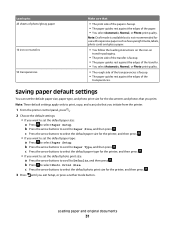
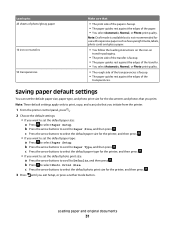
...b Press to Paper Size, and then press . Note: These default settings apply only to print, copy, and scan jobs that :
• The print side of the paper is faceup. • ...• You follow the loading instructions on the iron-on transfers
50 transparencies
Make sure that you initiate from the printer.
1 From the printer control panel, press .
2 Choose the default settings: • If you...
User's Guide - Page 33


..., Preferences, Options, or Setup. 3 Select the print quality, the number of copies to print, the type of paper to close any printer software dialogs. 5 Click OK or Print. Printing
Tips for printing
• Use... the appropriate paper for better prints. • Make sure there is enough...
User's Guide - Page 34


... of pages (not collated).
Printing pages in which pages print to make documents ready to close any printer software dialogs. 6 Click OK or Print.
Collating printed copies
When printing multiple copies of a document, you can choose to print each photo as it exits the printer, and then let it dry before
stacking. For Macintosh users...
User's Guide - Page 44


...of the photos that you want
to print.
The printer scans the proof sheet.
10 Load photo paper with the paper.) Note: Make sure that the paper matches the size that you ..., make a selection.
6 See the documentation for the job to finish before stacking, displaying, or storing.
5 Press the arrow buttons to select the paper size, paper type, photo size, and layout of copies per ...
User's Guide - Page 50


.... 2 Click Print & Fax. 3 Select the printer from the Print dialog when you can change the default...printer as the default printer
Your printer should be selected automatically from the Default Printer pop-up menu, choose to print the even-numbered pages. 12 Click Print.
10 Repeat steps 4 through 6. 11 From the Print or "Pages to Print" pop-up menu, or select the printer and click Make...
User's Guide - Page 54


... scanner glass, close the scanner lid to set a color or
black-and-white copy.
Making copies
1 Load paper. 2 Load an original document faceup into the ADF. Note: The ADF is available only on the scanner glass. 3 From the printer control panel, press . Copying photos
1 Load photo paper. 2 Place a photo facedown on select models.
Tips for...
User's Guide - Page 55


...arrow buttons to select the desired custom percent
value.
Notes:
• If you want appears. Making a copy lighter or darker
1 Load paper. 2 Load an original document faceup into the ADF or facedown... resize setting, use photo paper and set the copy quality to Photo, or let the printer automatically detect the paper type.
6 Press .
Adjusting copy quality
1 Load paper. 2 Load an original ...
User's Guide - Page 56


... such as groups of paper. Copying
56
Collating copies using the printer control panel
If you print multiple copies of a document, then you ...copies, and then press . 5 Press until Lighter/Darker appears. 5 Press the arrow buttons to adjust the slider.
4 Press until Collate appears. 6 Press the arrow buttons to scroll to On. 7 Press . Note: Pressing the left arrow button makes the copy...
User's Guide - Page 57
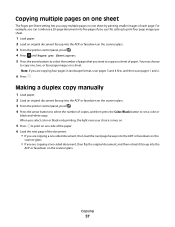
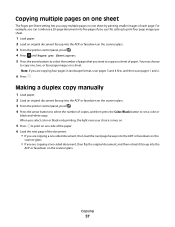
You may choose
to set a color or
black-and-white copy. Copying
57 Making a duplex copy manually
1 Load paper. 2 Load an original document faceup into the ADF or facedown on the scanner glass. 3 From the printer control panel, press . 4 Press the arrow buttons to select the number of copies, and then press the Color/Black button to...
User's Guide - Page 95


... wireless router • Do not have a wireless network (but do have a wireless network adapter for setting up a standalone network between the computer and your printer. Make sure you copy it from working . • The recommended way to set up a wireless ad hoc network.
WPA passphrases must be:
• From 8 to the Security Type...
User's Guide - Page 145


... characters.
5 Click the Ports tab. 6 Locate the selected port. ASCII characters are changed. Using a wireless network with Printer Port in the Port column. 7 If the Description column of the following:
CHECK NETWORK NAME
Make sure your consent. or
• Exactly 64 hexadecimal characters.
Wi-Fi indicator light is still orange
When the...
User's Guide - Page 152


... FROM ALL VPNS WHEN ATTEMPTING TO USE THE WIRELESS NETWORK
Most Virtual Private Networks (VPNs) allow users to communicate with Printer Port in the Printer area to make sure you select the right printer port.
8 Click OK, and then try to security or technical concerns.
Resolving intermittent wireless communications issues
You may notice that...
Similar Questions
How To Make Copies For Both Sides In A Dell 2155 Cdn Printer
(Posted by KSHoart 9 years ago)
How Do I Fix If My Dell V515w Printer Doesnot Do Photo Copies
(Posted by meafr 10 years ago)

