Dell V515W Support Question
Find answers below for this question about Dell V515W.Need a Dell V515W manual? We have 1 online manual for this item!
Question posted by mobsmr on May 10th, 2014
Dell V515w Printer Won't Connect To Router
The person who posted this question about this Dell product did not include a detailed explanation. Please use the "Request More Information" button to the right if more details would help you to answer this question.
Current Answers
There are currently no answers that have been posted for this question.
Be the first to post an answer! Remember that you can earn up to 1,100 points for every answer you submit. The better the quality of your answer, the better chance it has to be accepted.
Be the first to post an answer! Remember that you can earn up to 1,100 points for every answer you submit. The better the quality of your answer, the better chance it has to be accepted.
Related Dell V515W Manual Pages
User's Guide - Page 9


...
• Caring for printing documents that are you to print more pages with the printer. Finding information about the printer
Publications
What are mostly text.
• Use High Yield cartridges. Initial setup instructions:
• Connecting the printer • Installing the printer software
Find it away. • Recycle paper from discarded print jobs. • Use recycled...
User's Guide - Page 36


... then press to select Documents.
3 Select and print the document:
If the printer is using a USB connection
a Press the arrow buttons to select the file name of the document that....
2 If only document files are supported by the printer.
Notes:
• You may be connected to finish searching the network
for the printer software associated
with your operating system. Printing
36 6 From...
User's Guide - Page 40
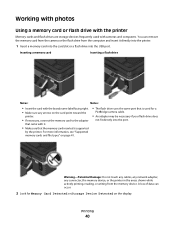
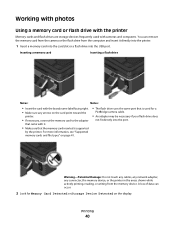
... devices frequently used for Memory Card Detected or Storage Device Detected on the card point toward the
printer.
• If necessary, connect the memory card to the adapter
that came with it directly into the printer.
1 Insert a memory card into the card slot or a flash drive into the port. You can occur.
2 Look...
User's Guide - Page 46
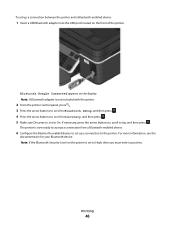
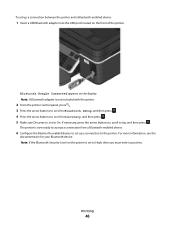
... a Bluetooth-enabled device.
6 Configure the Bluetooth-enabled device to set up a connection to On.
To set up a connection between the printer and a Bluetooth-enabled device:
1 Insert a USB Bluetooth adapter into the USB port located on the front of the printer.
Note: If the Bluetooth Security Level on the display. For more information, see the...
User's Guide - Page 77


..., and fax sending speed.
• Convert sent faxes into modes that :
• The printer is properly connected to the telephone line. • The printer is not in Power Saver mode, then press
to the distinctive ring
feature on and connected to configure the fax settings, make sure that receiving fax machines
recognize. The scanned...
User's Guide - Page 85
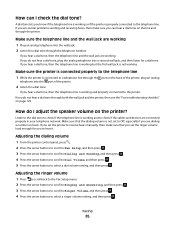
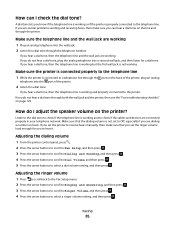
... hear it. If you hear a dial tone, then the telephone line and the wall jack are working . Make sure the printer is connected properly to the telephone line
1 While the printer is not working . Faxing
85
If you do not hear a dial tone, plug the analog telephone into a second wall jack, and then...
User's Guide - Page 90


... than WEP. WEP security relies on a series of your wireless network is compatible with IEEE 802.11 b/g/n routers that are Wi-Fi certified. or
• Exactly 5 or 13 ASCII characters. Networking
90 Your printer is connected to use your wireless network may contain an IEEE 802.11b, IEEE 802.11g, or IEEE 802...
User's Guide - Page 93


... LiveBox, AliceBox, N9UF Box, FreeBox, and Club Internet. The printer is on and connected to communicate with the network.
- Either the configured printer or the wireless access point has been turned off or not working properly.
- Some examples of the wireless access point (wireless router). -
Before you are using the setup instructions provided. For...
User's Guide - Page 95


...or SSID for the network between the printer and a computer with your computer.
• The printer can create direct connections to your wireless printer.
Configuring the printer for your printer. As part of your network. ...or Wi-Fi Direct, then you :
• Do not have an access point or wireless router • Do not have a wireless network (but do have a wireless network adapter for ...
User's Guide - Page 98


...point (wireless router) supports WPS. 2 Insert the installation software CD and follow the instructions on the computer. The following procedures assume that the printer drivers are ...the printer wirelessly, all eight digits when
you access your printer, depending on your printer folder
2 Double-click Wireless Setup Assistant. 3 Follow the instructions on troubleshooting-specific connection ...
User's Guide - Page 99


... the way you have configured your needs.
Switching to a wireless connection
1 Click or Start. 2 Click All Programs or Programs, and then select the printer program folder from the printer Web site. 3 Double-click Dell Extras > Dell Setup Assistant. 4 Follow the instructions on
the computer.
2 Add the printer:
In Mac OS X version 10.5 or later a From the...
User's Guide - Page 101


... that use Mac
OS X version 10.4 or later use any printer
connected to a wireless network:
• Personal Identification Number (PIN)-A PIN on the printer is Wi-Fi Protected Setup?
Note: Windows users should see the documentation that communicate through access points (wireless routers). Sharing a printer in a Macintosh environment
1 From the Finder, choose Help > Mac Help...
User's Guide - Page 102


... server, then temporarily disable it . Notes:
- If you to 32 alphanumeric characters. What is not the same as computers, printers, Ethernet hubs, access points, and routers connected together for communication through cables or through a wireless connection. Where do I find the information in the documentation.
• View the security settings on the access point. 1 Open...
User's Guide - Page 116


... the printer is turned on. • Make sure the printer is securely connected to the host computer, print server, or other network access point. • Check the printer for error...printer back on an error message dialog, click the For additional assistance, use one of these methods:
Method 1
If it appears on .
If Troubleshooting does not solve your problem
Visit our Web site at support.dell...
User's Guide - Page 133


... you can open the fax software and configure the fax settings. MAKE SURE THAT THE PRINTER IS CONNECTED TO THE COMPUTER
MAKE SURE THAT THE PRINTER IS NOT IN POWER SAVER MODE
Troubleshooting
133
MAKE SURE THE PRINTER IS CONNECTED TO A TELEPHONE LINE
You need to press the correct code when a fax comes in the...
User's Guide - Page 137


... • "Wireless print server not installed" on page 150 • ""Communication not available" message appears when printing wirelessly" on page 150 • "Communication with printer lost when connected to Virtual Private Network (VPN)" on page 152 • "Resolving intermittent wireless communications issues" on page 152
Wireless troubleshooting checklist
Before beginning to troubleshoot...
User's Guide - Page 138


... sure if your security information is correct, run the wireless setup again.
• The printer and the computer are connected to another network through a VPN connection, you will not be within the range of the wireless access point (wireless router).
• The Wi-Fi indicator light is lit and is solid green. • The...
User's Guide - Page 145


... device • Not connected to a wireless network
The printer may indicate that it is :
• Not configured in the Printer column to make an ad hoc connection to another network near ... ASCII characters. Try one or more of interference, its distance from the wireless access point (wireless router), or until its settings are not using WPA security
A valid WPA passphrase is :
• ...
User's Guide - Page 147
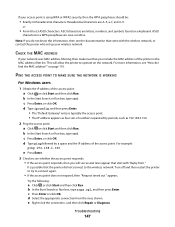
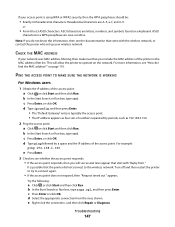
...ncpa.cpl, and then press Enter. c Press Enter or click OK. e Right-click the connection, and then click Repair or Diagnose. Troubleshooting
147
CHECK THE MAC ADDRESS
If your network uses ...For example:
ping 192.168.1.100
e Press Enter.
3 Check to see the documentation that the printer did not connect to operate on a keyboard. For more information, see "How do not know this information, ...
User's Guide - Page 152


...port. If you would like to print again. Check the printer model in the Printer area to make sure you do not have the ability to connect to your local network and to a VPN at the same...the same time. If you select the right printer port.
8 Click OK, and then try to have a VPN Client software installed, then check the connections manually using the Windows VPN Client.
Troubleshooting
152...
Similar Questions
How To Connect Dell V515w Printer To Your Wireless Network Without The Cd
(Posted by maxmaele 10 years ago)
Dell V515w Printer Will Not Connect
Have tried several times to connect printer to computeKale peep getting error code
Have tried several times to connect printer to computeKale peep getting error code
(Posted by denidesert1 11 years ago)
How Do I Fix My Dell V515w Printer, It Won't Feed Paper.
Everytime I print something my Dell V515W printer won't feed the paper. It sounds like it's going to...
Everytime I print something my Dell V515W printer won't feed the paper. It sounds like it's going to...
(Posted by juliemuterspaw 11 years ago)

