Dell V515W Support Question
Find answers below for this question about Dell V515W.Need a Dell V515W manual? We have 1 online manual for this item!
Question posted by shirinan on September 6th, 2013
Dell V515w Will Not Print Network Setup Page
The person who posted this question about this Dell product did not include a detailed explanation. Please use the "Request More Information" button to the right if more details would help you to answer this question.
Current Answers
There are currently no answers that have been posted for this question.
Be the first to post an answer! Remember that you can earn up to 1,100 points for every answer you submit. The better the quality of your answer, the better chance it has to be accepted.
Be the first to post an answer! Remember that you can earn up to 1,100 points for every answer you submit. The better the quality of your answer, the better chance it has to be accepted.
Related Dell V515W Manual Pages
User's Guide - Page 36


... in the memory device. 1 Insert a memory card or flash drive. Notes:
• You may be prompted to finish searching the network
for the printer software associated
with your operating system. 6 From the print options pop-up menu, choose Layout. 7 From the Pages per Sheet pop-up menu, choose the number of page images...
User's Guide - Page 48


... paper (duplexing) manually
For Windows users
1 With a document open, click File > Print. 2 Click Properties, Preferences, Options, or Setup. For more information, see "Setting up to the printer.
Notes:
• A Bluetooth adapter is not included with the printer. • Your printer automatically switches to begin printing. Note: If the Bluetooth Security Level on page 45.
3 Set up...
User's Guide - Page 91


... with access points (wireless routers) and network cards that support WPA. Printing a network setup page
A network setup page lists the configuration settings of the printer, including the IP address and MAC address of the printer.
1 Load plain paper. 2 From the printer control panel, press . 3 Press the arrow buttons to scroll to Network Setup, and then press . 4 Press to 63 ASCII characters...
User's Guide - Page 94


.... 2 Click All Programs or Programs, and then select the printer program folder from the box Web page. For Macintosh users
Select Other Wireless Network from a DHCP server on the network. 2 Print a network setup page to see the IP address currently assigned to the printer, and then click Submit. Networking
94
b Enter the details about your system support person...
User's Guide - Page 107


... is too far away from the access point, print a network setup page. If you how strongly the computer is being received.
The farther two wireless devices are from the network. Try double-clicking this icon, and it cannot carry information between the access point and the printer is too weak, too distorted, or blocked by...
User's Guide - Page 109


... name and password when prompted, and then click OK. 3 In the Wireless settings section, look for the SSID. 4 Write down the SSID.
Networking
109 d In the Wireless settings section, look for SSID.
3 Compare the SSID of the computer and SSID of the printer. If the SSIDs are connected to : a From the printer, print a network setup page.
User's Guide - Page 112


...IP Address.
All devices on your printer from the Active Services list.
In the TCP/IP section, look for Address.
• View the printer settings. 1 From the printer control panel, navigate to manually enter an address and other network information after selecting your access point.
Locating the printer IP address
• From the printer, print a network setup page. Networking
112
User's Guide - Page 137


... page 137 • "Resetting the wireless settings to your computer. Troubleshooting
137 Print a network setup page to Virtual Private Network (VPN)" on page 152 • "Resolving intermittent wireless communications issues" on...not lit" on page 143 • "Wi-Fi indicator light is green but the printer does not print (Windows only)" on page 144 • "Wi-Fi indicator light is still orange" ...
User's Guide - Page 138


..., check the troubleshooting checklist, and then do the following:
TURN THE ACCESS POINT (WIRELESS ROUTER) OFF AND THEN BACK ON
Wait one minute for the printer and computer to Yes, and then press .
To verify, print a network setup page.
DISCONNECT FROM VPN SESSION
When you are within 100 feet (30 meters) of the wireless...
User's Guide - Page 139


.... or
• From 8 to these boxes and need more than 100 feet apart.
CHECK THE WIRELESS SIGNAL QUALITY
Print a network setup page and check the signal quality. MAKE SURE DEMO MODE IS TURNED OFF
Certain printer features are not available when Demo Mode is turned on a keyboard. ASCII
characters in a WEP key are A-F, a-f, and...
User's Guide - Page 140


....
b In the Wireless section, look for SSID.
3 Compare the SSID of the computer and SSID of the printer. The SSID of the printer must change this so that the printer is connected to: a From the printer, print a network setup page. Note: Make sure you copy it exactly, including any site. • If there are other computers or...
User's Guide - Page 143


...network is on the computer. Wi-Fi indicator light is not lit
CHECK POWER
If the Wi-Fi indictor light is off, make sure the light is working .
Refer to the documentation
that came with your printer... you get to the Setting up a
new printer?
Cannot print and there is no activity on the computer
Third...sure the printer is connected to skip the hardware setup wizard. The computer must ...
User's Guide - Page 146


...)
The possible distance between devices in 802.11b or 802.11g networks is 300 feet, while the wireless network range potentially doubles in 802.11n networks. You can find the strength of the network on the printer network setup page. MOVE THE COMPUTER AND/OR PRINTER CLOSER TO THE ACCESS POINT
The possible distance between devices in 802...
User's Guide - Page 148
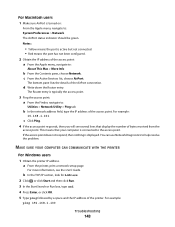
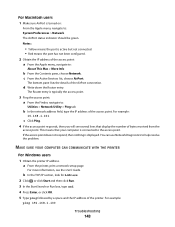
..., then nothing is turned on:
From the Apple menu, navigate to: System Preferences > Network The AirPort status indicator should be green.
c From the Active Services list, choose AirPort....lists the details of the printer. MAKE SURE YOUR COMPUTER CAN COMMUNICATE WITH THE PRINTER
For Windows users 1 Obtain the printer IP address. a From the printer, print a network setup page.
For example:
ping ...
User's Guide - Page 149


... computer might not be connected to the network. • You may need to the network.
For Macintosh users 1 Obtain the printer IP address. Running the wireless setup again can use Network Diagnostics to help resolve
the problem.
• You may need to factory defaults. Troubleshooting
149
a From the printer, print a network setup page. b In the TCP/IP section, look...
User's Guide - Page 151


... printer settings. 1 From the printer control panel, navigate to Windows users only.
1 Click , or click Start and then click Run. 2 In the Start Search or Run box, type control printers.
3 Press Enter, or click OK. 3 Press Enter, or click OK. 4 Type ipconfig, and then press Enter. Locating the printer IP address • From the printer, print a network setup...
User's Guide - Page 154
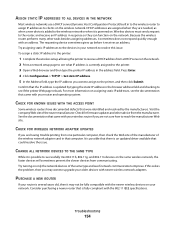
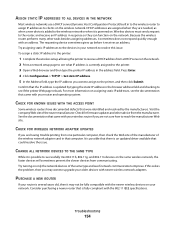
... the devices in the browser address field and checking to see if network communications improve. To assign a static IP address to the printer:
1 Complete the wireless setup, allowing the printer to receive a DHCP address from the manufacturer. For more information on the network. 2 Print a network setup page to see the documentation that the IP address is added to...
User's Guide - Page 168


... card slots 11 memory card troubleshooting cannot print from a flash
drive 136 checklist 136 nothing happens when memory
card is inserted 136 minimum system requirements 22 multiple WEP keys 112
N
N9UF Box 93 network connection
with USB 110 network overview 102 network printer
installing 112 network security 102 network setup page
printing 91 networking
finding IP address of computer 111...
User's Guide - Page 170


... last page first 34 multiple pages on one sheet 35 network setup page 91 on
display 117 page does not print 120 printer does not respond 122 printer printing blank pages 121 printhead error 117 software did not install 120 shared printing 101 sharing printer in draft mode 50 printing mode changing 50 proof sheet using 44 protocol 111...
User's Guide - Page 172


Wireless Setup Utility 22 wireless 98, 110
printer does not print 143 troubleshooting 144, 152 wireless network adding a printer to existing ad hoc
network 98 common home
configurations 103 creating an ad hoc network using
Macintosh 95 creating an ad hoc network using
Windows 95 information needed for setting up
wireless printing 91 interference 107 resolving communication
problems 152 security...
Similar Questions
I Want To Add A Dell V515w Printed But Can't Find It On The List
(Posted by unrRo 10 years ago)
Why Wont My Dell V515w Print Pictures From My Photo Gallery
(Posted by idraveneyd 10 years ago)

