Dell V515W Support Question
Find answers below for this question about Dell V515W.Need a Dell V515W manual? We have 1 online manual for this item!
Question posted by guema on September 29th, 2013
Dell V515w Document Won't Print
The person who posted this question about this Dell product did not include a detailed explanation. Please use the "Request More Information" button to the right if more details would help you to answer this question.
Current Answers
There are currently no answers that have been posted for this question.
Be the first to post an answer! Remember that you can earn up to 1,100 points for every answer you submit. The better the quality of your answer, the better chance it has to be accepted.
Be the first to post an answer! Remember that you can earn up to 1,100 points for every answer you submit. The better the quality of your answer, the better chance it has to be accepted.
Related Dell V515W Manual Pages
User's Guide - Page 3


... Dell products...15
Using the printer control panel buttons and menus 16
Using the printer ...printer software 22
Minimum system requirements...22 Using the Windows printer software...22 Using the Macintosh printer software...24 Finding and installing optional software...25 Updating the printer software (Windows only)...26 Reinstalling the printer software...26
Loading paper and original documents...
User's Guide - Page 4


Printing 33
Tips for printing...33 Printing basic documents...33 Printing specialty documents...37 Working with photos...40 Printing from a Bluetooth-enabled device...45 Printing on both sides of the paper (duplexing)...48 Managing print... into an editing application...60 Scanning documents into an editing application 61 Scanning directly to e-mail using the printer software 62 Scanning to a PDF...
User's Guide - Page 8


... a
computer program, application, or flash drive for presentation.
• Use recycled paper. You can scan documents or photographs and save . After all, you are continually improving our printers to reduce their environmental impact. Duplexing lets you print on both sides of the paper manually or automatically
(depending on both sides
of the paper...
User's Guide - Page 9


... setup and instructions for ? Conserving ink
• Use Quick Print or Draft Mode.
For updates, check our Web site at support.dell.com.
About your printer model
• Caring for printing documents that are you to improve the quality of throwing it here Setup documentation The setup documentation came with fewer cartridges. • Clean the printhead.
Initial...
User's Guide - Page 10


... Help.
Notes:
• The Help installs automatically with the printer
software.
• The printer software is located in your country or region.
What are you purchased your Dell computer and printer
• Readme files-Last-minute technical changes, or advanced at the same time, then documentation and drivers for
technical reference material for experienced users...
User's Guide - Page 16


... Access the scan menu and scan documents. Using the printer control panel buttons and menus
Using the printer control panel
The following diagrams explain the sections of the printer control panel:
Use the: 1 ...Turn the printer on , press to switch to Power Saver mode.
Note: When the printer is on and off the printer.
Access the copy menu and make copies. Using the printer control ...
User's Guide - Page 23


...the Web, depending on a wireless network. • Change the wireless settings of the printer.
Dell Toolbar (referred to as Fast Pics)
Manage, edit, transfer, and print photos and documents.
Dell Ink Management System
Order ink.
Printer software
Use the
To
Dell Printer Home (referred to as Printer Home)
• Launch applications or programs. • Access the Fax Solutions...
User's Guide - Page 24


... Preferences is installed automatically with a document open and then click Properties, a Printing Preferences dialog appears.
Note: Your printer may not come with the printer software during printer installation
Software resident in the Macintosh OS
Use the
To
Print dialog
Adjust the print settings and schedule print jobs.
Use the Dell All-In-One Center (referred to as All...
User's Guide - Page 25


... or Programs, and then select the printer program folder from a memory device to the computer
over a network.
Dell Wireless Setup Assistant
Set up the printer on the features of a memory device inserted into a network printer.
• Transfer photos and PDF documents from the list. 3 Navigate to:
Printer Home > select your printer > Support tab > On-line support
4 From...
User's Guide - Page 26


... screen to remove the software. 5 Once the uninstall process in the Printers folder or as a printer option when you set up the printer using the installation software CD, all the necessary software was installed. Enabling automatic software updates
1 With a document open, click File Print. 2 Click Properties, Preferences, Options, or Setup. 3 From the Advanced tab...
User's Guide - Page 29
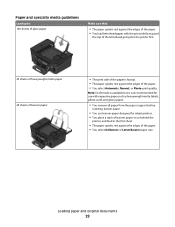
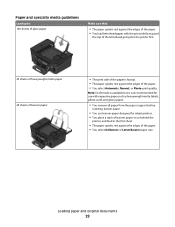
... the edges of the paper. • You select Automatic, Normal, or Photo print quality.
Loading paper and original documents
29 Paper and specialty media guidelines
Load up to: 100 sheets of plain paper
...of banner paper
• The print side of the paper is not recommended for inkjet printers. • You place a stack of banner paper on or behind the
printer, and feed in the first sheet...
User's Guide - Page 31
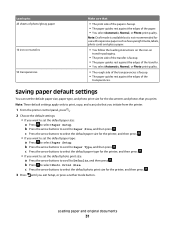
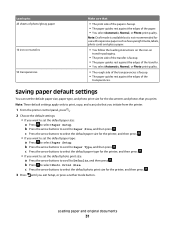
..., and scan jobs that you exit Setup, or press another mode button. Note: Draft mode is available but is not recommended for the printer, and then press .
3 Press until you print. Loading paper and original documents
31
Load up to: 25 sheets of photo/glossy paper
10 iron-on
transfer packaging.
• The...
User's Guide - Page 33


.... 5 Click OK or Print. Printing
33 Printing
Tips for printing
• Use the appropriate paper for your printer. 6 From the print options menu, choose the print quality, the number of copies to print, the type of paper to use ,
and how the pages should print. 4 Click OK to use , and how the pages should print.
7 Click Print.
Printing basic documents
Printing a document
For Windows users...
User's Guide - Page 34


... the menu bar, choose File > Print. 5 From the Printer pop-up menu, choose your printer. 6 From the Copies area, enter the number of pages (not collated).
Collated
Not collated
Notes:
• The collate option is printed first. Printing
34 Collating printed copies
When printing multiple copies of a document, you can choose to print each photo as it exits the...
User's Guide - Page 114


... too low, then you must replace the ink cartridges before you aligned the cartridges to improve print quality, then print your document again. Maintaining the printer
114
If you can clean the printhead nozzles.
Cleaning the printhead nozzles
Poor print quality is finished.
Clean the printhead nozzles to clogged printhead nozzles. For Macintosh users 1 Load...
User's Guide - Page 117


... and release to turn the printer on the display, indicating that the printer has been reset.
3 Complete the initial printer setup. • "Printer is printing blank pages" on page 121 • "Printer is busy or does not respond" on page 122 • "Cannot delete documents from the print queue" on page 122 • "Cannot print through USB" on page...
User's Guide - Page 122


... firmware. You may not be communicating.
Note: If you continue to have connected to wake up the printer. Cannot delete documents from the print queue
If you have jobs stuck in Power Saver mode. If the printer will not come out of Power Saver mode, then reset the power:
1 Unplug the power cord from...
User's Guide - Page 168


... 28 locating
SSID 102 WEP key 101 WPA passphrase 101
M
MAC address 110 finding 110
MAC address filtering 110 Macintosh printer software
using 24 memory card
inserting 40 printing documents from 36 printing photos using the proof
sheet 44 scanning to 60 supported types 41 memory card cannot be inserted 136 memory card slots...
User's Guide - Page 170


...printing 101 sharing printer in draft mode 50 printing mode changing 50 proof sheet using 44 protocol 111 publications finding 9
R
received history report 87 receiving faxes
Auto Answer setting 81, 82 automatically 81 manually 82 tips 81, 82 recycling 8 Dell...does not close 127 scanning creating a PDF from scan 63 documents for editing 61 documents for e-mailing 62 photos for editing 60 tips 59 to ...
User's Guide - Page 171


... troubleshooting, print
cannot delete documents from print queue 122
computer slows down when printing 127
poor quality at the edges of page 125
slow print speed 126 streaks or lines on printed
image 126 troubleshooting, setup
cannot print through USB 122 incorrect language appears on
display 117 page does not print 120 printer does not respond 122 printer printing blank pages...
Similar Questions
Document Won't Print
My document won't print. wifi green light is on, in window it says copies 1.
My document won't print. wifi green light is on, in window it says copies 1.
(Posted by gabby5964 12 years ago)

