Dell V515W Support Question
Find answers below for this question about Dell V515W.Need a Dell V515W manual? We have 1 online manual for this item!
Question posted by mcjnebuk on January 31st, 2014
Dell V515w. How Do I Configure The Printer To Automatically Receive
confirmation page for faxes?
Current Answers
There are currently no answers that have been posted for this question.
Be the first to post an answer! Remember that you can earn up to 1,100 points for every answer you submit. The better the quality of your answer, the better chance it has to be accepted.
Be the first to post an answer! Remember that you can earn up to 1,100 points for every answer you submit. The better the quality of your answer, the better chance it has to be accepted.
Related Dell V515W Manual Pages
User's Guide - Page 9


...; Loading paper • Performing printing, copying, scanning, and faxing tasks,
depending on your printer model
• Configuring printer settings • Viewing and printing documents and photos • Setting... check our Web site at support.dell.com. About your prints.
Recycling
• Recycle the product packaging. • Recycle your printer model
• Caring for printing ...
User's Guide - Page 10


... support site.
Notes:
• The Help installs automatically with the printer
software.
• The printer software is located in the printer
Program folder or on the desktop, depending on the Support Web site.
technicians
• Supplies and accessories for your printer • Replacement cartridges
Dell Printer Supplies Web site-dell.com/supplies
You can be available in your...
User's Guide - Page 24


...Dell All-In-One Center (referred to as the following:
• Select the number of the application that you purchased. Use the Printing Preferences
To
When you select File Print with the printer software. Note: Printing Preferences is installed automatically...of the printer that you select options for fax jobs. • Create and edit the Contacts list. Using the printer software
...
User's Guide - Page 77


Configuring fax settings using the fax software
Before opening the fax software to configure the fax settings, make sure that you subscribe to the distinctive ring
feature on and connected to receive faxes automatically or manually. If you do not have multiple patterns.
• Set the printer to print incoming faxes to fit a page. • Set the fax footer.
• Set your ...
User's Guide - Page 81


... use the fax driver for receiving faxes
When receiving faxes:
• Make sure that Auto Answer is on the computer screen. Receiving faxes automatically
1 Make sure that the printer is not set the printer to receive faxes automatically (Auto Answer On), then load paper in the printer. d Press again to Fax Setup, and then press .
Receiving faxes
Tips for your printer. b Press the...
User's Guide - Page 82


...up and configure the fax through the port.
Warning-Potential Damage: Do not touch the cables or the and ports while actively receiving a fax.
This ...printer to pick up calls first and your code. If the printer is detected, the printer automatically receives the incoming fax. When the number of rings you set it to Fax Setup, and then press .
You do I skipped the fax...
User's Guide - Page 83


... the dial prefix, then you are sending faxes outside the office.
Faxing
83 d Run the Fax Setup Wizard. b Double-click the Fax Setup Utility for a dial tone. If there are the numbers 0-9 and the characters # and *. Make sure that you are using the fax software to the printer. The printer automatically inputs the prefix every time you to...
User's Guide - Page 84


... the devices pick up on any number of that you want . Make sure that the answering machine takes the voice calls and the printer takes the incoming faxes. To set to pick up calls first, and your telephone numbers to the printer as the fax number, and then set Auto Answer to receive faxes automatically.
If a call .
User's Guide - Page 85
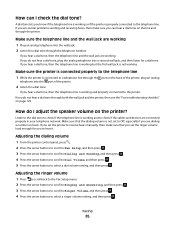
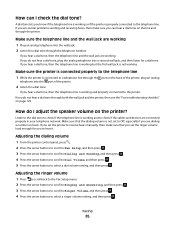
... connected properly to the telephone line
1 While the printer is properly connected to the telephone line.
If you to receive faxes manually, then make sure you hear a dial tone, then the telephone line and the wall jack are dialing a number on hook. If you set to ...
User's Guide - Page 86


...line if you receive both voice calls and fax calls, but the automatic conversion may affect fax transmission. Quality...printer to receive faxes manually (Auto Answer Off). Faxing
86 This feature allows you want to send a fax to Yes, and
then press .
How do I send a fax at a scheduled time?
1 From the printer control panel, press .
2 Enter or select a fax recipient: • Enter a fax...
User's Guide - Page 88


... to receive faxes automatically but want to forward the fax, and then press . When you enable this option, all the faxes that you receive are automatically forwarded ...Fax Setup, and then press . b Press .
Faxing
88
You can also block junk faxes and faxes from specific numbers.
Can I forward a fax?
1 From the printer control panel, press . 2 Press the arrow buttons to scroll to Fax...
User's Guide - Page 89


... error report lets you know who sent the fax and how many pages were not sent. The printer saves an incoming fax to power loss, then the printer automatically prints an error report the next time it prints the fax. Can I retrieve failed faxes? If the printer runs out of ink or runs out of paper, then you...
User's Guide - Page 92


If you do not need to configure the printer again, although you will access it can be accessed wirelessly by any other computer on each ...Search or Run box, type D:\setup.exe, where D is the letter of the computer network adapter and look for installing a configured printer on a wireless network, make sure that came with the access point, or contact your CD or DVD drive.
If the Welcome ...
User's Guide - Page 93


... wirelessly, see the documentation that came with the wireless access point, but it before selecting a network. Either the configured printer or the wireless access point has been turned off and back on, and the printer is wireless-enabled and activated to your wireless network. Before you begin
• Make sure your box is...
User's Guide - Page 94


... assigned an IP address automatically through DHCP on most wireless networks.
1 Complete the wireless setup, allowing the printer to receive a DHCP address from the list. 3 Navigate to the printer, and then click Submit... are using a proxy server, then temporarily disable it to load the printer Web page correctly.
4 Click Configuration > TCP/IP > Set static IP address. 5 In the Address field, type...
User's Guide - Page 107


... Quality field indicates the relative strength of the printer with other devices on the printer network setup page indicates how strongly a transmitted signal is receiving a strong signal from the access point, then it may drop during configuration. MOVE THE PRINTER CLOSER TO THE ACCESS POINT
If the printer is interference from the network. This distance could...
User's Guide - Page 131


... not set to black and white. ENABLE AUTOMATIC FAX CONVERSION
If the receiving fax machine does not support color fax, then this option automatically converts the outgoing color fax to On. To make sure that automatic fax conversion is enabled:
1 From the printer control panel, press . 2 Press the arrow buttons to scroll to Fax Setup, and then press . 3 Press the arrow...
User's Guide - Page 132


...CONFIGURED THE CORRECT SETTINGS FOR YOUR SETUP
The fax settings depend on the display when the printer memory is correct for your network. Troubleshooting
132 MAKE SURE THAT THE PRINTER IS CONNECTED TO AN ANALOG PORT
The printer.... Make sure that the dial prefix entered in the printer memory. Cannot receive faxes
If the "Fax troubleshooting checklist" does not solve the problem, then try...
User's Guide - Page 134


... receiving fax machine does not support color fax or the scan resolution of the receiving fax machine does not support data compression. The
printer automatically converts color faxes to black and lowers the scan resolution of the document.
• Lower the fax quality.
• Reformat the document on the back of the printer. The fax modem encountered critical Turn off the printer...
User's Guide - Page 167


... loading into the Automatic
Document Feeder (ADF) 32 loading on the back of the printer cleaning 115 e-mailing scanned documents 62
F
factory default settings resetting internal wireless print server 138 resetting to 20
failed faxes retrieving 89
fax confirmation page 87 printer memory 89 transmission report 87
fax activity report 87 fax blocking
setting 76 fax error messages
Digital...
Similar Questions
How To Set Up A Dell V515w Wireless Printer On A Macbook Pro
(Posted by HIGricar 10 years ago)

