Dell V515W Support Question
Find answers below for this question about Dell V515W.Need a Dell V515W manual? We have 1 online manual for this item!
Question posted by checlic on April 17th, 2014
How Come I Cant Install Dell V515w Into My Mac
The person who posted this question about this Dell product did not include a detailed explanation. Please use the "Request More Information" button to the right if more details would help you to answer this question.
Current Answers
There are currently no answers that have been posted for this question.
Be the first to post an answer! Remember that you can earn up to 1,100 points for every answer you submit. The better the quality of your answer, the better chance it has to be accepted.
Be the first to post an answer! Remember that you can earn up to 1,100 points for every answer you submit. The better the quality of your answer, the better chance it has to be accepted.
Related Dell V515W Manual Pages
User's Guide - Page 3


...ink cartridges...13 Recycling Dell products...15
Using the printer control panel buttons and menus 16
Using the printer control panel...16 ...printer software 22
Minimum system requirements...22 Using the Windows printer software...22 Using the Macintosh printer software...24 Finding and installing optional software...25 Updating the printer software (Windows only)...26 Reinstalling the printer...
User's Guide - Page 9


.... • Recycle your prints. For updates, check our Web site at support.dell.com. These modes can be used to print documents using the "Clean Printhead" and
"Deep Clean Printhead" features.
Initial setup instructions:
• Connecting the printer • Installing the printer software
Find it away. • Recycle paper from discarded print jobs. •...
User's Guide - Page 10


... Tag • Express Service Code
Note: The Service Tag and Express Service Code appear on labels located on your printer.
• Software and Drivers-Certified drivers for your printer and Installation software CD
installers for Dell printer software
Note: If you looking for?
About your product to view the appropriate support site.
technicians
• Supplies and...
User's Guide - Page 13


... Dell products, visit www.dell.com/recycling.
2 Available only on your printer. 2 Open the printer....Dell Web site at www.dell.com/supplies.
Ordering and replacing supplies
Ordering ink cartridges
Page yields available at www.dell.com/supplies. After use, return this cartridge to the cartridge installation position. Note: The printhead moves to Dell for a single use only Dell...
User's Guide - Page 15


5 Install each cartridge. Note: Install the new ink cartridges immediately after removing the protective cap to avoid exposing the ink to Dell for recycling:
1 Click or Start. 2 Click All Programs or Programs, and then select the printer program folder from the list. 3 Select Printer Home. 4 Choose your printer from the printer drop-down list. 5 Click Order supplies in...
User's Guide - Page 22


... is available only at support.dell.com. Using the printer software
22
Using the printer software
Minimum system requirements
The printer software requires up the printer using the installation software CD, all the necessary software was installed. Using the Windows printer software
Software installed during printer installation
When you did not install these additional programs during...
User's Guide - Page 23


...:
• This program is installed automatically with a word-processing program. Dell Toolbar (referred to install this program from Windows. Dell Ink Management System
Order ink. Dell Wireless Setup Utility (referred to as Service Center)
• Troubleshoot the printer. • Access the printer maintenance functions. • Contact technical support. Dell Service Center (referred to...
User's Guide - Page 24


...• Create and edit the Contacts list. Note: Your printer may not come with the printer software during printer installation
Software resident in Mac OS X version 10.5 or later)
• Access the printer utility. • Troubleshoot. • Order ink or supplies. • Contact Dell. • Check the printer software version installed on the features of these programs, depending on...
User's Guide - Page 25


... or Start. 2 Click All Programs or Programs, and then select the printer program folder from a memory device to the computer
over a network.
Use the
To
Dell Network Card Reader (referred to as Wireless Setup Assistant)
Note: Your printer may not come with cartridge installation. • Print a test page. • Print an alignment page. • Clean...
User's Guide - Page 26


... computer screen to remove the software. 5 Once the uninstall process in complete, restart your printer does not appear in the Printers folder or as a printer option when you set up the printer using the installation software CD, all the necessary software was installed. Enabling automatic software updates
1 With a document open, click File Print. 2 Click Properties...
User's Guide - Page 27


Installing the printer software
Note: If you installed the printer software on the Welcome screen. c Press Enter, or click OK. 3 Follow the instructions on this computer before but need to reinstall the software, then uninstall the current software first. Using the Internet
Updated printer software may be available at support.dell.com. b In the Start Search or...
User's Guide - Page 71
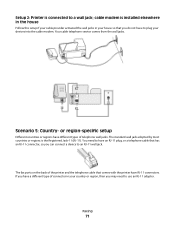
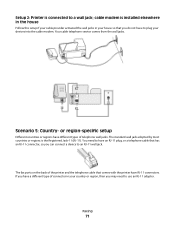
... that comes with the printer have a different type of telephone wall jacks. Scenario 5: Country- Faxing
71 Your cable telephone service comes from the... wall jacks. If you may need to have to an RJ-11 wall jack.
You need to a wall jack; The standard wall jack adopted by most countries or regions is connected to use an RJ-11 adapter.
cable modem is installed...
User's Guide - Page 96
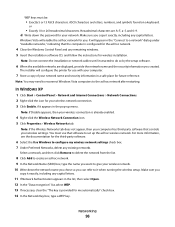
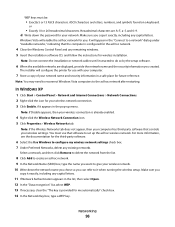
...the network name you chose so you can refer to set up menu.
The installer will configure the printer for use that software to it when running the wireless setup. You must be...
• Exactly 10 or 26 hexadecimal characters.
For more information, see the documentation for wireless installation. Make sure you .
Hexadecimal characters are A-F, a-f, and 0-9.
Note: You may need to ...
User's Guide - Page 97


.... 19 It may take a few minutes for use with Windows 2000.
The installer will configure the printer for your computer to recognize the new settings.
15 Write down the WEP key.... For Macintosh users
1 Access the Airport settings: In Mac OS X version 10.5 or later
From the Apple menu, navigate to: System Preferences > Network > AirPort
In Mac OS X version 10.4 or earlier
From the Finder, ...
User's Guide - Page 99


... to a wireless connection
1 Click or Start. 2 Click All Programs or Programs, and then select the printer program folder from the printer Web site. 3 Double-click Dell Extras > Dell Setup Assistant. 4 Follow the instructions on the computer screen.
In Mac OS X version 10.4 or earlier a From the Finder, choose Utilities. Note: You can change the way...
User's Guide - Page 120


... into the matching color slot of the following :
MAKE SURE THAT YOUR COMPUTER MEETS THE MINIMUM SYSTEM REQUIREMENTS LISTED ON
THE PRINTER BOX
TEMPORARILY DISABLE SECURITY PROGRAMS IN WINDOWS BEFORE INSTALLING THE SOFTWARE
CHECK THE USB CONNECTION
1 Check the USB cable for any obvious damage.
The USB port is damaged, then use...
User's Guide - Page 133


... From the printer control panel,...printer must be connected to Off, and then press . Disable this option so that the printer can receive the fax.
1 From the printer... not install the fax ...printer to Manual Pickup Code, and then press . 5 Copy the manual answer code that the printer...Install Additional Software" screen during installation.
If you can download the software. MAKE SURE THE PRINTER...
User's Guide - Page 138


... then do the following:
TURN THE ACCESS POINT (WIRELESS ROUTER) OFF AND THEN BACK ON
Wait one minute for the printer and computer to the same wireless network. • The printer is installed on the same wireless network using WEP, WPA, or WPA2 share the same security key.
End your VPN session and...
User's Guide - Page 150


... printing, try to print again. If you have a wireless print server installed. This can occur if the laptop hard drive has powered down. The laptop and printer require a few seconds and then try the following :
MAKE SURE YOUR COMPUTER AND PRINTER HAVE VALID IP ADDRESSES FOR THE NETWORK
If you attempt to print...
User's Guide - Page 171


... printer does not respond 122 printer printing blank pages 121 printhead error 117 software did not install 120 troubleshooting, wireless changing wireless settings after
installation (Mac) 94 changing wireless settings after
installation... Photo Album Starter Edition 22 Dell Ink Management System 22 Fast Pics 22 Fax Setup Utility 22 Fax Solutions software 22 Printer Home 22 Printing Preferences 22 ...
Similar Questions
Printer-programm To Install Under Mac ?
Does it exist a driver to install this printer under Mac ?
Does it exist a driver to install this printer under Mac ?
(Posted by tandartsjanryon 12 years ago)

