Dell V515W Support Question
Find answers below for this question about Dell V515W.Need a Dell V515W manual? We have 1 online manual for this item!
Question posted by gaweJohn89 on May 22nd, 2014
How Do You Clear An Error Message From Dell Printer Display Screen
The person who posted this question about this Dell product did not include a detailed explanation. Please use the "Request More Information" button to the right if more details would help you to answer this question.
Current Answers
There are currently no answers that have been posted for this question.
Be the first to post an answer! Remember that you can earn up to 1,100 points for every answer you submit. The better the quality of your answer, the better chance it has to be accepted.
Be the first to post an answer! Remember that you can earn up to 1,100 points for every answer you submit. The better the quality of your answer, the better chance it has to be accepted.
Related Dell V515W Manual Pages
User's Guide - Page 8


... the screen brightness to low and sets the printer to change to perform basic tasks. Use the preview features found in a minimum-power standby
mode after the printer is ...the printer in the Print Preview dialog or the printer
display (depending on your printer.
Conserving energy
• Activate Eco-Mode. Wireless/network printers allow you are continually improving our printers to...
User's Guide - Page 10


... technical changes, or advanced at the same time, then documentation and drivers for
technical reference material for your printer • Replacement cartridges
Dell Printer Supplies Web site-dell.com/supplies
You can be available in the printer
Program folder or on the desktop, depending on your country or region. About your product to view context...
User's Guide - Page 15


... cartridges immediately after removing the protective cap to avoid exposing the ink to Dell for recycling:
1 Click or Start. 2 Click All Programs or Programs, and then select the printer program folder from the list. 3 Select Printer Home. 4 Choose your printer from the printer drop-down list. 5 Click Order supplies in the Maintenance tab. 6 Click . 7 Follow...
User's Guide - Page 17


... button
• Return to the previous screen. • Exit from a saved list of numbers.
2 Redial/Pause In Fax mode:
• Insert a three-second pause in Power Saver mode. • Printer status
• Messages
• Menus
7 Arrow buttons
Choose a menu or submenu item that appears on the display.
8 Select button
• Select menu options. •...
User's Guide - Page 18


...Start a print, scan, fax, or copy job, depending on the display. Changing temporary settings into new default settings
The following menus revert to default...
• Quality • Original Size
• Lighter/Darker • Quality
Using the printer control panel buttons and menus
18 In Fax mode:
• Enter fax numbers. •...Clear current settings or error messages, and return to make.
User's Guide - Page 19
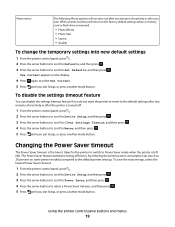
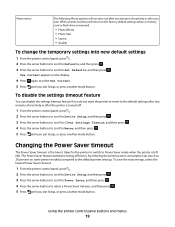
... on some printer models) compared to the default printer settings. The Power Saver feature optimizes energy efficiency by reducing the printer power consumption (as much as 28 percent on the display.
4 Press... printer is turned off.
1 From the printer control panel, press . 2 Press the arrow buttons to scroll to Device Setup, and then press . 3 Press the arrow buttons to scroll to Clear Settings...
User's Guide - Page 20


... Factory, and then press . 5 When prompted to set the initial settings of Eco-Mode.
• Eco-Mode is dimmed. • The printer changes to the following settings:
• The printer display is enabled by default.
Notes:
• If you are using Eco-Mode, then the Eco-Mode settings override any changes you have...
User's Guide - Page 23


...; Contact technical support.
Abbyy Sprint OCR
Scan a document and produce text that you can edit with the printer software if the printer has wireless capability. Printer software
Use the
To
Dell Printer Home (referred to as Printer Home)
• Launch applications or programs. • Access the Fax Solutions software. • Scan or e-mail a photo or document...
User's Guide - Page 25


...; Print an alignment page. • Clean the printhead nozzles. • Order ink or supplies. • Register the printer. • Contact technical support.
Using the printer software
25 Dell Printer Utility (referred to the computer
over a network.
Use the
To
Dell Network Card Reader (referred to as Network Card Reader)
• View the contents of the...
User's Guide - Page 43
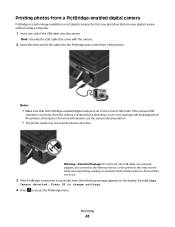
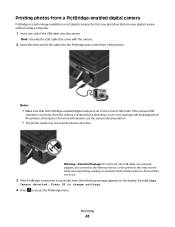
... occur.
3 If the PictBridge connection is detected as a flash drive, or an error message will be displayed on the display: PictBridge
Camera detected.
If the camera USB
selection is incorrect, then the camera is successful, then the following message appears on the printer control panel. Press OK to change settings.
4 Press to the correct USB mode...
User's Guide - Page 116


...; Check the printer for error messages, and resolve any errors. • Check for paper jam messages, and clear any jams. ...display" on page 117 • "Printhead errors" on page 117 • "Software did not install" on page 120 • "Print job does not print or is missing pages" on page 120
Troubleshooting
116 If Troubleshooting does not solve your problem
Visit our Web site at support.dell...
User's Guide - Page 129


... ports. • Make sure that the cables are securely plugged in the "Setting up the printer to fax" on page 65 • "Faxing FAQ" on page 82
Fax troubleshooting checklist
Before... on page 132 • "Cannot run the fax software" on page 133 • "Fax error messages on the printer control panel" on page 134
For detailed descriptions of common terms and tasks, see the following checklist ...
User's Guide - Page 132


...printer is correct for your network.
However, if the printer memory is full, then the printer may need to press so you subscribe to free up on the display when the printer memory is not correct, enter the correct prefix, and then press .
If the printer... try one or more incoming faxes. Troubleshooting
132 An error message appears on the correct distinctive ring (if you can ...
User's Guide - Page 134


... user information. Digital line detected
What it back on, and
errors. then resend the fax.
For more information, see the "Setting up transmission, but the receiving fax modem needs to have then resend the fax. Fax error messages on the printer control panel
Error Message: Remote Fax Error
Fax Mode Unsupported
Unsupported Compression
Unsupported Resolution Unrecoverable Fax...
User's Guide - Page 135


... device is being used
by another device, then wait until the other devices (telephone, answering machine).
• Set the printer to redial. Error Message: Failed to view the help information for the fax software. The printer can then retrieve it is working correctly.
• If the telephone line is finished before
dialing.
To troubleshoot...
User's Guide - Page 150


... the computer screen. "Communication not available" message appears when printing wirelessly
Try one or more of the following :
CHECK POWER
Make sure the light is capable of the setup process.
4 Follow the instructions on your printer folder
2 Double-click Wireless Setup Assistant. 3 Follow the instructions on . 3 Navigate to:
Printer Home > select your printer > Settings tab...
User's Guide - Page 166


... when to turn on 84 Automatic Document Feeder (ADF) 11 clearing a paper jam in 124 loading documents 32 output tray 11...80 buttons, printer control panel Address Book 17 Back 17 Cancel 18 Color/Black 18 Copy 16 Dialtone 18 Display 17 Fax ...cleaning exterior of the printer 115 cleaning printhead nozzles 114 Club Internet 93 collating copies 56 Communication not available
message 150 computer slows down...
User's Guide - Page 167


... VoIP 69 Fax Setup Utility 77 Fax Setup Wizard 77 fax troubleshooting cannot receive faxes 132 cannot run fax software 133 cannot send faxes 130 error messages, printer control panel 134 fax troubleshooting checklist 129 faxing Address Book 78, 79 blocking 88 calling card, using memory card 136 Ethernet 110 exterior of the...
User's Guide - Page 170


... first 34 multiple pages on one sheet 35 network setup page 91 on
display 117 page does not print 120 printer does not respond 122 printer printing blank pages 121 printhead error 117 software did not install 120 shared printing 101 sharing printer in draft mode 50 printing mode changing 50 proof sheet using 44...
User's Guide - Page 171


...cannot run fax software 133 cannot send faxes 130
error messages, printer control panel 134
troubleshooting, jams and misfeeds
paper jam...language appears on
display 117 page does not print 120 printer does not respond 122 printer printing blank pages 121 printhead error 117 software ...Edition 22 Dell Ink Management System 22 Fast Pics 22 Fax Setup Utility 22 Fax Solutions software 22 Printer Home 22...
Similar Questions
Want To Scan But Error Message On The Printer: Downloading Application List. Hel
Want to scan but error message on the printer: Downloading application list. help
Want to scan but error message on the printer: Downloading application list. help
(Posted by jcarpinteyro 12 years ago)

