Dell V515W Support Question
Find answers below for this question about Dell V515W.Need a Dell V515W manual? We have 1 online manual for this item!
Question posted by babydArtis on March 3rd, 2014
How To Clear Error Message From Control Panel On V515w
The person who posted this question about this Dell product did not include a detailed explanation. Please use the "Request More Information" button to the right if more details would help you to answer this question.
Current Answers
There are currently no answers that have been posted for this question.
Be the first to post an answer! Remember that you can earn up to 1,100 points for every answer you submit. The better the quality of your answer, the better chance it has to be accepted.
Be the first to post an answer! Remember that you can earn up to 1,100 points for every answer you submit. The better the quality of your answer, the better chance it has to be accepted.
Related Dell V515W Manual Pages
User's Guide - Page 17


... begun entering the number.
• Display the last number dialed.
Using the printer control panel buttons and menus
17 Use the:
To
1 Address Book Access fax numbers from...Redial/Pause In Fax mode:
• Insert a three-second pause in Power Saver mode. • Printer status
• Messages
• Menus
7 Arrow buttons
Choose a menu or submenu item that appears on the display.
8 ...
User's Guide - Page 18


... of the Setup menu to the top level of the previous mode. • Clear current settings or error messages, and return to default settings.
7 Keypad
In Copy mode or Photo mode:... Type
• Quality • Original Size
• Lighter/Darker • Quality
Using the printer control panel buttons and menus
18 Use the:
To
3 Dialtone
Dial the telephone number manually using the keypad...
User's Guide - Page 19
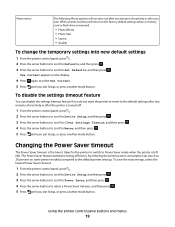
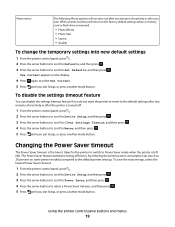
...turn off .
1 From the printer control panel, press . 2 Press the arrow buttons to scroll to Device Setup, and then press . 3 Press the arrow buttons to scroll to Clear Settings Timeout, and then press...another mode button. To save the most energy, select the lowest Power Saver timeout.
1 From the printer control panel, press .
2 Press the arrow buttons to scroll to Device Setup, and then press .
3 ...
User's Guide - Page 41


Notes:
• If the printer does not recognize the memory device, then remove and reinsert it. • If a ... files and image files are stored in the card slot, then a message appears on a proof sheet, or print pre-selected photos from a digital camera using the printer control panel
1 Load photo paper. 2 From the printer control panel, press .
3 Insert a memory card, flash drive, or digital ...
User's Guide - Page 43
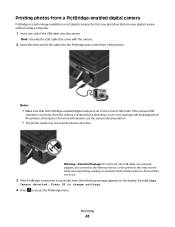
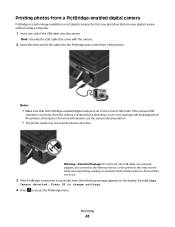
... not touch the USB cable, any network adapter, any connector, the memory device, or the printer in most digital cameras that lets you print directly from your digital camera without using a computer.... PictBridge port on the printer control panel.
Note: Use only the USB cable that the PictBridge-enabled digital camera is detected as a flash drive, or an error message will be displayed on ...
User's Guide - Page 52


... in the queue, then click Printer, and then clear the selection for Pause
Printing. Resuming print jobs
For Windows users
1 Click , or click Start and then click Run. 2 In the Start Search or Run box, type control printers. 3 Press Enter, or click OK. To cancel a print job from the printer control panel, press .
The print queue dialog...
User's Guide - Page 60


...message appears on the destination computer, and the scan appears within the application as a single image, then select Single photo. • If you scanned has been saved. The scan is complete when the application you selected in step 5 opens on the printer control panel...the ADF or facedown on the scanner glass. 2 From the printer control panel, press . 3 When Scan to appears on the display, ...
User's Guide - Page 87


...report, every time you send a fax. You should hear the dial tone of the error.
1 From the printer control panel, press . 2 Press the arrow buttons to scroll to Fax Setup, and then press...?
1 Press Dialtone.
How do I view the fax history of sent and/or received faxes.
1 From the printer control panel, press . 2 Press the arrow buttons to scroll to Fax Setup, and then press . 3 Press the arrow...
User's Guide - Page 96
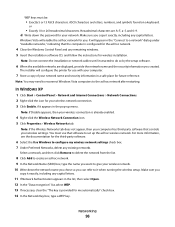
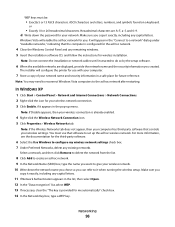
...Data encryption" list, select WEP. 13 If necessary, clear the "The key is configured for future reference. In Windows XP
1 Click Start > Control Panel > Network and Internet Connections > Network Connections. 2 ...configure the printer for use that software to the ad hoc network after restarting. It will appear in a safe place for the ad hoc network.
4 Close the Windows Control Panel and any ...
User's Guide - Page 116


... securely connected to the host computer, print server, or other network access point. • Check the printer for error messages, and resolve any errors. • Check for paper jam messages, and clear any jams. • Check the ink cartridges, and install new cartridges if necessary. • Use the Service Center to find the following:
• Live...
User's Guide - Page 117


...errors
If the "Before you troubleshoot" checklist does not solve the problem, then try one or more of the following :
Troubleshooting
117
• "Printer is printing blank pages" on page 121 • "Printer... solve the problem, then try the following :
CHANGE THE LANGUAGE USING THE PRINTER MENUS
1 From the printer control panel, press . 2 Press the arrow buttons to scroll to Defaults, and then...
User's Guide - Page 129


...; "Cannot send faxes" on page 130 • "Cannot receive faxes" on page 132 • "Cannot run the fax software" on page 133 • "Fax error messages on the printer control panel" on page 134
For detailed descriptions of common terms and tasks, see the following checklist to solve most fax problems:
• Check the dial...
User's Guide - Page 131


... CONVERSION
If the receiving fax machine does not support color fax, then this option automatically converts the outgoing color fax to a resolution that error correction is enabled:
1 From the printer control panel, press . 2 Press the arrow buttons to scroll to Fax Setup, and then press . 3 Press the arrow buttons to scroll to Dialing and...
User's Guide - Page 132


To check the dial prefix setting:
1 From the printer control panel, press . 2 Press the arrow buttons to scroll to Fax Setup, and then press . 3 ...may not be a specific number that you press before it later. An error message appears on the PBX. Troubleshooting
132
However, if the printer memory is full, then the printer may need to press so you can dial the actual fax number or ...
User's Guide - Page 134


... of the document that you cannot send a fax without sender information. Fax error messages on the printer control panel
Error Message: Remote Fax Error
Fax Mode Unsupported
Unsupported Compression
Unsupported Resolution Unrecoverable Fax Error Fax Modem Error Phone Line is connected to an analog line.
The printer is connected to fax" section. For more information, see the "Setting...
User's Guide - Page 166


...when to turn on 84 Automatic Document Feeder (ADF) 11 clearing a paper jam in 124 loading documents 32 output tray ... a connection 45 broadcast fax, sending immediately 80 buttons, printer control panel Address Book 17 Back 17 Cancel 18 Color/Black 18...exterior of the printer 115 cleaning printhead nozzles 114 Club Internet 93 collating copies 56 Communication not available
message 150 computer slows ...
User's Guide - Page 167


...cannot receive faxes 132 cannot run fax software 133 cannot send faxes 130 error messages, printer control panel 134 fax troubleshooting checklist 129 faxing Address Book 78, 79 blocking 88 calling card,...76 fax settings configuring 76, 77 for answering machine 86 for editing 61
scanning using the printer control panel 59
DSL filter 68 duplex
copying, manual 57 printing, manual 48 duplex cover 11
E
...
User's Guide - Page 169


... 100 sharing in Windows 100 printer control panel 11 using 16 printer does not print wireless 143 printer does not print wirelessly 144 printer does not respond 122 printer memory fax 89 printer printing blank pages 121 printer problems, basic solutions 116 printer software uninstalling 26 printer, setting as default 50 printhead 12 aligning 113 printhead error 117 printhead nozzles cleaning 114...
User's Guide - Page 170


... wireless print server to factory default settings 138
resetting to a network 59 using the printer control
panel 59 scanning takes too long or freezes the computer 129 scheduled fax
sending 86 security
...setup page 91 on
display 117 page does not print 120 printer does not respond 122 printer printing blank pages 121 printhead error 117 software did not install 120 software updates checking 26 ...
User's Guide - Page 171


...receive faxes 132 cannot run fax software 133 cannot send faxes 130
error messages, printer control panel 134
troubleshooting, jams and misfeeds
paper jam in the ADF 124 paper jam in... language appears on
display 117 page does not print 120 printer does not respond 122 printer printing blank pages 121 printhead error 117 software did not install 120 troubleshooting, wireless changing wireless...
Similar Questions
Printhead Error Message Unable To Clear
I have try all the steps from the user's guide and also your website. None it is helping.Can you kin...
I have try all the steps from the user's guide and also your website. None it is helping.Can you kin...
(Posted by jjqntf 11 years ago)
Printhead Error Message On The Control Panel.
Printer is less than 6 months old and has been used onlya few times. I cleaned the printhead as sugg...
Printer is less than 6 months old and has been used onlya few times. I cleaned the printhead as sugg...
(Posted by chucktuck 12 years ago)

