Dell V313W Support Question
Find answers below for this question about Dell V313W.Need a Dell V313W manual? We have 1 online manual for this item!
Question posted by gasphaug on September 11th, 2014
How To Scan Multiple Pages Into One Document With The Dell V313w Printer
The person who posted this question about this Dell product did not include a detailed explanation. Please use the "Request More Information" button to the right if more details would help you to answer this question.
Current Answers
There are currently no answers that have been posted for this question.
Be the first to post an answer! Remember that you can earn up to 1,100 points for every answer you submit. The better the quality of your answer, the better chance it has to be accepted.
Be the first to post an answer! Remember that you can earn up to 1,100 points for every answer you submit. The better the quality of your answer, the better chance it has to be accepted.
Related Dell V313W Manual Pages
User's Guide - Page 3


...one page...52 Copying multiple pages on one sheet...53 Making a duplex copy...53 Canceling copy jobs...54
Scanning 55
Tips for scanning...55 Scanning to a local or network computer...55 Scanning to a flash drive or memory card...56 Scanning photos into an editing application...56 Scanning documents into an editing application 57 Scanning directly to e-mail using the printer software 58 Scanning...
User's Guide - Page 6


...; Use recycled paper. If you do it will be able to print
multiple pages on your new printer right away, use the setup materials that came with our printers, and we want to reduce their environmental impact. Conserving energy
• Activate Eco-Mode. You can scan documents or photographs and save .
We've worked hard to...
User's Guide - Page 7


These features clean the printhead nozzles to print more pages with the printer. Recycling
• Recycle the product packaging. • Recycle your old printer instead of your printer model
• Configuring printer settings • Viewing and printing documents and photos • Setting up and using the "Clean Printhead" and
"Deep Clean Printhead" features.
Initial setup ...
User's Guide - Page 19


... Fast Pics)
Manage, edit, transfer, and print photos and documents.
Dell Fast Pics (referred to as Wireless Setup Utility)
• Set up the wireless printer on
your printer model.
Using the printer software
19
Abbyy Sprint OCR
Scan a document and produce text that you can edit with the printer software.
• You may be prompted to set the...
User's Guide - Page 20


... thecomputer.
The dialog lets you purchased.
Note: Your printer may not come with a document open and then click Properties, a Printing Preferences dialog appears.
Use the Printing Preferences
To
When you want to as AIO Setup Utility)
To
• Scan photos and documents. • Customize settings for scan jobs.
• Customize settings for the print job...
User's Guide - Page 31


... must first disable two-sided printing.
4 Click OK to close any printer software dialogs. 5 Click OK or Print. Printing multiple pages on each page. 5 Adjust other settings as needed. 6 Click OK to close any printer software dialogs. 7 Click OK or Print. For Macintosh users
1 With a document open , click File > Print. 2 Click Properties, Preferences, Options, or Setup...
User's Guide - Page 32


... name and a PIN to the computer, see "Supported memory cards and file types" on the display.
2 If only document files are supported by the printer.
If document files and image files are stored on each page. 8 Adjust other settings as needed. 9 Click Print. b Press , and then press to finish searching the network
for the...
User's Guide - Page 50


...the scanner glass. Use the scanner glass for multiple-page documents.
When you purchased a printer without an ADF, then load original documents or photos on the scanner glass.
Copying photos...printer control panel, press . 4 Press the arrow buttons to select the number of the original document. • When using the scanner glass, close the scanner lid to avoid dark edges on the scanned...
User's Guide - Page 53


... the scanner glass. 3 From the printer control panel, press . 4 Press until Pages per Sheet setting lets you copy multiple pages on one sheet by printing smaller images of each page. Copying multiple pages on one sheet
The Pages per Sheet appears. 5 Press the arrow buttons to select the number of pages that matches your original document:
• If you are...
User's Guide - Page 55


...; Select the PDF file type if you purchased a printer without an ADF, then load original documents or photos on select models. Scanning to scan multiple pages and save them as magazine clippings).
Wait until the printer has finished downloading a list of the scan applications available on the scanner glass. 2 From the printer control panel, press . 3 Press the arrow buttons...
User's Guide - Page 56


...Load an original document faceup into an editing application
For Windows users
1 Load a photo or photos. 2 Click or Start. 3 Click All Programs or Programs, and then select the printer program folder from ...of the
scan applications.
• You may be prompted to select the resolution quality and the original image size. Note: Select the PDF file type if you want to scan multiple pages and save...
User's Guide - Page 57


..., you must be used?"
Scanning documents into individual
photos. The Scan dialog appears.
9 Adjust the image and scan settings as separate images. When selecting settings for multiple pages. 8 Click Preview/Edit. Scanning
57 For Macintosh users
1 Load a photo or photos. 2 From the Finder desktop, double-click the printer program folder. 3 Double-click the printer Center to open them in...
User's Guide - Page 86
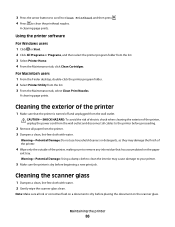
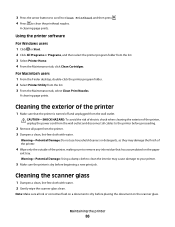
... they may cause damage to clean the printhead nozzles. Maintaining the printer
86 3 Press the arrow buttons to scroll to Clean Printhead, and then press . 4 Press to your printer.
5 Make sure the printer is dry before placing the document on the scanner glass. A cleaning page prints.
Warning-Potential Damage: Using a damp cloth to clean the...
User's Guide - Page 102


...115 • ""Communication not available" message displays when printing wirelessly" on page 115 • "Communication with printer lost when connected to Virtual Private Network (VPN)" on page 117 • "Resolving intermittent wireless communications issues" on page 103 • "Cannot print over a wireless connection.
• Your SSID is correct. Wireless troubleshooting
• "Wireless...
User's Guide - Page 120


...
Notices
120 Licensing notices
The following documents can be made to the information herein; these changes will be incorporated in the products or the programs described may be viewed from the installation software CD.
Improvements or changes in later editions.
Notices
Product information
Product name: Dell V313w Series Machine type: 4443 Model(s): 1d1...
User's Guide - Page 122
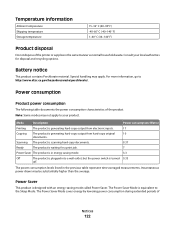
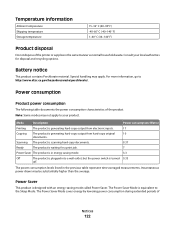
...modes may apply.
Power consumption (Watts) 17 10
Scanning The product is scanning hard-copy documents.
9.37
Ready
The product is waiting for disposal and...go to the Sleep Mode. Power consumption
Product power consumption
The following table documents the power consumption characteristics of the printer or supplies in the previous table represent time-averaged measurements. The product is...
User's Guide - Page 131


... or
darker 51 multiple page images on one
sheet 53 on both sides of the paper 53 Pages per Sheet 53 photos 50 reducing an image 51 repeating an image 52 tips 50 custom-size paper printing on 34
D
default printer, setting 46 defaults
resetting factory defaults 17 disabling settings timeout 15 documents
loading on...
User's Guide - Page 132


... 33 printing 33 error using memory card 101 Ethernet 80 exterior of the printer cleaning 86 e-mailing scanned documents 58
F
factory default settings resetting internal wireless print server 103 resetting to ...system requirements 18 multiple WEP keys 83
N
N9UF Box 64 network connection
with USB 80 network overview 73 network printer
installing 82 network security 73 network setup page
printing 62
...
User's Guide - Page 133


... printer software uninstalling 22 printer, setting as default 46 printhead 10 aligning 84 printhead error 88 printhead nozzles cleaning 85 printing collate 30 custom-size paper 34 documents 29 documents from memory card or
flash drive 32 envelopes 33 from a Bluetooth-enabled
device 42 from a PictBridge-enabled
camera 38 labels 33 last page first 30 multiple pages...
User's Guide - Page 134


... 82 publications finding 7
R
recycling 6 Dell products 13
reducing an image 51 repeating an...printer problems 87 wireless network 102 troubleshooting, copy scanner unit does not close 99 troubleshooting, copy and scan cannot scan to computer over a
network 100 copier or scanner does not
respond 99 partial document or photo
scans 99 poor scanned image quality 99 scan not successful 100 scanning...
Similar Questions
What Application I Need To Download So I Can Scan From My Dell V313w
(Posted by arcsa 10 years ago)
When I Scan Multiple Pages Why Do They Not Just Roll Over To A Six Page Pdf?
When i scan multiple pages they do not roll into a multiple page pdf document. Why? They come off as...
When i scan multiple pages they do not roll into a multiple page pdf document. Why? They come off as...
(Posted by gmaples 11 years ago)
How Do I Scan Multiple Pages?
Can I scan multiple pages directly to my computer?
Can I scan multiple pages directly to my computer?
(Posted by dianasavanna 12 years ago)

