Dell V313W Support Question
Find answers below for this question about Dell V313W.Need a Dell V313W manual? We have 1 online manual for this item!
Question posted by jirksc on August 11th, 2013
Dell Printer V313w Will Not Load
The person who posted this question about this Dell product did not include a detailed explanation. Please use the "Request More Information" button to the right if more details would help you to answer this question.
Current Answers
There are currently no answers that have been posted for this question.
Be the first to post an answer! Remember that you can earn up to 1,100 points for every answer you submit. The better the quality of your answer, the better chance it has to be accepted.
Be the first to post an answer! Remember that you can earn up to 1,100 points for every answer you submit. The better the quality of your answer, the better chance it has to be accepted.
Related Dell V313W Manual Pages
User's Guide - Page 2


... Dell products...13
Using the printer control panel buttons and menus 14
Using the printer ...printer software...18 Using the Macintosh printer software...20 Finding and installing optional software...21 Updating the printer software (Windows only)...22 Reinstalling the printer software...22
Loading paper and original documents 24
Loading paper...24 Saving paper default settings...27 Loading...
User's Guide - Page 7


...; Selecting and storing paper and specialty media • Loading paper • Performing printing, copying, scanning, and faxing tasks,
depending on your prints. For updates, check our Web site at support.dell.com.
About your printer model
• Configuring printer settings • Viewing and printing documents and photos • Setting up and using the "Clean...
User's Guide - Page 8


... • Express Service Code
Note: The Service Tag and Express Service Code appear on labels located on your printer.
• Software and Drivers-Certified drivers for your printer and Installation software CD
installers for Dell printer software
Note: If you contact support so that they may not be found on the Support Web site...
User's Guide - Page 9


Understanding the parts of the printer
Use the
To
1 Paper support
Load paper.
2 Wi-Fi indicator
Check wireless status. The light blinks to indicate that a memory card is available in selected models only.
3 Card reader light
Check card reader status. About your printer
9 Note: This feature is being accessed.
4 Memory card slots
Insert a memory...
User's Guide - Page 11


... sure you have a new ink cartridge or cartridges before you begin.
1 Turn on the Dell Web site at www.dell.com/supplies. To know more about recycling Dell products, visit www.dell.com/recycling.
2 Available only on your printer. 2 Open the printer. For best results, use , return this cartridge to the cartridge installation position.
Ordering and...
User's Guide - Page 13


... cartridges immediately after removing the protective cap to avoid exposing the ink to Dell for recycling:
1 Click or Start. 2 Click All Programs or Programs, and then select the printer program folder from the list. 3 Select Printer Home. 4 Choose your printer from the printer drop-down list. 5 Click Order supplies in the Maintenance tab. 6 Click . 7 Follow...
User's Guide - Page 18


... The following table provides an overview of free disk space. Note: Updated printer firmware may have chosen to version 10.4.3 (Web only)* • Linux...printer driver for this operating system is available only at support.dell.com.
If you do. You may be available at support.dell.com. Using the printer software
Minimum system requirements
The printer software requires up the printer...
User's Guide - Page 19


....
• You may be prompted to PDF. • Adjust settings for the printer. • Order supplies. • Maintain ink cartridges. • Print a test page. • Register the printer. • Contact technical support.
Printer software
Use the
To
Dell Printer Home (referred to as Printer Home)
• Launch applications or programs. • Access the Fax Solutions software...
User's Guide - Page 20


...; Customize settings for the print job, such as the following:
• Select the number of the printer that you want to as All-In-One Center)
Dell AIO Setup Utility (referred to use. Using the printer software
20
The dialog lets you select options for fax jobs. • Create and edit the Contacts...
User's Guide - Page 21


Dell Printer Utility (referred to as Printer Utility)
• Get help with these applications, depending on the features of a memory device inserted into a network printer.
• Transfer photos and PDF documents from the list. 3 Navigate to:
Printer Home > select your printer > Support tab > On-line support
4 From the Web site, select your printer and download the driver. 5 Install...
User's Guide - Page 23


...but need to reinstall the software, then uninstall the current software first. Using the printer software
23
b In the Start Search or Run box, type D:\setup.exe, where D...computer screen.
Installing the printer software
Note: If you installed the printer software on the Welcome screen.
Using the Internet
Updated printer software may be available at support.dell.com. If the Welcome...
User's Guide - Page 24


.... 3 Adjust the paper guides so they rest against both paper guides.
4 From the printer control panel, select or confirm your paper settings.
Do not fold or crease the paper. Loading paper and original documents
24 Loading paper and original documents
Loading paper
1 Flex the sheets back and forth to loosen them.
The paper should...
User's Guide - Page 25
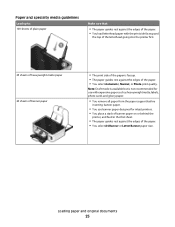
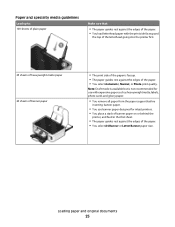
...sure that:
• The paper guides rest against the edges of the paper. • You load letterhead paper with expensive paper such as heavyweight matte, labels, photo cards and glossy paper.
•...designed for use with the print side faceup and
the top of the letterhead going into the printer first.
25 sheets of heavyweight matte paper 20 sheets of banner paper
• The print side ...
User's Guide - Page 27
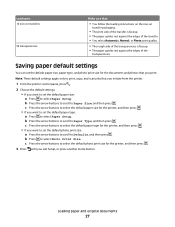
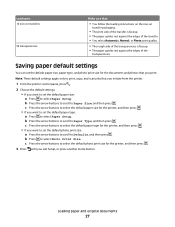
... buttons to scroll to select the default photo print size for the printer, and then press . • If you exit Setup, or press...Load up to select Paper Setup.
Note: These default settings apply only to print, copy, and scan jobs that :
• You follow the loading instructions on the iron-on transfers
50 transparencies
Make sure that you initiate from the printer.
1 From the printer...
User's Guide - Page 34


Tips on loading label sheets
• Make sure the top of the label sheet feeds into the printer first. • Make sure the adhesive on custom-size paper
For Windows users
1...:
Print Setup tab > Paper Type list > select your paper type
4 Navigate to:
Paper Size list > select your printer. 3 From the Paper Size pop-up menu, choose Card Stock. 9 From the Print Quality menu, choose a print quality...
User's Guide - Page 36


...:
• xD-Picture Card
• JPEG
• xD-Picture Card (Type H)
• TIFF
• xD-Picture Card (Type M)
Printing photos using the printer control panel
1 Load photo paper. 2 From the printer control panel, press . 3 Insert a memory card, flash drive, or digital camera set to use.
Printing
36 Warning-Potential Damage: Do not touch...
User's Guide - Page 37


...them. 5 Press the arrow buttons to select a photo printing option, and then press . If the printer is using Digital Print Order Format (DPOF). Press each time you make a selection.
7 Press the ...device, then press to select Photos.
4 Transfer or print the photos:
If the printer is using the printer software
1 Load photo paper with the glossy or printable side faceup. (If you are in the Print...
User's Guide - Page 39


...the circles completely.
8 When Scan Proof Sheet appears on the display, press , and then load the proof sheet facedown on the proof sheet.
11 Press the Color/Black button to print, ...card or flash drive.
Printing photos from a memory device using the proof sheet
1 Load letter- The printer scans the proof sheet.
10 Load photo paper with the glossy or printable side faceup. (If you are not sure...
User's Guide - Page 40


...Mobile/Pocket PC PDA, additional third-party software and
drivers are using a Bluetooth connection. When the printer detects more information about the required software, see the documentation for the first time. Note: You ...still in the camera, then make sure that the size of the paper loaded in the printer is set to High, the printer saves a list of the deleted device to be able to send a ...
User's Guide - Page 62


...a
keyboard. Information you will need to know:
• The name of the printer.
1 Load plain paper. 2 From the printer control panel, press . 3 Press the arrow buttons to scroll to Network Setup.... If your access point is an option only on a wireless network
To set up the printer for wireless printing, you are prompted to select Print Setup Page. Hexadecimal characters are letters, ...
Similar Questions
Printer Says Load Manual Feeder With Custom Type 6 Letter What Does That Mean?
printer says load manual feeder with custom type 6 letter what does that mean?
printer says load manual feeder with custom type 6 letter what does that mean?
(Posted by aztecpethospital 10 years ago)

