Dell V313W Support Question
Find answers below for this question about Dell V313W.Need a Dell V313W manual? We have 1 online manual for this item!
Question posted by woodHubs on February 25th, 2014
How To Connect Dell V313w Wirelessly Mac
The person who posted this question about this Dell product did not include a detailed explanation. Please use the "Request More Information" button to the right if more details would help you to answer this question.
Current Answers
There are currently no answers that have been posted for this question.
Be the first to post an answer! Remember that you can earn up to 1,100 points for every answer you submit. The better the quality of your answer, the better chance it has to be accepted.
Be the first to post an answer! Remember that you can earn up to 1,100 points for every answer you submit. The better the quality of your answer, the better chance it has to be accepted.
Related Dell V313W Manual Pages
User's Guide - Page 6


...a set amount of the paper manually or automatically
(depending on your printer
6 Minimizing your printer model).
• Preview print jobs before printing. After all, you ...printer
Thank you to Power Saver
mode after the printer has been idle for print, copy, and fax jobs.
• Print more than one sheet. Wireless/network printers allow you for choosing this feature sets the printer...
User's Guide - Page 7


... • Clean the printhead.
Initial setup instructions:
• Connecting the printer • Installing the printer software
Find it away. • Recycle paper from discarded print jobs. ...printer • Troubleshooting and solving problems
User's Guide The User's Guide is available on your old printer instead of your printer
7 For updates, check our Web site at support.dell....
User's Guide - Page 18


...following table provides an overview of free disk space.
Using the Windows printer software
Software installed during initial installation, then reinsert the installation software CD....dell.com.
If you did not install these additional programs during printer installation
When you do. Using the printer software
18 Using the printer software
Minimum system requirements
The printer software...
User's Guide - Page 23


...type D:\setup.exe, where D is the letter of your CD or DVD drive.
Using the printer software
23
If the Welcome screen does not appear after a minute, then launch the CD manually...
Updated printer software may be available at support.dell.com.
For Macintosh users
1 Close all open applications. 2 Download the latest installer from the printer Web site. 3 Launch the printer installation ...
User's Guide - Page 40


... Bluetooth security level or the Bluetooth pass key. • The Bluetooth-enabled device you are using requires users to set up a connection between your printer and a Bluetooth-enabled device
Note: The printer does not support printing files from your PDA. Printing photos from a digital camera using DPOF
If your camera supports Digital Print...
User's Guide - Page 64


... properly.
- In Power Saver mode, the
power light pulses on the computer screen. The printer is configured for a wireless network. -
Networking
64 The printer is not connected to communicate with the network.
- The printer is in Power Saver mode.
Special wireless installation instructions
The following : - Note: After pressing the association/registration button, you are using...
User's Guide - Page 65


... the key for your network, and then click Continue.
If your printer > Settings tab > Wireless setup utility
4 Follow the instructions on the computer screen. Press Enter. To verify, type the static IP address in the list:
a Connect to :
Printer Home > select your wireless network does not appear in the Web browser address field, and then...
User's Guide - Page 66


... hoc network. b Write down the name of the setup:
a Create a network name or SSID for the network between the printer and a computer with your computer.
• The printer can create direct connections to your wireless printer. or
• Exactly 64 hexadecimal characters. Networking
66
c Go to 63 ASCII characters. In Windows Vista or later
1 Click...
User's Guide - Page 68


...wireless network adapter for wireless installation.
For Macintosh users
1 Access the Airport settings: In Mac OS X version 10.5 or later
From the Apple menu, navigate to: System Preferences > Network > AirPort
In Mac... and then click OK. The installer will configure the printer for use with your computer.
22 Store a copy...when running the wireless setup. Note: Do not connect the installation ...
User's Guide - Page 70


... a wireless connection
1 Click or Start. 2 Click All Programs or Programs, and then select the printer program folder from the printer Web site. 3 Double-click Dell Extras > Dell Setup Assistant. 4 Follow the instructions on the back of the printer.
The procedures below assume that you encounter difficulties during wireless configuration. See related topics on your printer > Add. In Mac...
User's Guide - Page 72


...: WPS supports only networks that use Mac
OS X version 10.4 or later use any printer connected to your Macintosh computer.
• Sharing your printer with Mac OS X users-Let other Macintosh computers on the network that communicate through access points (wireless routers). The printer supports the following :
• Sharing your printer with Windows users-Let Windows computers on...
User's Guide - Page 79


... SSID of the computer and SSID of the printer. For Macintosh users with an AirPort base station
In Mac OS X version 10.5 or later 1 From the Apple menu, navigate to:
System Preferences > Network > AirPort The SSID of the network that the computer is connected to the wireless network. For Windows users
1 Obtain the SSID...
User's Guide - Page 82


... after selecting your printer from the Active Services list. For Macintosh users
1 From the Apple menu, navigate to:
About This Mac > More Info
...printer IP address
• From the printer, print a network setup page. If the IP address is set up on a network using wireless signals.
An IP address may be asked during wireless setup to communicate with each other devices are connected...
User's Guide - Page 105


... SSID.
c Click OK.
CHECK YOUR ADVANCED SECURITY SETTINGS
• If you are using MAC (Media Access Control) address filtering to limit access to your wireless network, then you
must add the printer MAC address to the list of addresses allowed to connect to the access point.
• If you set the access point to the...
User's Guide - Page 110


... 5 Click the Ports tab. 6 Locate the selected port. If your consent.
ASCII characters are A-F, a-f, and 0-9. If you will not have the same name as another wireless device • Not connected to a wireless network
The printer may be connecting to the same network name.
User's Guide - Page 112
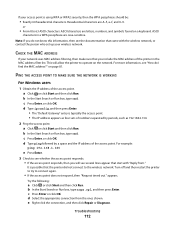
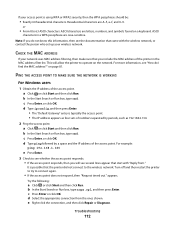
... access point responds, then you include the MAC address of the access point. e Right-click the connection, and then click Repair or Diagnose. For more information, see "How do not know this information, then see several lines appear that you will allow the printer to the wireless network. PING THE ACCESS POINT TO MAKE...
User's Guide - Page 117


... to communicate with each other network at the same time.
ELIMINATE NETWORK CONGESTION
If a wireless network is too busy, then the computer and printer may notice that some organizations will lose your connection to a wireless printer on your local network when connected to most Virtual Private Networks (VPNs). If you would like to have the ability...
User's Guide - Page 120


... from the installation software CD. UNITED STATES GOVERNMENT RIGHTS
This software and any time. Improvements or changes in later editions. Notices
Product information
Product name: Dell V313w Series Machine type: 4443 Model(s): 1d1, 1dw, 5dw
Edition notice
August 2010
This publication could include technical inaccuracies or typographical errors.
User's Guide - Page 133


... printing using the proof sheet 39 scanning for editing 56 photos do not print from memory card across wireless network 102 photos from memory device printing using printer
software 37 PictBridge port 9 PictBridge-enabled camera
connecting 38 plain paper 25 poor quality at the edges of page 96 poor scanned image quality 99...
User's Guide - Page 135


... (Mac) 65
changing wireless settings after installation (Windows) 65
photos do not print from memory card across wireless network 102
printer and computer on different networks 79
printer works intermittently on wireless network 117
Wi-Fi indicator light is not lit 108 Wi-Fi indicator light is still
orange 110 Wi-Fi indicator light shows limited
connection...
Similar Questions
I'm Getting Error Code 016-757 On My Dell 2150cdn Printer Connected To My Mac
This printer is a home computer and is not networked. I just re-installed the driver on my mac and n...
This printer is a home computer and is not networked. I just re-installed the driver on my mac and n...
(Posted by jmelashae 7 years ago)
Connecting A Wireless Printer
How do I connect a Dell V525w [wireless] printer to a 2004 Dimension 4600 base system??
How do I connect a Dell V525w [wireless] printer to a 2004 Dimension 4600 base system??
(Posted by lanemcfarland 11 years ago)

