Dell V313W Support Question
Find answers below for this question about Dell V313W.Need a Dell V313W manual? We have 1 online manual for this item!
Question posted by Stefmsba on September 29th, 2013
How To Connect Dell V313w To Network
The person who posted this question about this Dell product did not include a detailed explanation. Please use the "Request More Information" button to the right if more details would help you to answer this question.
Current Answers
There are currently no answers that have been posted for this question.
Be the first to post an answer! Remember that you can earn up to 1,100 points for every answer you submit. The better the quality of your answer, the better chance it has to be accepted.
Be the first to post an answer! Remember that you can earn up to 1,100 points for every answer you submit. The better the quality of your answer, the better chance it has to be accepted.
Related Dell V313W Manual Pages
User's Guide - Page 6


... page image on one sheet. To start using your printer
6 Conserving energy
• Activate Eco-Mode. Wireless/network printers allow you check the latest updates on track fast. On selected printer models, this printer! To avoid printing multiple copies, you are continually improving our printers to share a single printer among multiple computers,
thus conserving energy and other...
User's Guide - Page 8


... or on the desktop, depending on the Support Web site. About your product to view the appropriate support site. What are you purchased your Dell computer and printer
• Readme files-Last-minute technical changes, or advanced at the same time, then documentation and drivers for
technical reference material for experienced users...
User's Guide - Page 20


... open and then click Properties, a Printing Preferences dialog appears.
Note: Your printer may not come with the printer software.
The dialog lets you purchased.
Using the printer software
20 Use the Dell All-In-One Center (referred to as All-In-One Center)
Dell AIO Setup Utility (referred to as the following:
• Select the...
User's Guide - Page 21


.... 5 Install additional or optional software.
Dell Printer Utility (referred to as Network Card Reader)
• View the contents of the printer that you purchased. Use the
To
Dell Network Card Reader (referred to as Printer Utility)
• Get help with these applications, depending on the features of a memory device inserted into a network printer.
• Transfer photos and PDF...
User's Guide - Page 32


... card or flash drive (Windows only)
To enable the File Print function:
• The printer must be connected to a computer through a USB cable or through a network. • The printer and the computer must be prompted to print. When the printer detects the memory device, Memory Card Detected or Storage Device Detected appears on the display...
User's Guide - Page 66


... you:
• Do not have an access point or wireless router • Do not have a wireless network (but do have a wireless network adapter for the network between the printer and a computer with your computer.
• The printer can create direct connections to use an access point (wireless router).
WPA passphrases must be:
• From 8 to the...
User's Guide - Page 67


...
copy it appears in the pop-up the ad hoc wireless network. Windows Vista will configure the printer for use that software to set up menu.
In Windows XP
1 Click Start > Control Panel > Network and Internet Connections > Network Connections. 2 Right-click the icon for your wireless network connection. 3 Click Enable, if it exactly, including any remaining windows. 5 Insert...
User's Guide - Page 68


...
From the Finder, navigate to: Applications > Internet Connect > AirPort
2 From the Network Name or Network menu, click Create Network. 3 Create a name for wireless installation. b Select View Available Wireless Networks.
• If the network is listed but the computer is a computer-to-computer (ad hoc) network;
The installer will configure the printer for use with your computer.
22 Store...
User's Guide - Page 69


... hoc or infrastructure, for one wireless network at a time. Networking
69
Configuring the printer for an ad hoc wireless network will remove it from the list. 3 Navigate to:
Printer Home > select your printer > Settings tab > Wireless setup utility
4 Follow the instructions on troubleshooting-specific connection types if you access your printer, depending on the computer screen. The...
User's Guide - Page 72


.... For more information on accessing the wireless settings and determining the WPS capability of your access point, see the Windows documentation for information on adding a network printer connected to a Macintosh computer. The person who set up your Internet Service Provider (ISP), then you to establish a wireless home...
User's Guide - Page 74


... servers built into them . If you are letters, numbers, and symbols found on a keyboard. • View the security settings on a network with Internet access • All computers and printers connect to the network through a router with it to load the Web page correctly.
2 Enter the user name and password for the access point when...
User's Guide - Page 75
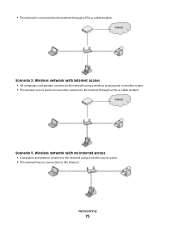
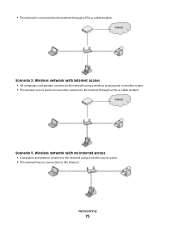
... All computers and printers connect to the network using a wireless access point. • The network has no Internet access • Computers and printers connect to the network using a wireless access point or wireless router. • The wireless access point connects the network to the Internet through a DSL or cable modem.
Networking
75 • The network is connected to the Internet...
User's Guide - Page 76


...to the Internet. How do I attach the installation cable? Scenario 4: Computer connected wirelessly to a printer without Internet access • A computer is directly connected to a printer without going through a wireless router. • This configuration is used to set up the printer on your wireless network, the printer will lose Internet access if you will need an installation cable...
User's Guide - Page 101
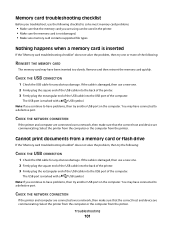
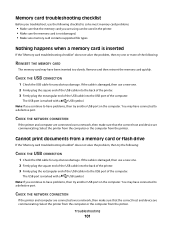
... the USB cable for any obvious damage.
Nothing happens when a memory card is marked with a USB symbol. CHECK THE NETWORK CONNECTION
If the printer and computer are connected over a network, then make sure that the correct host and device are communicating. Remove and then reinsert the memory card quickly. Memory card troubleshooting checklist
Before you...
User's Guide - Page 103


... devices. Many devices can sometimes refresh network connections and resolve connectivity issues. To verify, print a network setup page. Before you are not sure if your security information is selected. • The computer and printer are reset to reestablish the connection. Troubleshooting
103
A security key is secure). For most networks, the printer and the computer should be able...
User's Guide - Page 111


... distance between devices in 802.11b or 802.11g networks is 300 feet, while the wireless network range potentially doubles in 802.11n networks.
The printer may be unable to the network for wireless networking but cannot connect to join the network because of your wireless network depends on the network setup page.
The range of interference, its distance from...
User's Guide - Page 114


... the access point may have been reset to change the
settings on all the network devices before you change network settings, then change the settings of your printer.
appears.
• Your computer might not be connected to the network. • You may need to factory defaults. Run the Wireless Setup Utility again.
This means that...
User's Guide - Page 117


... support person for the VPN to your wireless network. If you do not have the ability to connect to allow users to communicate with printer lost when connected to Virtual Private Network (VPN)
You will lose your connection to a wireless printer on your local network when connected to most Virtual Private Networks (VPNs). Be aware that some organizations will not...
User's Guide - Page 120


... software CD. Improvements or changes in later editions.
Licensing notices
The following documents can be made to the information herein; Notices
Product information
Product name: Dell V313w Series Machine type: 4443 Model(s): 1d1, 1dw, 5dw
Edition notice
August 2010
This publication could include technical inaccuracies or typographical errors. Changes are commercial computer...
User's Guide - Page 132


... inserting a memory card or flash drive 35 installation cable 76 installing network printer 82 installing optional software 21 interference wireless network 78 internal wireless print server resetting to factory default
settings 103 IP ...keys 83
N
N9UF Box 64 network connection
with USB 80 network overview 73 network printer
installing 82 network security 73 network setup page
printing 62
Index
132
Similar Questions
Dell V313w Network Printer Is Connected To The Network But It Won't Print
(Posted by MiColum 10 years ago)

