Dell V313 Support Question
Find answers below for this question about Dell V313.Need a Dell V313 manual? We have 1 online manual for this item!
Question posted by toni3701 on January 10th, 2012
Have A New Password For My Mifi4g
need to know how to put the new password in so it will work.
Current Answers
There are currently no answers that have been posted for this question.
Be the first to post an answer! Remember that you can earn up to 1,100 points for every answer you submit. The better the quality of your answer, the better chance it has to be accepted.
Be the first to post an answer! Remember that you can earn up to 1,100 points for every answer you submit. The better the quality of your answer, the better chance it has to be accepted.
Related Dell V313 Manual Pages
User's Guide - Page 2


... and replacing supplies 11
Ordering ink cartridges...11 Replacing ink cartridges...11 Recycling Dell products...13
Using the printer control panel buttons and menus 14
Using the printer control panel...14 Changing temporary settings into new default settings 15 Changing the Power Saver timeout...16 Saving paper and energy with Eco-Mode...17...
User's Guide - Page 6


...know. To avoid printing multiple copies, you to share a single printer among multiple computers,
thus conserving energy and other resources. If you do better, please let us do it will be able to reduce your new printer...; Share your needs. Duplexing lets you print on both sides of the paper manually or automatically
(depending on track fast. About your printer's environmental impact
We...
User's Guide - Page 11


....
Replacing ink cartridges
Make sure you have a new ink cartridge or cartridges before you begin.
1 Turn on the Dell Web site at www.dell.com/supplies.
To know more about recycling Dell products, visit www.dell.com/recycling.
2 Available only on your printer. 2 Open the printer. Note: The printhead moves to Dell for remanufacturing...
User's Guide - Page 13


... air.
6 Close the printer.
Note: Install the new ink cartridges immediately after removing the protective cap to avoid exposing the ink to Dell for recycling:
1 Click or Start. 2 Click All Programs or Programs, and then select the printer program folder from the list. 3 Select Printer Home. 4 Choose your printer from the printer drop-down list. 5 Click...
User's Guide - Page 15


...
• Select menu options. • Save settings. • Feed or eject paper. Changing temporary settings into new default settings
The following menus revert to default settings after two minutes of inactivity or after the printer is turned off in progress.
• Exit from a menu level of the Copy, Scan, Photo, or File...
User's Guide - Page 16


... not time out after two minutes of inactivity or after you turn off .
1 From the printer control panel, press . 2 Press the arrow buttons to scroll to Device Setup, and then ...Effects • Photo Size • Layout • Quality
To change the temporary settings into new default settings
1 From the printer control panel, press . 2 Press the arrow buttons to scroll to Defaults, and then press ...
User's Guide - Page 23


... users
1 Close all open applications. 2 Download the latest installer from the printer Web site. 3 Launch the printer installation software, and then follow the instructions on the computer screen.
c Press Enter, or click OK. 3 Follow the instructions on this computer before but need to reinstall the software, then uninstall the current software first.
b In...
User's Guide - Page 40


...photo paper with the glossy or printable side faceup. (If you are required.
You need to set to High, the printer saves a list of the Bluetooth device you use to send a print job to ... each Bluetooth device that you are using requires users to the printer.
You need to repeat the setup if:
• You reset the printer to its factory default settings. • You change the Bluetooth...
User's Guide - Page 62


...or
• From 8 to select Print Setup Page. ASCII characters are prompted to set up the printer on a
keyboard. Hexadecimal characters are A-F, a-f, and 0-9.
The network setup page prints. or
•...punctuation, and symbols found on a wireless network
To set up the printer for wireless printing, you will need to know:
• The name of security your access point is an option ...
User's Guide - Page 63


... will need to install the printer driver on each computer to install the driver.
Networking
63 For Windows users
1 Close all open software programs. 2 Insert the installation software CD. However, you install the printer on a new computer.
For Windows users
1 Close all open software programs. 2 Insert the installation software CD.
You do not know the...
User's Guide - Page 67


... networks are letters, numbers, and symbols found on a keyboard. Note: You may need to reconnect Windows Vista computers to a network" dialog under "Available networks," indicating that...Windows to set up menu. Make sure you . Windows Vista will configure the printer for future reference.
Networking
67 It will appear in a safe place for use ...the password for wireless installation.
User's Guide - Page 68


...to recognize the new settings. To check the status of your network name and security information in a safe place for future reference. The installer will configure the printer for information ... It may take a few minutes for future reference.
Note: Store the network name and password in a safe place for your network:
a Right-click the Wireless Network Connections icon.
Note...
User's Guide - Page 73


...when prompted. An SSID can find my SSID?
• View the settings on the network must know the SSID of the password that came with it . A network is using a proxy server, then temporarily disable it to ...-
Notes:
- A Service Set Identifier (SSID) is not the same as computers, printers, Ethernet hubs, access points, and routers connected together for the access point.
User's Guide - Page 79


... do not know the IP address of the router when prompted. Note: Make sure you copy it exactly, including any capital letters.
2 Obtain the SSID of the network that the printer is typically the...password of the access point:
1 Click , or click Start and then click Run. 2 In the Start Search or Run box, type cmd. 3 Press Enter, or click OK. 4 Type ipconfig, and then press Enter. If the printer...
User's Guide - Page 80


... is displayed as a hexadecimal number in the Network menu.
2 Write down the SSID. Yes, the printer supports a simultaneous USB and network connection. The MAC address may also be configured in the following :
... instead of its software.
Notes:
• Make sure you do not know the IP address of your user name and password when prompted, and then click OK. 3 In the Wireless settings section,...
User's Guide - Page 104
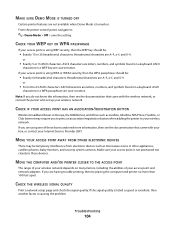
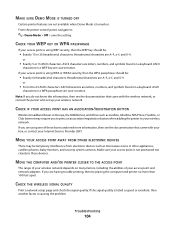
... symbols found on many factors, including the abilities of these devices. If you do not know this information, then see the documentation that came with the wireless network, or contact the ... to these boxes and need more than 100 feet apart. Hexadecimal characters are case-sensitive. Troubleshooting
104 MAKE SURE DEMO MODE IS TURNED OFF
Certain printer features are not available...
User's Guide - Page 105


...of the network that the printer is connected to: a From the printer, print a network setup page.
d In the Wireless settings section, look for the SSID. Note: If you do not know how to make these ...or contact the person who set up the printer on the same wireless network as 192.168.2.134. Troubleshooting
105
b Type the user name and password of the computer, if the computer is...
User's Guide - Page 106


... Make sure you do not know the IP address of the ...SURE YOUR OS IS COMPATIBLE WITH WIRELESS PRINTING THROUGH AIRPORT (MACINTOSH ONLY)
The printer supports wireless printing only through AirPort base stations for the SSID. 4 Write..., and then continue to is displayed in the address field of your user name and password when prompted, and then click OK. 3 In the Wireless settings section, look for...
User's Guide - Page 109


... Start and then click Run. 2 In the Start Search or Run box, type control printers. 3 Press Enter, or click OK.
The printer folder opens.
4 Right-click the new printer; Troubleshooting
109
ENABLE THE PRINTER
Confirm that the printer is green but the printer does not print, then try printing again. SELECT THE WIRELESS PORT
If you have...
User's Guide - Page 118


... address field. To assign a static IP address to the printer:
1 Complete the wireless setup, allowing the printer to the wireless network or when it is powered on a router. CHANGE THE CHANNEL THE ACCESS POINT USES
You can function on the access point. There are needed, as options, but not cellular phones), microwave ovens...
Similar Questions
Printer V313
Why does printer go into pause mode after printing one job
Why does printer go into pause mode after printing one job
(Posted by bparker239 9 years ago)
Does The Dell Printer V313 Need To Be Closed Or Open In The Front When In Use
(Posted by logeorg 9 years ago)
Dell Printer V313 Indicates It Is Printing Paper Comes Through But Does Not
print
(Posted by okAng 10 years ago)

