Dell V313 Support Question
Find answers below for this question about Dell V313.Need a Dell V313 manual? We have 1 online manual for this item!
Question posted by okAng on December 24th, 2013
Dell Printer V313 Indicates It Is Printing Paper Comes Through But Does Not
print
Current Answers
There are currently no answers that have been posted for this question.
Be the first to post an answer! Remember that you can earn up to 1,100 points for every answer you submit. The better the quality of your answer, the better chance it has to be accepted.
Be the first to post an answer! Remember that you can earn up to 1,100 points for every answer you submit. The better the quality of your answer, the better chance it has to be accepted.
Related Dell V313 Manual Pages
User's Guide - Page 2


......18 Using the Windows printer software...18 Using the Macintosh printer software...20 Finding and installing optional software...21 Updating the printer software (Windows only)...22 Reinstalling the printer software...22
Loading paper and original documents 24
Loading paper...24 Saving paper default settings...27 Loading original documents on the scanner glass 28
Printing 29
Tips for...
User's Guide - Page 6


... impact even further. Duplexing lets you find something we want to make sure you to reduce your printer model).
• Preview print jobs before printing.
And if you print on both sides of the paper. By selecting certain printer settings or tasks, you may be delighted to a
computer program, application, or flash drive for 10 minutes...
User's Guide - Page 7


... model
• Caring for using the printer:
• Selecting and storing paper and specialty media • Loading paper • Performing printing, copying, scanning, and faxing tasks,
depending on the installation software CD. Recycling
• Recycle the product packaging. • Recycle your printer
7
For updates, check our Web site at support.dell.com. Conserving ink
• Use...
User's Guide - Page 8


... is located in your country or region. Have the following information ready when you looking for your printer • Replacement cartridges
Dell Printer Supplies Web site-dell.com/supplies
You can be available in the printer
Program folder or on the desktop, depending on your product to view context-sensitive information.
What are already installed...
User's Guide - Page 19


... as Service Center)
• Troubleshoot the printer. • Access the printer maintenance functions. • Contact technical support. Use the Fax Setup Utility to set the Speed
Dial and Group Dial numbers, set Ringing and Answering, and print fax history and status reports.
Printer software
Use the
To
Dell Printer Home (referred to as Wireless Setup Utility...
User's Guide - Page 21


... to the computer
over a network. Using the printer software
21
Dell Printer Utility (referred to as Wireless Setup Assistant)
Note: Your printer may not come with these applications, depending on a wireless network.
(referred to as Printer Utility)
• Get help with cartridge installation. • Print a test page. • Print an alignment page. • Clean the printhead...
User's Guide - Page 33


... set a custom size.
5 Select an orientation. 6 Click OK to close any printer software dialogs. 7 Click OK or Print. Printing labels
For Windows users
1 With a document open , choose File > Page Setup. 2 From the "Format for" pop-up menu, choose your printer. 3 From the Paper Size pop-up menu, choose your envelope size.
If no size matches...
User's Guide - Page 34


... File > Print. 6 From the Printer pop-up menu, choose your printer. 7 From the print options pop-up menu, choose Print Settings or Quality & Media. 8 From the Paper Type pop-up menu, choose your printer. 3 From the Paper Size pop-up menu, choose Card Stock. 9 From the Print Quality menu, choose a print quality other than Quick Print or Draft. 10 Click Print. Partial...
User's Guide - Page 35
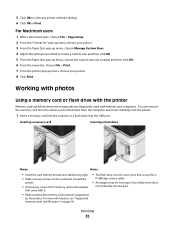
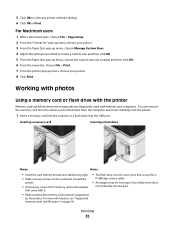
... camera cable.
• An adapter may be necessary if your printer. 8 Click Print. Working with photos
Using a memory card or flash drive with the printer
Memory cards and flash drives are storage devices frequently used for " pop-up menu, choose your printer. 3 From the Paper Size pop-up menu, choose Manage Custom Sizes. 4 Adjust the...
User's Guide - Page 51


... also switches to select the desired custom percent
value.
For best results with this resize setting, use photo paper and set the copy quality to print
a borderless copy on the scanner glass. 3 From the printer control panel, press . 4 Press until Resize appears. 5 Press the arrow buttons until the setting that you select Custom...
User's Guide - Page 62


... in a WPA passphrase are letters, numbers, punctuation, and symbols found on a
keyboard.
Printing a network setup page
A network setup page lists the configuration settings of the printer, including the IP address and MAC address of the printer.
1 Load plain paper. 2 From the printer control panel, press . 3 Press the arrow buttons to scroll to Network Setup, and...
User's Guide - Page 74


... cables and/or have wireless network adapters built in or installed in the following diagrams represent printers with Ethernet and wireless capabilities. • Some computers and printers connect wirelessly to the network through a router with internal print servers built into them .
The password allows you to 63 ASCII characters
Security type WEP
WPA...
User's Guide - Page 91


...: If you continue to have connected to a defective port.
SELECT YOUR PRINTER FROM THE PRINT DIALOG BEFORE SENDING THE PRINT JOB
MAKE SURE THE PRINT JOB IS NOT PAUSED
MAKE SURE YOUR PRINTER IS SET AS THE DEFAULT PRINTER
Troubleshooting
91 Print job does not print or is damaged, then use a new one or more of the following...
User's Guide - Page 94


... Controller and USB Root Hub are sensitive. Avoid unnecessarily touching these parts while clearing jams.
1 Press to turn off the printer. 2 Check the paper tray or lift the scanner unit to tear the paper while removing it out.
The Device Manager opens.
4 Click the plus sign (+) beside Universal Serial Bus controllers. REMOVE AND...
User's Guide - Page 97


... users 1 With a photo open, choose File > Page Setup.
Otherwise, set them:
a From the Printer pop-up menu, choose your printer again from the Printer pop-up menu, choose Photo or Best. 5 Click Print. b From the Paper Size pop-up menu, choose a paper size that has "(Borderless)" in its name. For example, if you troubleshoot" checklist does...
User's Guide - Page 102


... lit" on page 108 • "Wi-Fi indicator light is green but the printer does not print (Windows only)" on page 109 • "Wi-Fi indicator light is still orange" on page 110 • "Wi-Fi indicator light is blinking orange during installation" on page 111 • "Wireless print server not installed" on page 115 •...
User's Guide - Page 108


...; If the printer is plugged into a power strip, make sure it has activity whenever a USB device is a firewall on the computer, try to print, make sure the light is no activity on , check the following :
• Update the firewall using the most recent update available from the manufacturer. Wi-Fi indicator light is...
User's Guide - Page 109


... THE PRINTER
Confirm that the printer is green but the printer does not print (Windows only)
If you have previously set up your computer to use the printer wirelessly.
1 Click , or click Start and then click Run. 2 In the Start Search or Run box, type control printers. 3 Press Enter, or click OK.
Wi-Fi indicator light is...
User's Guide - Page 133


... control panel 9 using 14 printer does not print wireless 108 printer does not print wirelessly 109 printer does not respond 93 printer printing blank pages 92 printer problems, basic solutions 87 printer software uninstalling 22 printer, setting as default 46 printhead 10 aligning 84 printhead error 88 printhead nozzles cleaning 85 printing collate 30 custom-size paper 34 documents 29 documents...
User's Guide - Page 135


... 18 Dell Ink Management System 18 Fast Pics 18 Fax Setup Utility 18 Fax Solutions software 18 Printer Home 18 Printing Preferences 18...indicator light is still
orange 110 Wi-Fi indicator light shows limited
connection 111 Wi-Fi indicator
description of colors 64 light is not lit 108 Wi-Fi indicator light is green printer does not print 109 Wi-Fi indicator light is still orange 110 Wi-Fi indicator...

