Dell V313 Support Question
Find answers below for this question about Dell V313.Need a Dell V313 manual? We have 1 online manual for this item!
Question posted by need4Snook on July 20th, 2014
Dell V313 Won't Print Black
The person who posted this question about this Dell product did not include a detailed explanation. Please use the "Request More Information" button to the right if more details would help you to answer this question.
Current Answers
There are currently no answers that have been posted for this question.
Be the first to post an answer! Remember that you can earn up to 1,100 points for every answer you submit. The better the quality of your answer, the better chance it has to be accepted.
Be the first to post an answer! Remember that you can earn up to 1,100 points for every answer you submit. The better the quality of your answer, the better chance it has to be accepted.
Related Dell V313 Manual Pages
User's Guide - Page 2


... and replacing supplies 11
Ordering ink cartridges...11 Replacing ink cartridges...11 Recycling Dell products...13
Using the printer control panel buttons and menus 14
Using the printer control panel...14 Changing temporary settings into new default settings 15 Changing the Power Saver timeout...16 Saving paper and energy with Eco-Mode...17...
User's Guide - Page 3


... print jobs...46
Copying 50
Tips for copying...50 Making copies...50 Copying photos...50 Enlarging or reducing images...51 Adjusting copy quality...51 Making a copy lighter or darker...51 Collating copies using the printer ... application 57 Scanning directly to e-mail using the printer software 58 Scanning to a PDF...59 Scanning FAQ...60 Canceling scan jobs...60
Networking 61
Installing the...
User's Guide - Page 4


... the scanner glass...86
Troubleshooting 87
Before you troubleshoot...87 Using the Service Center to solve printer problems 87 If Troubleshooting does not solve your problem...87 Setup troubleshooting...87 Jams and misfeeds troubleshooting...94 Print troubleshooting...96 Copy and scan troubleshooting...98 Memory card troubleshooting...100 Wireless troubleshooting...102
Notices 120...
User's Guide - Page 7


...
7
For updates, check our Web site at support.dell.com.
Additional setup and instructions for and maintaining the printer • Troubleshooting and solving problems
User's Guide The User's Guide is available on your printer model
• Configuring printer settings • Viewing and printing documents and photos • Setting up and using the "Clean Printhead" and...
User's Guide - Page 8


.... technicians
• Supplies and accessories for your printer • Replacement cartridges
Dell Printer Supplies Web site-dell.com/supplies
You can purchase printer supplies online, by telephone, or in select retail stores.
• Safety information for experienced users or
your printer are you purchased your Dell computer and printer
• Readme files-Last-minute technical changes...
User's Guide - Page 11


...: The printhead moves to Dell for remanufacturing, refilling, or recycling. Item
Licensed cartridge1
Regular cartridge
Black cartridge
Series 21
Series 21R
Black cartridge, high yield2
Series...To know more about recycling Dell products, visit www.dell.com/recycling.
2 Available only on your printer. 2 Open the printer. For best results, use only Dell ink cartridges.
Ordering and ...
User's Guide - Page 14
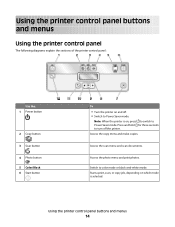
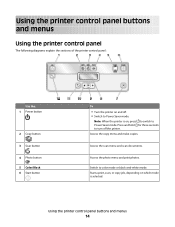
...: 1 Power button
2 Copy button 3 Scan button 4 Photo button 5 Color/Black 6 Start button
To
• Turn the printer on and off the printer.
Using the printer control panel buttons and menus
14 Note: When the printer is on which mode is selected. Access the photo menu and print photos.
Access the copy menu and make copies. Access...
User's Guide - Page 19


...; Order supplies. • Maintain ink cartridges. • Print a test page. • Register the printer. • Contact technical support. Printer software
Use the
To
Dell Printer Home (referred to as Service Center)
• Troubleshoot the printer. • Access the printer maintenance functions. • Contact technical support. Dell Ink Management System
Order ink.
Use the...
User's Guide - Page 20


... • Enhance images. • Save settings.
Note: Printing Preferences is installed automatically with the printer software during printer installation
Software resident in Mac OS X version 10.5 or later)
• Access the printer utility. • Troubleshoot. • Order ink or supplies. • Contact Dell. • Check the printer software version installed on the features of...
User's Guide - Page 21


... then download the driver. 5 Install additional or optional software.
Using the printer software
21
Use the
To
Dell Network Card Reader (referred to as Wireless Setup Assistant)
Note: Your printer may not come with cartridge installation. • Print a test page. • Print an alignment page. • Clean the printhead nozzles. • Order ink or supplies...
User's Guide - Page 37


... . Press each time you make a selection.
7 Press the Color/Black button to set to select Photos.
4 Transfer or print the photos:
If the printer is a valid DPOF file in your choice comes on a proof sheet, or print pre-selected photos from a memory device using the printer software
1 Load photo paper with the paper.)
2 From the...
User's Guide - Page 39


...the
scanner glass. Note: When making selections, make sure to set a color or black-and-white print.
Printing
39
You can print a proof sheet:
• For all photos on the memory device. • For... , and then load the proof sheet facedown on .
12 Press to print a proof sheet.
or A4-size plain paper. 2 From the printer control panel, press . 3 Insert a memory card or flash drive. ...
User's Guide - Page 50


...Place these items on the scanner glass.
Copying
50 Tips for multiple-page documents.
When you purchased a printer without an ADF, then load original documents or photos on the scanned image. • Do not load...of copies, and then press the Color/Black button to avoid dark edges on the scanner glass. If you select color or black-only printing, the light near your choice comes on select ...
User's Guide - Page 54
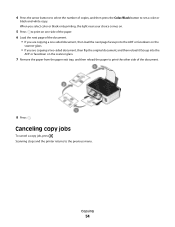
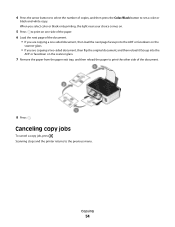
Canceling copy jobs
To cancel a copy job, press . Scanning stops and the printer returns to print the other side of the document.
8 Press . Copying
54 When you select color or black-only printing, the light near your choice comes on.
5 Press to print on one side of the paper. 6 Load the next page of copies, and...
User's Guide - Page 70


... folder from the printer Web site. 3 Double-click Dell Extras > Dell Setup Assistant. 4 Follow the instructions on
the computer.
2 Add the printer:
In Mac OS X version 10.5 or later a From the Apple menu, navigate to:
System Preferences > Print & Fax
b Click +. Note: You can change the way you have configured your needs.
In Mac OS X version...
User's Guide - Page 87


... • "Printhead errors" on page 88 • "Software did not install" on page 91 • "Print job does not print or is securely connected to the host computer, print server, or other network access point. • Check the printer for error messages, and resolve any jams. • Check the ink cartridges, and install new...
User's Guide - Page 131


... updating 60 assigning IP address 82
B
banner paper 25 bidirectional communication
enabling 115 black and white scanning 60 Bluetooth
printing 42 setting the security level 41 setting up a connection 40 buttons, printer control panel Back 15 Cancel 15 Color/Black 14 Copy 14 Display 15 Photo 14 Power 14 Scan 14 Select 15 Settings...
User's Guide - Page 133


... edges of page 96
slow print speed 98 streaks or lines on printed
image 97 printer
sharing 71 sharing in Windows 71 printer control panel 9 using 14 printer does not print wireless 108 printer does not print wirelessly 109 printer does not respond 93 printer printing blank pages 92 printer problems, basic solutions 87 printer software uninstalling 22 printer, setting as default 46 printhead...
User's Guide - Page 134


... Service Center 87 settings timeout
disabling 15 setup troubleshooting
cannot print through USB 93 incorrect language appears on
display 88 page does not print 91 printer does not respond 93 printer printing blank pages 92 printhead error 88 software did not install 91 shared printing 72 sharing printer in Windows 71 software Service Center 87 software did...
User's Guide - Page 135


... OCR 18 Adobe Photo Album Starter Edition 18 Dell Ink Management System 18 Fast Pics 18 Fax Setup Utility 18 Fax Solutions software 18 Printer Home 18 Printing Preferences 18 Service Center 18 Toolbar 18 Wireless ...
description of colors 64 light is not lit 108 Wi-Fi indicator light is green printer does not print 109 Wi-Fi indicator light is still orange 110 Wi-Fi indicator light shows limited ...

