Dell Studio XPS 8100 Support Question
Find answers below for this question about Dell Studio XPS 8100.Need a Dell Studio XPS 8100 manual? We have 3 online manuals for this item!
Question posted by gsmcuca on September 28th, 2014
How Do You Add A Wireless Router To A Dell Xps
The person who posted this question about this Dell product did not include a detailed explanation. Please use the "Request More Information" button to the right if more details would help you to answer this question.
Current Answers
There are currently no answers that have been posted for this question.
Be the first to post an answer! Remember that you can earn up to 1,100 points for every answer you submit. The better the quality of your answer, the better chance it has to be accepted.
Be the first to post an answer! Remember that you can earn up to 1,100 points for every answer you submit. The better the quality of your answer, the better chance it has to be accepted.
Related Dell Studio XPS 8100 Manual Pages
Dell™ Technology Guide - Page 3


... 26 Device Manager 26 Hardware Devices Installed on Your Computer 27
Programs Installed on Your Computer 28
Wireless Networking 28
Dell Support Website 29 Technical Support 29 Customer Service 30 Warranty Information 30 Dell Forums 31 Contact Us 31
BIOS (System Setup Program) Settings 31
2 Microsoft Windows Desktop 33
Overview 33
Taskbar 34
Contents
3
Dell™ Technology Guide - Page 23


Finding Information
Start Button
From the Microsoft® Windows® operating system desktop, you can click the Start button to access resources, programs, and specialized tools for managing the way ...differ in appearance depending on the version of Windows, but it is consistently located on Your Computer • Wireless Networking • Dell Support Website
Finding Information
23
Dell™ Technology Guide - Page 150


... tools for management of setting up a wireless LAN (WLAN) using a broadband modem and...Dell computers. Local Area Networks (LAN)
1 2
3 4
1 Cable 3 Modem
2 Router 4 Internet
A local area network (LAN) connects two or more about networks, see Windows
Help and Support: click Start or
→ Help and Support.
A LAN can set up a local area network (LAN) using a wireless router...
Dell™ Technology Guide - Page 153


... peripherals, and provides Internet or network access. What you Need to each other and the Internet over the air waves. The access point or wireless router and the wireless network card in the computer communicate by broadcasting data from their antennas over the air waves rather than through a network cable connected to set...
Dell™ Technology Guide - Page 155


...a network using wireless technology.
Windows® XP
1 Click Start
→ Control Panel→ Network and Internet
Connections→ Network Connections.
2 Click Wireless Network Connection→ View Wireless Networks.
3 ...requirements for your broadband modem.
2 Ensure that came with your wireless router. FOR MORE INFORMATION: To Learn more about connecting your
computer to a WLAN,...
Dell™ Technology Guide - Page 156


... and enter any configuration or changes your may have made to your Start menu.
Add this information from your lists of the wireless network connection.
Whenever you log on any encryption keys if the network is a secured...you come into range of your network and is established when the wireless router is within the range of the wireless network that a public WLAN is configured.
Dell™ Technology Guide - Page 163


... Firewall option is unprotected, a hacker can access your computer through the Internet to add security fixes.
Set up data encryption on your router's configuration software. Some firewalls also restrict unauthorized transmittal of spyware software sending information through your router. Secure your broadband Internet connection. To improve the security of your Internet browser...
Dell™ Technology Guide - Page 164


... network, change the network name and administrator password to default values by the router manufacturer. All hardware on the router, use your wireless router, enable data encryption. Securing Your Wireless Local Area Network (WLAN)
Change the Default Router Administrator Password Setting and Default Wireless Network Name (SSID). The most common types of your network must support the...
Dell™ Technology Guide - Page 165


... step 3. Ensuring Security When Using Public Wi-Fi Networks (Hotspots)
Before connecting your computer to a public wireless network, you should configure your network to obtain the MAC address of each computer's wireless adapter.
4 Run the wireless router's configuration program and enable the MAC filtering option. (This option may also be designated as "Access Control...
Dell™ Technology Guide - Page 172


... available. Several web browsers are considerably slower than DSL, cable, and satellite modem connections.
• Wireless Wide Area Network (WWAN) or Mobile Broadband technology provides a connection to the Internet using a DSL... telephone line.
Typically, a wireless router is a software application (a program) that provide Internet access through your computer and to communicate.
Dell™ Technology Guide - Page 353


...resolution. watt - The background pattern or picture on a monitor. wireless local area network. A wireless high-speed data network using access points or wireless routers to protect data from the Internet, or e-mail attachments. A ... describes how text and graphics are displayed on the Windows desktop.
A virus program moves from one computer to indicate the approximate capacity of current flowing at ...
Setup Guide - Page 5
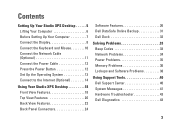
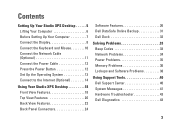
... Up the Operating System 13 Connect to the Internet (Optional 14
Using Your Studio XPS Desktop 18 Front View Features 18 Top View Features 20 Back View Features 22 Back Panel Connectors 24
Software Features 26 Dell DataSafe Online Backup 31 Dell Dock 32
Solving Problems 33 Beep Codes 33 Network Problems 34 Power Problems...
Setup Guide - Page 7
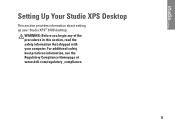
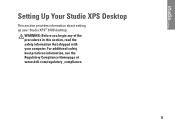
For additional safety best practices information, see the Regulatory Compliance Homepage at www.dell.com/regulatory_compliance.
5
Setting Up Your Studio XPS Desktop
This section provides information about setting up your computer. WARNING: Before you begin any of the procedures in this section, read the safety information that shipped with your Studio XPS™ 8100 desktop.
Setup Guide - Page 10
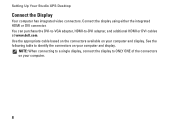
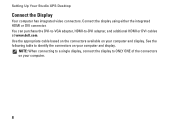
... connectors on your computer and display. You can purchase the DVI-to-VGA adapter, HDMI-to identify the connectors on your computer.
8
Setting Up Your Studio XPS Desktop
Connect the Display
Your computer has integrated video connectors. Connect the display using either the integrated HDMI or DVI connector. Use the appropriate cable based...
Setup Guide - Page 15
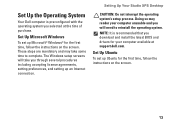
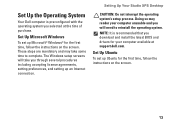
...Your Studio XPS Desktop
CAUTION: Do not interrupt the operating system's setup process. Set Up Ubuntu
To set up an Internet connection. These steps are mandatory and may render your computer available at the time of purchase.
Set Up the Operating System
Your Dell computer... on the screen.
13 NOTE: It is preconfigured with the operating system you selected at support.dell.com.
Setup Guide - Page 16


Setting Up Your Studio XPS Desktop
Connect to the Internet (Optional)
To connect to the telephone wall jack before you set up your Internet... connection, connect the telephone line to the external USB modem (optional) and to the Internet, you can purchase one at www.dell.com.
Setting Up a Wired Connection
• If you are using a DSL or cable/satellite modem connection, contact your ISP...
Setup Guide - Page 17
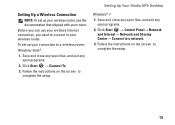
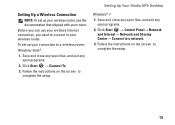
... Internet→ Network and Sharing Center→ Connect to your wireless router. Save and close any open files, and exit any open programs. 2. Save and close any open files, and exit any
open programs.
2. Before you can use your wireless Internet connection, you need to connect to a network. 3. Setting Up Your Studio XPS Desktop
Windows® 7 1.
Setup Guide - Page 18
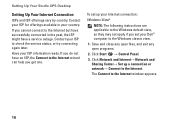
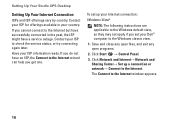
... to the Internet but have an ISP, the Connect to the Internet wizard can help you do not have successfully connected in your Dell™ computer to the Internet window appears.
16 Setting Up Your Studio XPS Desktop
Setting Up Your Internet Connection
ISPs and ISP offerings vary by country. If you get one.
Setup Guide - Page 34
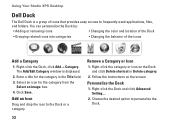
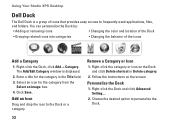
... the Dock and click Delete shortcut or Delete category.
2. Choose the desired option to the Dock or a category. Using Your Studio XPS Desktop
Dell Dock
The Dell Dock is displayed.
2. Right-click the Dock, click Add→ Category. Enter a title for the category from the
Select an image: box. 4. Right-click the category or icon on...
Setup Guide - Page 36


... to ensure it is powered on and connected to your data source (cable modem or network hub).
• Re-establish your connection to the wireless router (see "Setting Up a Wireless Connection" on the status:
• Off - The link integrity light on the integrated network connector lets you verify that your connection is lost...
Similar Questions
How To Connect Studio Xps 7100 To A Wireless Router.
(Posted by mashek 8 years ago)
My Dell Desktop Studio Xps Won't Stay In Sleep Mode
(Posted by comjassz 9 years ago)
How To Replace A Video Card For A Dell Studio Xps 8100 Desktop
(Posted by laty 10 years ago)

