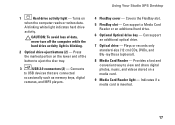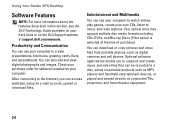Dell Studio XPS 8000 Support Question
Find answers below for this question about Dell Studio XPS 8000.Need a Dell Studio XPS 8000 manual? We have 2 online manuals for this item!
Question posted by deShe on September 14th, 2014
How To Format Hard Drive On Dell Xps 8000
Current Answers
Answer #1: Posted by DELLShawnB on September 16th, 2014 8:24 AM
Thanks for the post! Several options are available when it comes to formatting your systems hard drive. The easiest of which would be to initiate a Windows reinstallation with the Dell OEM media for your system. To do this you will simply need to boot to the Windows CD and in the reinstallation process when asked to select a directory to install you can also format existing partitions.
Many other options are available such as third party programs that can perform more comprehensive formats if required. Check out the following information on the subject available from Microsoft:
Formatting disks and drives
http://windows.microsoft.com/en-us/windows-vista/formatting-disks-and-drives
Thanks,
Shawn B
Get Support on Twitter @DellCaresPro
http://www.dell.com/learn/us/en/uscorp1/corp-comm/dell-social-media
Related Dell Studio XPS 8000 Manual Pages
Similar Questions
Does this mean it is time to replace the computer?
I'm ready to boot up my Inspiron 660 for the 1st time, but before I start loading data on the hard d...