Dell Studio XPS 1640 Support Question
Find answers below for this question about Dell Studio XPS 1640.Need a Dell Studio XPS 1640 manual? We have 2 online manuals for this item!
Question posted by svykbz on July 14th, 2014
Where To Find Diagnostic Lights On Dell Studio Xps
The person who posted this question about this Dell product did not include a detailed explanation. Please use the "Request More Information" button to the right if more details would help you to answer this question.
Current Answers
There are currently no answers that have been posted for this question.
Be the first to post an answer! Remember that you can earn up to 1,100 points for every answer you submit. The better the quality of your answer, the better chance it has to be accepted.
Be the first to post an answer! Remember that you can earn up to 1,100 points for every answer you submit. The better the quality of your answer, the better chance it has to be accepted.
Related Dell Studio XPS 1640 Manual Pages
Dell™ Technology Guide - Page 19


... Image Restore 267
Windows Vista: Dell Factory Image Restore . . . . 268
Using the Operating System Media 269 Before you Begin 269 Reinstalling Windows XP or Windows Vista . . . . 269
20 Troubleshooting 271
Troubleshooting Tools 272 Power Lights for Desktop Computers 273 Diagnostic Lights for Desktop Computers . . . . . 274 Diagnostic Lights for Laptop Computers 275 System Messages for...
Dell™ Technology Guide - Page 272


... states, such as power, no power, or standby.
This light can also be resolved. Some desktop computers have diagnostic lights. Your desktop or laptop computer may need to be used to run a more complete system test to evaluate your computer.
272
Troubleshooting With the Dell Diagnostics, the computer runs the Pre-boot System Assessment (PSA), a series...
Dell™ Technology Guide - Page 274


... your location, if applicable.
- Ensure that the voltage selection switch is set to the same electrical outlet
Diagnostic Lights for Desktop Computers
Some desktop computers have lights labeled with your computer).
• If the power light is receiving electrical power, but an internal power problem may be used to the system board (see the...
Dell™ Technology Guide - Page 275


...Dell" on the Dell Support website support.dell.com. ALERT! C P U F A N F A I L U R E - CPU fan failure. Diagnostic Lights for the topic on the Dell Support website support.dell.com.
D I S K R E A D F A I L U R E - Possible HDD failure during HDD boot test (see "Contacting Dell... for Laptop Computers
Typically laptop computers have keyboard status lights located above the keyboard.
FOR HELP...
Dell™ Technology Guide - Page 293


...for Desktop Computers" on page 273 or "Diagnostic Lights for Desktop Computers" on page 274 or "Diagnostic Lights for an Earlier Windows Operating System RUN THE PROGRAM ... the program that it runs in its documentation or on the screen. A Program is Designed for Laptop Computers" on your keyboard or moving your computer.
A Program Crashes Repeatedly
NOTE: Most software includes ...
Dell™ Technology Guide - Page 296


...practices information, see "Diagnostic Lights for Laptop
296
Troubleshooting R ...best practices information, see the Regulatory Compliance Homepage at www.dell.com/regulatory_compliance. Windows Vista 1 Click Start → ...8594; Hardware and Sound→ Mouse. 2 Adjust the settings as needed . Windows XP
1 Click Start
→ Control Panel→ Printers and Other Hardware→ Mouse....
Setup Guide - Page 5
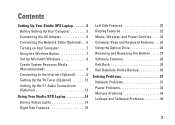
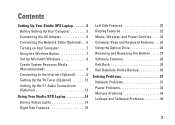
...5.1 Audio Connections (Optional 13
Using Your Studio XPS Laptop 14 Device Status Lights 14 Right Side Features 16
Left Side ...Features 20 Display Features 22 Media, Wireless, and Power Controls 23 Computer Base and Keyboard Features 24 Using the Optical Drive 26 Removing and Replacing the Battery 27 Software Features 28 Dell Dock 29 Dell...
Setup Guide - Page 7
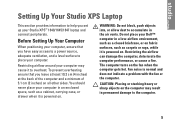
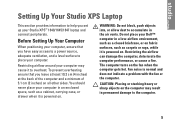
...heavy or sharp objects on the computer may cause it to overheat. Restricting airflow around your Dell™ computer in a low-airflow environment, such as a closed briefcase, or on fabric...should never place your Studio XPS™ 1640/1645/1647 laptop and connect peripherals. The computer turns on the fan when the computer gets hot. Setting Up Your Studio XPS Laptop
This section provides ...
Setup Guide - Page 9


This button allows you to disable all of your computer, lightly press the power button on the center control cover and then release. ...center control cover and then release. Turning on Your Computer
Setting Up Your Studio XPS Laptop
Using the Wireless Button
To turn on wireless, with the computer turned on, lightly touch the wireless symbol on an airplane flight.
To turn on your radios...
Setup Guide - Page 10
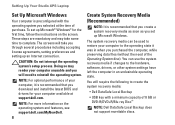
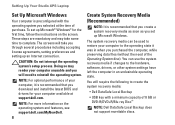
...CAUTION: Do not interrupt the operating system's setup process.
Setting Up Your Studio XPS Laptop
Set Up Microsoft Windows
Your computer is preconfigured with a minimum capacity of... drivers for the first time, follow the instructions on the operating system and features, see support.dell.com/MyNewDell.
8
Create System Recovery Media (Recommended)
NOTE: It is recommended that you create ...
Setup Guide - Page 11
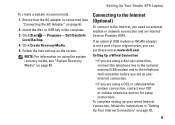
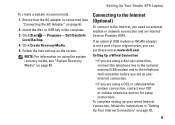
... your ISP or cellular telephone service for setup instructions.
Click Start → Programs→ Dell DataSafe Local Backup.
4. NOTE: For information on using a DSL or cable/satellite modem connection...external USB modem and to the Internet, you can purchase one at www.dell.com. Setting Up Your Studio XPS Laptop
To create a system recovery media:
1. Ensure that the AC adapter ...
Setup Guide - Page 16


To turn off the computer while the hard drive activity light is flashing.
2
Bluetooth® status light
(optional) - A
flashing light indicates hard drive activity. Turns on when Bluetooth
wireless is an optional feature.
14 Using Your Studio XPS Laptop
Your computer has several indicators, buttons, and features that provide information at-a-glance and time-saving shortcuts for...
Setup Guide - Page 17


..., with the computer turned on, lightly touch the wireless symbol on the center control cover and then release. To turn off Bluetooth wireless, either press the wireless symbol or right-click the Bluetooth icon in the notification area of your desktop, and click Disable Bluetooth Radio.
3
WiFi status light - Using Your Studio XPS Laptop 15
Setup Guide - Page 21


...; Solid white - battery is critically low
• Blinking white - computer is in sleep state
On AC Adapter:
• Solid white - 7 Power light - computer is in standby state
Using Your Studio XPS Laptop
19 computer is powered on battery power
• Solid amber - battery is low
• Flashing amber - computer is running on and battery...
Setup Guide - Page 22
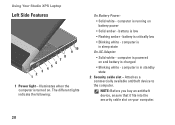
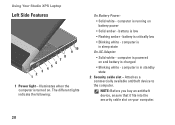
... is in sleep state
On AC Adapter:
• Solid white - computer is low
• Flashing amber - Using Your Studio XPS Laptop
Left Side Features
8 7 6 45 3 2 1
10 9
1 Power light - computer is critically low
• Blinking white -
The different lights indicate the following:
On Battery Power:
• Solid white - battery is in standby state
2 Security cable slot...
Setup Guide - Page 24
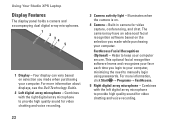
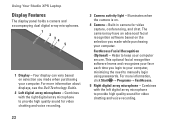
...recording.
3 Camera activity light - FastAccess Facial Recognition ...Dell Technology Guide.
2 Left digital array microphone - This optional facial recognition software learns and recognizes your face each time you login to your computer, minimizing the need to keep your computer. The camera may have an advanced facial recognition software based on .
4 Camera - Using Your Studio XPS Laptop...
Setup Guide - Page 27
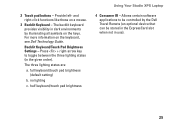
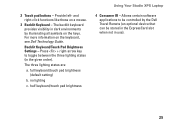
...).
25
The backlit keyboard provides visibility in dark environments by the Dell Travel Remote (an optional device that can be controlled by illuminating all symbols on the keys. The three lighting states are:
a. full keyboard/touch pad brightness (default setting)
b. 2 Touch pad buttons - half keyboard/touch pad brightness
Using Your Studio XPS Laptop
4 Consumer IR -
Setup Guide - Page 36
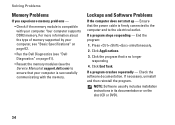
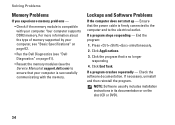
... - Click Applications.
3. Check the software documentation.
NOTE: Software usually includes installation instructions in its documentation or on page 41).
• Reseat the memory modules (see "Dell Diagnostics" on the disc (CD or DVD).
34 Press simultaneously.
2. If a program crashes repeatedly - Your computer supports DDR3 memory.
Click the program that is firmly connected...
Setup Guide - Page 58


... the outside of the box. Include a copy of the invoice and a letter describing the reason for any error messages reported by the Dell Diagnostics (see "Diagnostic Checklist" on page 41).
4. Dell is for credit.
56 Getting Help
Returning Items for Repair Under Warranty or for Credit
Prepare all confidential, proprietary and personal information, as...
Setup Guide - Page 76


... and creating 28 chipset 64 computer capabilities 28 computer, setting up 5 connect(ing)
to the Internet 9 Contacting Dell 58 customer service 53
74
D
damage, avoiding 5 DellConnect 53 Dell Diagnostics 41 Dell Support Center 37 device status lights 14 Diagnostic Checklist 57 disc drive
supported disc sizes 26 discs
ejecting 26 using 26 DisplayPort connector 21 drivers...
Similar Questions
Studio Xps 1640 Will Not Start With Installed Battery
(Posted by jenblob 10 years ago)
Diagnostic Lights On The N7110?
have a system light on the front of this Dell N7110 that is flashing orange 4 times rapidly, then wh...
have a system light on the front of this Dell N7110 that is flashing orange 4 times rapidly, then wh...
(Posted by redneckmedic2008 11 years ago)

