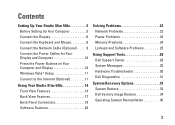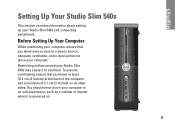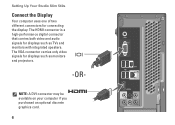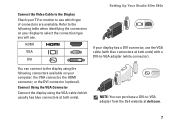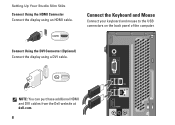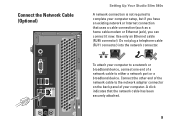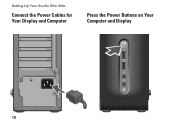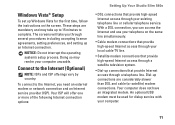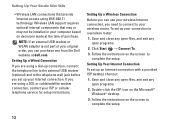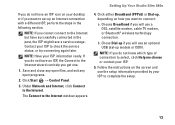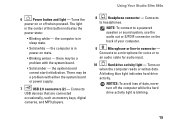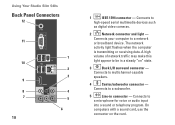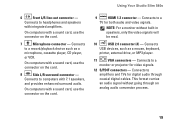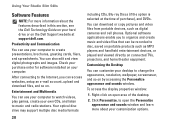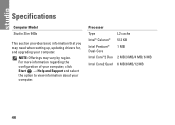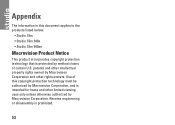Dell Studio Slim 540s Support Question
Find answers below for this question about Dell Studio Slim 540s.Need a Dell Studio Slim 540s manual? We have 3 online manuals for this item!
Question posted by juankillo on June 17th, 2014
Where Is The Recovery Partition For Dell Studio Slim 540s
The person who posted this question about this Dell product did not include a detailed explanation. Please use the "Request More Information" button to the right if more details would help you to answer this question.
Current Answers
Related Dell Studio Slim 540s Manual Pages
Similar Questions
Dell Studio Slim 540 How To Install A New Motherboard
(Posted by ramroco 9 years ago)
How To Launch Recovery Partition On New Inspiron One 2330
(Posted by andPVANF 9 years ago)
How To Create Recovery Partition On Dell 530
(Posted by obiwlizsta 10 years ago)
How Do I Know If My Studio Slim 540 Computer Has A Network Card
(Posted by harrsca 10 years ago)