Dell Studio 540 Support Question
Find answers below for this question about Dell Studio 540.Need a Dell Studio 540 manual? We have 3 online manuals for this item!
Question posted by shanFre on June 22nd, 2014
Dell Studio 540 Won't Power On With Network Cable
The person who posted this question about this Dell product did not include a detailed explanation. Please use the "Request More Information" button to the right if more details would help you to answer this question.
Current Answers
There are currently no answers that have been posted for this question.
Be the first to post an answer! Remember that you can earn up to 1,100 points for every answer you submit. The better the quality of your answer, the better chance it has to be accepted.
Be the first to post an answer! Remember that you can earn up to 1,100 points for every answer you submit. The better the quality of your answer, the better chance it has to be accepted.
Related Dell Studio 540 Manual Pages
Dell™ Technology Guide - Page 140


...choosing a surge protector. surge protector
power line conditioner
uninterruptible power supply
Surge Protector
Plug your computer power line into a surge protector or power strip equipped with a higher joule rating offers more protection. Disconnect the network cable from the network wall jack during electrical storms or after power interruptions. Some surge protector manufacturers include...
Dell™ Technology Guide - Page 150


...on some Dell computers. Local Area Networks (LAN)
1 2
3 4
1 Cable 3 Modem
2 Router 4 Internet
A local area network (LAN) connects two or more about networks, see Windows
Help and Support: click Start or
→ Help and Support. This type of networked computers. You can set up a computer network and connecting to other through a network cable connected to form a wide area network (WAN...
Dell™ Technology Guide - Page 154


... you want to connect to your WLAN See "Checking Your Wireless Network Card" on page 154.
• A network cable with network (RJ-45) connectors
Checking Your Wireless Network Card
To confirm that your computer has a wireless network card and to determine the type of wireless network card that is removed or corrupted, follow the instructions in the...
Dell™ Technology Guide - Page 273


...
273
Reseat the power cable into an electrical outlet and that the power strip is in ...Desktop Computers
CAUTION: Before you begin any of the computer and the electrical outlet.
- NOTE: On certain systems the power light is green.
• If the power light is off, the computer is either turned off or is not responding, see the Regulatory Compliance Homepage at www.dell...
Dell™ Technology Guide - Page 277


.... D I S K D R I C S -
POWER WARNING MESSAGES HAVE BEEN DISABLED. RUN THE SETUP UTILITY TO E N A B L E T H E S E M E S S A G E S . -
Run the Dell Diagnostics (see "Running the Dell Diagnostics" on page 292. TIME-OF-DAY CLOCK STOPPED -....
• If the optical drive is your boot device, ensure that the cables are connected and that a bootable optical media is in the drive.
•...
Dell™ Technology Guide - Page 296


... Regulatory Compliance Homepage at www.dell.com/regulatory_compliance. C H E C K T H E N E T W O R K C A B L E C O N N E C T O R -
See "Power Lights for Media Drives" on page 280. Power Problems
CAUTION: Before you begin any of the computer and the network jack.
See "Windows Hardware Troubleshooter" on page 79. See "Installing Drivers for Desktop Computers" on page 280...
Dell™ Technology Guide - Page 304


... additional safety best practices information, see "Contacting Dell" on properly.
-
Press a key on the keyboard, move the mouse, or press the power button to the system board (see "Power Lights for your computer. Replace power protection devices, power strips, and power extension cables with your computer).
• If the power light is blinking amber, the computer is working...
Dell™ Technology Guide - Page 351


S/PDIF -
A power management mode that protects the hard drive by surge protectors.
Network connections cannot be used to attach a TV or digital... transfer file format that a program displays depends on or off). surge protectors - Always disconnect the network cable from entering the computer through the electrical outlet. The number of colors and resolution that allows the transfer...
Setup Guide - Page 5
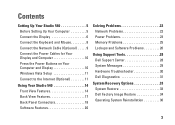
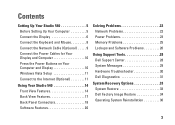
... 5 Connect the Display 6 Connect the Keyboard and Mouse 8 Connect the Network Cable (Optional 9 Connect the Power Cables for Your Display and Computer 10 Press the Power Buttons on Your Computer and Display 10 Windows Vista Setup 11 Connect to the Internet (Optional 11
Using Your Studio 540 14 Front View Features 14 Back View Features 17 Back...
Setup Guide - Page 9
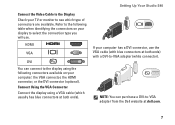
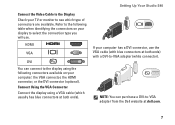
..., or the DVI connector (optional).
Setting Up Your Studio 540
If your computer has a DVI connector, use .
Refer to the following connectors available on your display to see which usually has blue connectors at both ends) with blue connectors at dell.com.
7 Connect the Video Cable to the Display Check your TV or monitor...
Setup Guide - Page 10
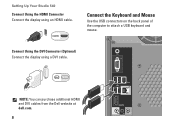
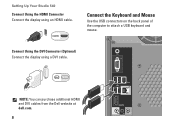
Setting Up Your Studio 540
Connect Using the HDMI Connector Connect the display using a DVI cable. Connect Using the DVI Connector (Optional) Connect the display using an HDMI cable. NOTE: You can purchase additional HDMI and DVI cables from the Dell website at dell.com.
8
Connect the Keyboard and Mouse
Use the USB connectors on the back panel...
Setup Guide - Page 11


... on the back panel of the network cable to either a network port or a broadband device. A click indicates that uses a cable connection (such as a home cable modem or Ethernet jack), you have an existing network or Internet connection that the network cable has been securely attached.
9 Connect the Network Cable (Optional)
Setting Up Your Studio 540
A network connection is not required to...
Setup Guide - Page 12


Setting Up Your Studio 540
Connect the Power Cables for Your Display and Computer
Press the Power Buttons on Your Computer and Display
10
Setup Guide - Page 13


... up an Internet connection. With a DSL connection, you need an external modem or network connection and an Internet service provider (ISP). Doing so may take you through your ... considerably slower than DSL and cable (or satellite) modem connections. The screens will offer one or more of the following Internet connection options:
Setting Up Your Studio 540
• DSL connections that ...
Setup Guide - Page 14
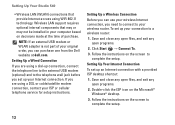
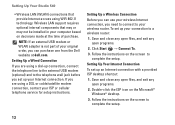
...your Internet connection. Follow the instructions on the Microsoft® Windows® desktop.
3. Setting Up Your Studio 540
• Wireless LAN (WLAN) connections that may or may not be ... you are using a DSL or cable/satellite modem connection, contact your wireless router.
Follow the instructions on decisions made at dell.com.
Wireless LAN support requires optional...
Setup Guide - Page 15


...appears.
4. NOTE: Have your ISP.
5. b.
Under Network and Internet, click Connect to the Internet.
The Connect...Panel.
3. Setting Up Your Studio 540
If you do not have an ISP icon on your desktop or if you want to ...connect:
a.
If you do not know which type of connection to the Internet wizard can help you will use a DSL, satellite modem, cable...
Setup Guide - Page 17
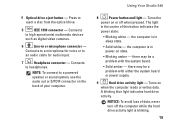
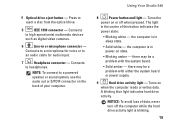
...pressed. A blinking blue light indicates hard drive
activity. Connects
to
an audio cable for voice or to headphones. the computer is in or microphone connector - ...power on
when the computer reads or writes data. NOTICE: To avoid loss of this button indicates the
power state:
• Blinking white - Using Your Studio 540
8
Power button and light - NOTE: To connect to a powered...
Setup Guide - Page 19
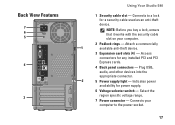
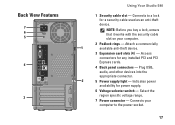
...3 Expansion card slots (4) - Select the region specific voltage range.
7 Power connector - Indicates power
availability for any installed PCI and PCI Express cards.
4 Back panel connectors - Access connectors for power supply.
6 Voltage selector switch - Back View Features
7 6 5
4
3
Using Your Studio 540
1 Security cable slot - NOTE: Before you buy a lock, ensure that it works...
Setup Guide - Page 25
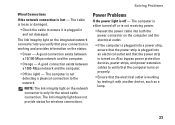
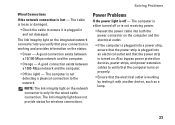
... with another device, such as a lamp.
23 A good connection exists between a 10/100-Mbps network and the computer.
• Orange -
Power Problems
If the power light is off or is not receiving power.
• Reseat the power cable into both the power connector on the computer and the electrical outlet.
• If the computer is plugged into...
Setup Guide - Page 56
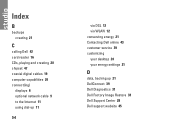
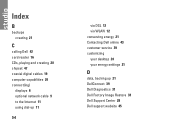
...)
displays 6 optional network cable 9 to the Internet 11 using dial-up 11
54
via DSL 12 via WLAN 12 conserving energy 21 Contacting Dell online 43 customer service 39 customizing your desktop 20 your energy settings 21
D
data, backing up 21 DellConnect 39 Dell Diagnostics 31 Dell Factory Image Restore 33 Dell Support Center 28 Dell support website...
Similar Questions
How To Disable Ethernet Controller On Dell Studio 540 Motherboard
(Posted by makjho 9 years ago)
How Do I Connect Power Switch Cable To Optiplex 390 Motherboard
(Posted by hio0to 10 years ago)

