Dell Studio 1909 Support Question
Find answers below for this question about Dell Studio 1909.Need a Dell Studio 1909 manual? We have 3 online manuals for this item!
Question posted by alainlabrecque on December 9th, 2011
Cd Stuck Can't Boot
My system won't boot at all and there is a CD in the drive. How can I eject it when the sstem is off?
Current Answers
There are currently no answers that have been posted for this question.
Be the first to post an answer! Remember that you can earn up to 1,100 points for every answer you submit. The better the quality of your answer, the better chance it has to be accepted.
Be the first to post an answer! Remember that you can earn up to 1,100 points for every answer you submit. The better the quality of your answer, the better chance it has to be accepted.
Related Dell Studio 1909 Manual Pages
Dell™ Technology Guide - Page 75


...allows it does not, start Windows Explorer, click your media drive directory to display the media contents, and then double-click ...Drivers and Utilities media.
Installing a Printer Driver
printer drivers CD
inkjet printer
laser printer
A driver is your first time to... or reinstall printer drivers if you see the Windows desktop, reinsert the Drivers and Utilities media. All devices ...
Dell™ Technology Guide - Page 270


... the devices specified in the system setup program.
5 When the boot device list appears, highlight CD/DVD/CD-RW Drive and press .
6 Press any key to Boot from CD-ROM. 7 Follow the instructions on the screen to wait until you see the Microsoft® Windows® desktop;
When the DELL logo appears, press immediately. NOTE: If you...
Dell™ Technology Guide - Page 283


... from the Drivers and Utilities media.
4 Press any key to start the CD menu and press to run the Dell Diagnostics from the numbered list. NOTE: If you see the Microsoft Windows desktop; NOTE: The next steps change the boot sequence for your computer and try again. then, shut down and restart the...
Dell™ Technology Guide - Page 309
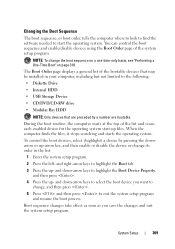
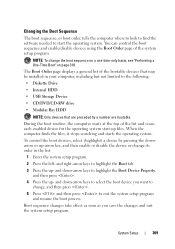
... it stops searching and starts the operating system. and down -arrow keys to highlight the Boot tab.
3 Press the up -arrow key, and then enable or disable the device or ...the Boot Sequence
The boot sequence, or boot order, tells the computer where to look to find the software needed to the following:
• Diskette Drive
• Internal HDD
• USB Storage Device
• CD/DVD/CD-RW drive
...
Dell™ Technology Guide - Page 340
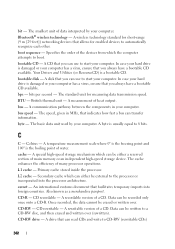
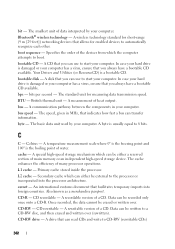
... computer has a virus, ensure that you always have a bootable CD available. In case your hard drive is damaged or your computer has a virus, ensure that you always have a bootable CD available. A communication pathway between the components in MHz, that allows for enabled devices to boot. Celsius - The cache enhances the efficiency of heat output...
Dell™ Technology Guide - Page 343


... SDRAM chips and the system. expansion card - Express Service Code - A rapid discharge of water. FBD - Electrical interference caused by electromagnetic radiation. circuitry for hard drives and CD drives.
fully-buffered DIMM - Modems and network adapters are common types of memory. Express Service Code service may not be available in some computers, expanding the...
Dell™ Technology Guide - Page 345


... the controller is associated with the processor. Infrared Data Association - Each device connection must be assigned an IRQ. A company that is integrated into the hard drive or CD drive. A semiconductor wafer, or chip, on the computer's system board. Computers and electronic devices are I
IC - integrated device electronics - A highperformance serial bus used to communicate...
Dell™ Technology Guide - Page 348


... through the processor as the number of the data path. PIO - The ability of optical drives include CD drives, DVD drives, CD-RW drives, and CD-RW/DVD combo drives. A modification to one billionth of different speeds, they will operate at speeds from CDs, DVDs, or DVD+RWs. power-on self-test -
Diagnostics programs, loaded automatically by the number...
Dell™ Technology Guide - Page 349


...-only status if:
• It resides on a physical CD or DVD.
• It is generated at which your computer...operating system to as its contents after
349
PXE - pre-boot execution environment -
RAM - Any information stored in Hz, at... interference than the higher frequency radiations, such as memory, hard drives, and video. refresh rate - radio frequency interference -
The ...
Dell™ Technology Guide - Page 350


...the hard disk's surface for customer service or technical support. If you shut down your Windows desktop and doubleclick the icon, you can connect many devices using a single controller. SIM - ... install.exe program comes with the optimal clock speed of the SCSI interface (as hard drives, CD drives, printers, and scanners. RTC - small computer system interface - serial connector - A ...
Tech Sheet Windows® 7 - Page 4
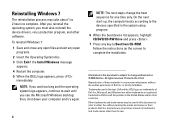
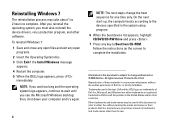
... to Boot from CD-ROM. On the next start-up, the computer boots according to the devices specified in the system setup program.
6 When the boot device list appears, highlight CD/DVD/CD-RW Drive and ...logo appears, press
immediately. After you reinstall the operating system, you see the Microsoft Windows desktop; then, shut down your computer and try again.
4
NOTE: The next steps change without...
Setup Guide - Page 13


...you do not know which type of connection to complete the setup.
11
NOTE: Have your desktop or if you want to the Internet but have an ISP icon on how you will use ... a different ISP, perform the steps in the past, the ISP might have a service outage.
Setting Up Your Studio One
1. If you get one.
1. Under Network and Internet, click Connect to the Internet window appears.
4. ...
Setup Guide - Page 15
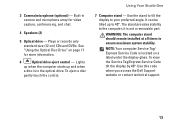
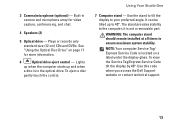
...located on page 17 for video capture, conferencing, and chat.
4 Speakers (2)
5 Optical drive - Using Your Studio One
7 Computer stand -
Use this code when you access the Dell Support website or contact...cm) CDs and DVDs.
The stand provides stability to your preferred angle. It can be tilted up and when
a disc is not a removable part. Built-in the optical drive. To eject a disc...
Setup Guide - Page 19
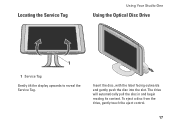
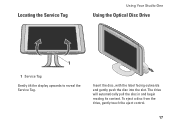
The drive will automatically pull the disc in and begin reading its content. To eject a disc from the drive, gently touch the eject control.
17 Insert the disc, with the label facing outwards and gently push the disc into the slot. Locating the Service Tag
Using Your Studio One
Using the Optical Disc Drive
1
1 Service Tag Gently tilt the display upwards to reveal the Service Tag.
Setup Guide - Page 23


... brochures, greeting cards, fliers,
and spreadsheets. Your optical drive may have the optional camera. NOTE: This software feature is... as MP3 players and handheld entertainment devices.
21 Using Your Studio One
Software Features
NOTE: For more information, click Start &#...formats including CDs, DVDs, and Blu-ray Discs (if the option is only available if you can use your own CDs, listen ...
Setup Guide - Page 24
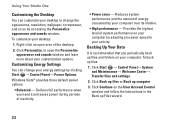
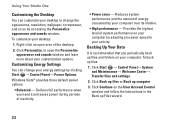
...your customization options. Click Back up files or Back up files:
1. Click Continue on your desktop:
1. Windows Vista® provides three default power options:
• Balanced - To customize your...processor speed to open area of inactivity.
• Power saver - Using Your Studio One
Customizing the Desktop
You can change the appearance, resolution, wallpaper, screensaver, and so on by...
Setup Guide - Page 36
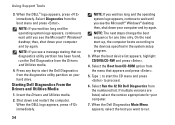
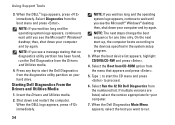
... see the Microsoft® Windows® desktop; Starting Dell Diagnostics From the Drivers and Utilities Media
1. Shut down your computer.
7.
Select Run the 32 Bit Dell Diagnostics from the boot menu and press . Press any key ... DELL™ logo appears, press immediately. then, shut down your hard drive. When the boot device list appears, highlight CD/DVD/CD-RW and press .
4.
Setup Guide - Page 41
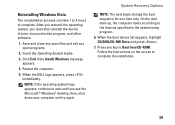
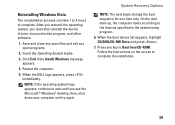
...desktop; Click Exit if the Install Windows message appears.
4. When the boot device list appears, highlight CD/DVD/CD-RW Drive and press .
7. Save and close any open files and exit any key to Boot from CD... the instructions on the screen to complete. On the next start-up, the computer boots according to wait until you must also reinstall the device drivers, virus protection program, ...
Setup Guide - Page 50
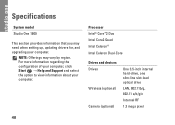
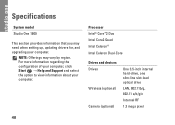
Specifications
System model
Studio One 1909
This section provides information that you may vary by region. NOTE: Offerings may ...;2 Duo Intel Core2 Quad Intel Celeron® Intel Celeron Dual-Core
Drives and devices Drives
Wireless (optional)
Camera (optional)
One 3.5-inch internal hard-drive, one slim‑line slot-load optical drive
LAN, 802.11b/g, 802.11 a/b/g/n
Internal RF
1.3 mega pixel
...
Setup Guide - Page 55
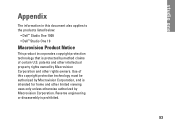
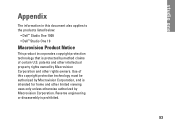
... disassembly is prohibited.
53 Use of certain U.S. Appendix
The information in this document also applies to the products listed below:
• Dell™ Studio One 1909 • Dell™ Studio One 19
Macrovision Product Notice
This product incorporates copyright protection technology that is protected by method claims of this copyright protection technology must...
Similar Questions
My Inspiron One 2305 Only Has A Cd Drive On The Left Side, No Brightness Control
My Inspiron One 2305 only has a CD drive on the left side, no brightness control
My Inspiron One 2305 only has a CD drive on the left side, no brightness control
(Posted by philipabrower 11 years ago)

