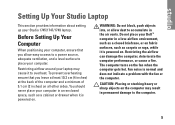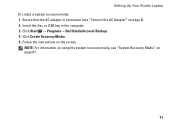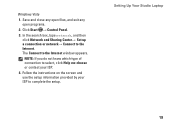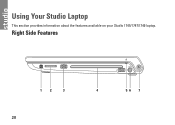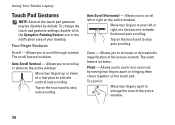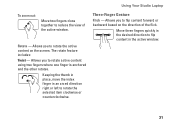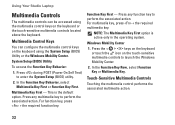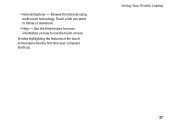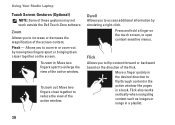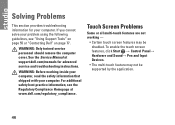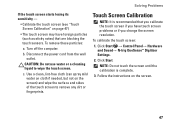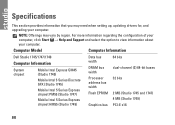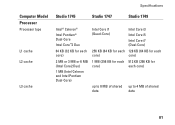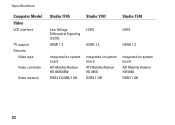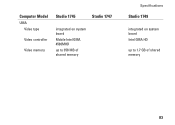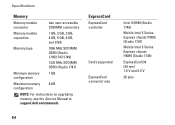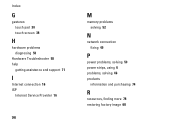Dell Studio 1749 Support Question
Find answers below for this question about Dell Studio 1749.Need a Dell Studio 1749 manual? We have 2 online manuals for this item!
Question posted by oldcbar on October 5th, 2014
Can You Convert A Studio 1747 To A Touch Screen?
The person who posted this question about this Dell product did not include a detailed explanation. Please use the "Request More Information" button to the right if more details would help you to answer this question.
Current Answers
Answer #1: Posted by DellJesse1 on October 6th, 2014 5:35 AM
oldcbar,
Unfortunately, you cannot convert the studio 1747 to a touchscreen.
Thank You,
Dell-Jesse1
Dell Social Media and Communities
email:[email protected]
Dell Community Forum.
www.en.community.dell.com
Dell Twitter Support
@dellcares
Dell Facebook Support
www.facebook.com/dell
#iwork4dell
Related Dell Studio 1749 Manual Pages
Similar Questions
How To Know If My Dell Studio 1749 Laptop Has Touch Screen
(Posted by jerradio 9 years ago)
Can You Install Touch Screen Drivers Dell Studio 1749
(Posted by smay4boz 10 years ago)
I Have A Dell Ispiron 2020 Desktop Its Suppost To Be Touch Screen What Do I Do?
I Have A Dell Inspiron 2020 And It Was A Christmas Gift It Was Ordered Off Of Qvc And They Said It W...
I Have A Dell Inspiron 2020 And It Was A Christmas Gift It Was Ordered Off Of Qvc And They Said It W...
(Posted by allyazevedo1121 11 years ago)