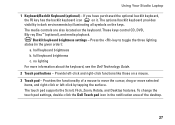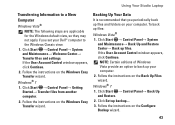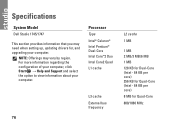Dell Studio 1745 Support Question
Find answers below for this question about Dell Studio 1745.Need a Dell Studio 1745 manual? We have 2 online manuals for this item!
Question posted by triplepa on August 24th, 2013
How To Fix 8 Beeps On Dell Studio 1745
Current Answers
Answer #1: Posted by DreadPirateRoberts on October 11th, 2013 8:08 AM
http://www.dell.com/support/troubleshooting/us/en/19/KCS/KcsArticles/ArticleView?docid=496582
If you are not hearing post beeps, it's always worth trying a Hard Reset as follows.
Shut down the notebook, unplug the AC Adapter and then remove the battery.
Hold down the Power button for a full minute. Re-insert the battery,
plug in the AC Adapter and start the notebook.
Related Dell Studio 1745 Manual Pages
Similar Questions
How do I enable the wifi switch on my studio 1745?
push power button nothing happens but beeps seven times